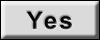Inspection Procedure 7: Tone alarms do not sound normally.
| caution | Before replacing the combination meter, be sure to check that the power supply circuit, ground circuit, and communication circuit are normal. |
TECHNICAL DESCRIPTION (COMMENT)
When the following signals are received via the CAN communication or signal line, the combination meter sounds the incorporated tone alarm according to the each pattern.
ACC approaching warning tone alarm/ACC automatic cancelling tone alarm/ACC vehicle-traveling-ahead missing indication tone alarm
- Sounding request signal from the ACC/FCM-ECU
A/T shift cancel tone alarm
- Sounding request signal from the TCM
TPMS setting tone alarm
- Ignition switch ON signal
- Sounding request signal from the KOS&OSS-ECU <Vehicles with KOS> or ETACS-ECU <Vehicles without KOS>
FCM collision warning tone alarm/FCM approaching warning tone alarm
- Sounding request signal from the ACC/FCM-ECU or FCM/LDW/AHB-ECU
ASC pre high temperature warning tone alarm/ASC high temperature warning tone alarm
- Sounding request signal from the ASC-ECU
Brake auto hold warning tone alarm <Vehicles with electric parking brake>
- Sounding request signal from the ASC-ECU
Brake auto hold switch cancel tone alarm <Vehicles with electric parking brake>
- Sounding request signal from the ASC-ECU
Electric Parking brake warning tone alarm <Vehicles with electric parking brake>
OSS-related malfunction warning tone alarm <Vehicles with OSS>
- Ignition switch signal
- When the following conditions are met, and 1 second or more has elapsed.
- IOD is detected to be ON and +B is detected to be OFF.
- When IOD is OFF and +B is ON, KOS&OSS-ECU detects that the IOD fuse is mounted.
Engine switch reminder tone alarm <Vehicles with OSS>
- Engine switch ON signal
- Driver's door switch ON signal
OSS Key Authentification tone alarm <Vehicles with KOS>
- Sounding request signal from the KOS&OSS-ECU
Front seat belt reminder function
- Ignition switch ON signal
- Driver's seat belt switch signal
- Passenger's seat belt switch signal
- Vehicles speed signal
Freeze warning tone alarm
- Ignition switch ON signal
- Ambient temperature signal
Parking brake reminder tone alarm
- Ignition switch ON signal
- Parking brake switch
- Vehicles speed signal
Follow trouble symptom procedure 11 when the parking brake reminder tone alarm does not sound.Refer to  .
.
 .
.Multi information display interrupt display tone alarm
- Display condition signal of information display from each warning (When there is a fixed tone alarm sounding pattern for each warning, that pattern has the priority.)
Multi-information display switch or rheostat illumination button operation tone alarm
- ON signal for multi-information display switch or rheostat illumination button
Rest reminder tone alarm
- When the time to take a rest which was set on the multi information display is reached.
Turn-signal light tone alarm
- Turn-signal light switch ON signal
Theft tone alarm
- Ignition switch ON signal
- Sounding request signal from the ETACS-ECU
Light reminder tone alarm
- Ignition switch OFF signal
- Lighting switch ON signal
- Driver's door switch ON signal
Door-ajar warning tone alarm
- Ignition switch ON signal
- Any door switch or liftgate switch ON signal
- Vehicles speed signal
ETACS-ECU function customize tone alarm
- Sounding request signal from the ETACS-ECU
LDW warning tone alarm
- Sounding request signal from the FCM/LDW/AHB-ECU
Blind spot warning tone alarm <Vehicles with Blind Spot Warning [BSW] (with Lane Change Assist)>
- Sounding request signal from the BSW-ECU
Rear cross traffic alert tone alarm <Vehicles with Blind Spot Warning [BSW] (with Lane Change Assist)>
- Sounding request signal from the BSW-ECU
Audio operation tone alarm/A/C operation tone alarm
- Sounding request signal from the radio and CD player, Multivision display, A/C-ECU
If the tone alarm does not sound normally, the connector(s) and wiring harness in the CAN bus lines, or the ETACS-ECU or the combination meter may have a problem.
TROUBLESHOOTING HINTS
- The combination meter may be defective
- Damaged harness wires and connectors
- The ECUs may be defective
DIAGNOSIS
STEP 1. Using scan tool (M.U.T.-IIISE), diagnose CAN bus line.
(1)
| caution | To prevent damage to scan tool (M.U.T.-IIISE), always turn the ignition switch to the "LOCK" (OFF) position before connecting or disconnecting scan tool (M.U.T.-IIISE). |
(2) Turn the ignition switch to the "ON" position.
(3) Diagnose the CAN bus line.
(4) Turn the ignition switch to the "LOCK" (OFF) position.
Is the CAN bus line found to be normal?
STEP 2. Using scan tool (M.U.T.-IIISE), check whether the DTC is set.
STEP 3. Using scan tool (M.U.T.-IIISE), check whether the other system DTC is set.
Check if DTC is set in the engine control module, ACC/FCM-ECU <Vehicles with ACC>, TCM, AWC-ECU <AWD>, ASC-ECU, electric parking brake ECU <Vehicles with electric parking brake>, EPS-ECU, KOS&OSS-ECU <Vehicles with KOS>, SRS-ECU, radio and CD player <Vehicles with radio and CD player>, multivision display <Vehicles with Smartphone Link Display Audio >, ETACS-ECU, FCM/LDW/AHB-ECU <Vehicles with FCM>, BSW-ECU and A/C controller assembly.
Is the DTC set in any of the above?
STEP 4. Check by scan tool (M.U.T.-IIISE) "Special Function"
Using scan tool (M.U.T.-IIISE), select "Test" from the special function of the combination meter. Execute the following item to check the tone alarm.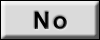 Replace the combination meter.
Replace the combination meter.
- Item 8: Tone alarm(AUTO)
Is the check result normal?
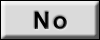 Replace the combination meter.
Replace the combination meter.![[Previous]](../../../buttons/fprev.png)
![[Next]](../../../buttons/fnext.png)