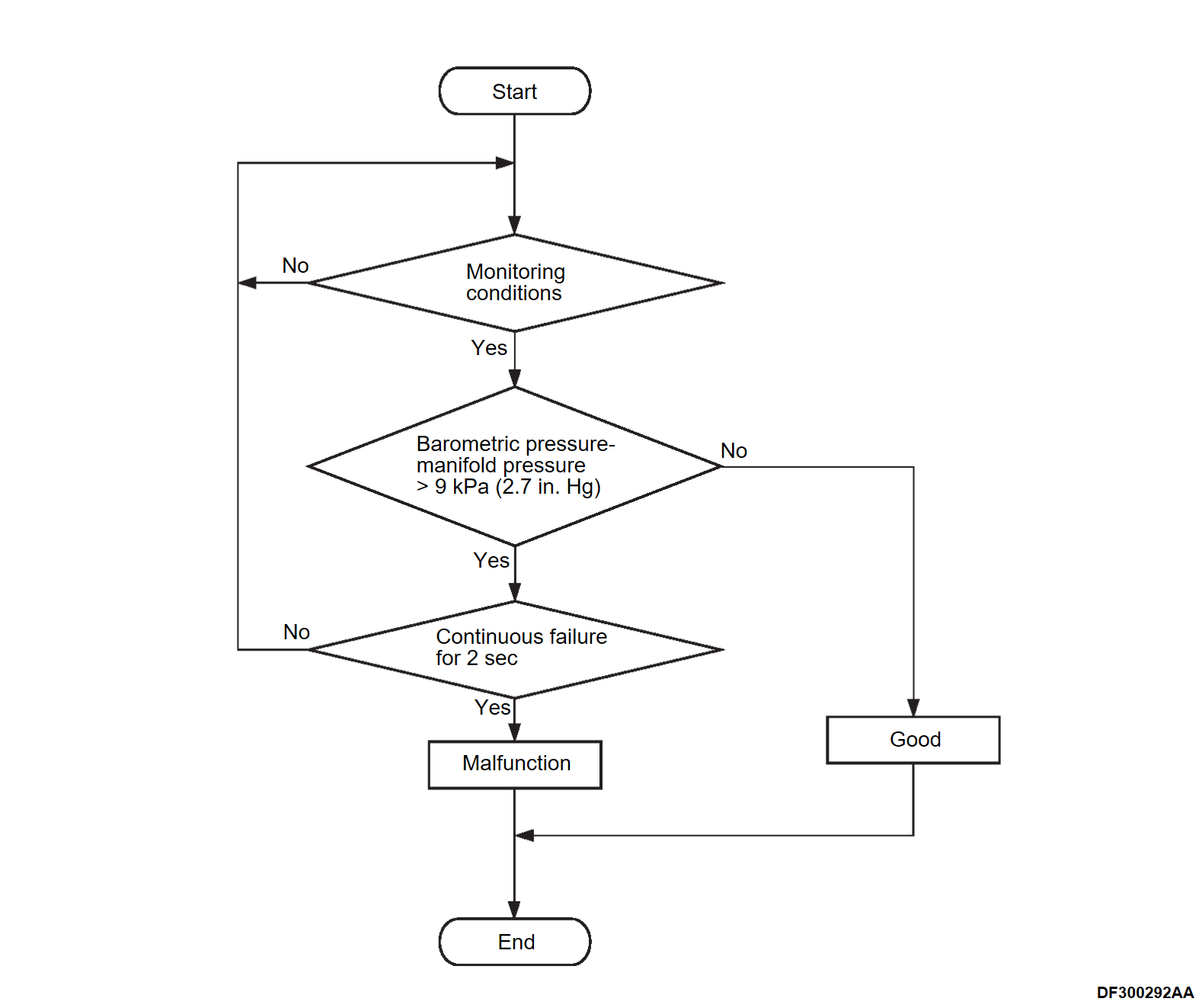DTC P0069-00: Correlation check between MAPS and Barometric Pressure Sensor
TECHNICAL DESCRIPTION
The ECM detects abnormality in the sensor by comparing the manifold absolute pressure sensor output with the barometric pressure sensor output.
DESCRIPTIONS OF MONITOR METHODS
The ECM compares the manifold absolute pressure sensor output with the barometric pressure sensor output while the power supply mode of the electric motor switch is ON after the power supply mode of the electric motor switch is OFF. When the difference exceeds the specified value between them, the ECM determines whether the manifold absolute pressure sensor / the barometric pressure sensor has malfunction or not.
MONITOR EXECUTION
Continuous.
MONITOR EXECUTION CONDITIONS (Other monitor and Sensor)
Other Monitor (There is no temporary DTC set in memory for the item monitored below)
- Not applicable
Sensor (The sensor below is determined to be normal)
- Engine coolant temperature sensor
- Manifold absolute pressure sensor
DTC SET CONDITIONS
Check Conditions
- Power supply mode of the electric motor switch is OFF.
- After 2 seconds pass from the time when the engine is stopped.
- Engine coolant temperature is higher than 0°C (32°F).or
- More than 2 seconds have passed since the key-off evaporative leakage monitoring was started.
- Engine coolant temperature is higher than 5°C (41°F).
Judgment Criterion
- Difference between manifold absolute pressure sensor output and barometric pressure sensor output is more than 9 kPa (2.7 in.Hg) for 2 seconds.
FAIL-SAFE AND BACKUP FUNCTION
None.
OBD-II DRIVE CYCLE PATTERN
Refer to Diagnostic Function, OBD-II Drive Cycle – Pattern 1 OBD- II DRIVE CYCLE .
.
 .
.TROUBLESHOOTING HINTS (The most likely causes for this code to be set are:)
- Manifold absolute pressure sensor failed.
- Barometric pressure sensor (built into the ECM) failed.
- ECM failed.
DIAGNOSIS
Required Special Tools:
- MB992744: Vehicle communication interface-Lite (V.C.I.-Lite)
- MB992745: V.C.I.-Lite main harness A
- MB992747: V.C.I.-Lite USB cable short
- MB992748: V.C.I.-Lite USB cable long
1.STEP 1. Using scan tool (M.U.T.-III SE), read the DTC.
Use scan tool (M.U.T.-III SE) to check and see if a DTC other than P0069-00 is set. Perform troubleshooting for the set DTC (Refer to DIAGNOSTIC TROUBLE CODE CHART
Perform troubleshooting for the set DTC (Refer to DIAGNOSTIC TROUBLE CODE CHART ).
).
Q: Is DTC other than P0069-00 set?
 Perform troubleshooting for the set DTC (Refer to DIAGNOSTIC TROUBLE CODE CHART
Perform troubleshooting for the set DTC (Refer to DIAGNOSTIC TROUBLE CODE CHART ).
).2.STEP 2. Using scan tool (M.U.T.-III SE), check the data list.
Use scan tool (M.U.T.-III SE) to check the data list (Refer to DATA LIST REFERENCE TABLE ).
). Perform troubleshooting for the manifold absolute pressure sensor circuit [Refer to diagnostic trouble code procedure for DTC P0106-00: Manifold Absolute Pressure Sensor plausibility check DTC P0106-00: Manifold Absolute Pressure Sensor plausibility check
Perform troubleshooting for the manifold absolute pressure sensor circuit [Refer to diagnostic trouble code procedure for DTC P0106-00: Manifold Absolute Pressure Sensor plausibility check DTC P0106-00: Manifold Absolute Pressure Sensor plausibility check ), and Refer to diagnostic trouble code procedure for DTC P0107-00: Manifold Absolute Pressure Sensor circuit low input DTC P0107-00: Manifold Absolute Pressure Sensor circuit low input
), and Refer to diagnostic trouble code procedure for DTC P0107-00: Manifold Absolute Pressure Sensor circuit low input DTC P0107-00: Manifold Absolute Pressure Sensor circuit low input )].
)].
 ).
).- Item number 70: Boost Sensor
Q: Is the check result normal?
 Perform troubleshooting for the manifold absolute pressure sensor circuit [Refer to diagnostic trouble code procedure for DTC P0106-00: Manifold Absolute Pressure Sensor plausibility check DTC P0106-00: Manifold Absolute Pressure Sensor plausibility check
Perform troubleshooting for the manifold absolute pressure sensor circuit [Refer to diagnostic trouble code procedure for DTC P0106-00: Manifold Absolute Pressure Sensor plausibility check DTC P0106-00: Manifold Absolute Pressure Sensor plausibility check ), and Refer to diagnostic trouble code procedure for DTC P0107-00: Manifold Absolute Pressure Sensor circuit low input DTC P0107-00: Manifold Absolute Pressure Sensor circuit low input
), and Refer to diagnostic trouble code procedure for DTC P0107-00: Manifold Absolute Pressure Sensor circuit low input DTC P0107-00: Manifold Absolute Pressure Sensor circuit low input )].
)].3.STEP 3. Test the OBD-II drive cycle.
After erasing the DTC, carry out test drive with the drive cycle pattern, and recheck the DTC. Replace the ECM (Refer to ENGINE CONTROL MODULE (ECM) REMOVAL AND INSTALLATION
Replace the ECM (Refer to ENGINE CONTROL MODULE (ECM) REMOVAL AND INSTALLATION ).
). Intermittent malfunction (Refer to GENERAL INFORMATION, General Information – How to Use Troubleshooting/Inspection Service Points – How to Cope with Intermittent Malfunctions HOW TO COPE WITH INTERMITTENT MALFUNCTIONS
Intermittent malfunction (Refer to GENERAL INFORMATION, General Information – How to Use Troubleshooting/Inspection Service Points – How to Cope with Intermittent Malfunctions HOW TO COPE WITH INTERMITTENT MALFUNCTIONS ).
).
(1) Use scan tool (M.U.T.-III SE) to erase the DTC.
(2) Carry out test drive with the drive cycle pattern (Refer to Diagnostic Function, OBD-II Drive Cycle – Pattern 1 OBD- II DRIVE CYCLE ).
).
 ).
).(3) Use scan tool (M.U.T.-III SE) to recheck the DTC.
Q: Is DTC P0069-00 set?
 Replace the ECM (Refer to ENGINE CONTROL MODULE (ECM) REMOVAL AND INSTALLATION
Replace the ECM (Refer to ENGINE CONTROL MODULE (ECM) REMOVAL AND INSTALLATION ).
). Intermittent malfunction (Refer to GENERAL INFORMATION, General Information – How to Use Troubleshooting/Inspection Service Points – How to Cope with Intermittent Malfunctions HOW TO COPE WITH INTERMITTENT MALFUNCTIONS
Intermittent malfunction (Refer to GENERAL INFORMATION, General Information – How to Use Troubleshooting/Inspection Service Points – How to Cope with Intermittent Malfunctions HOW TO COPE WITH INTERMITTENT MALFUNCTIONS ).
).![[Previous]](../../../buttons/fprev.png)
![[Next]](../../../buttons/fnext.png)