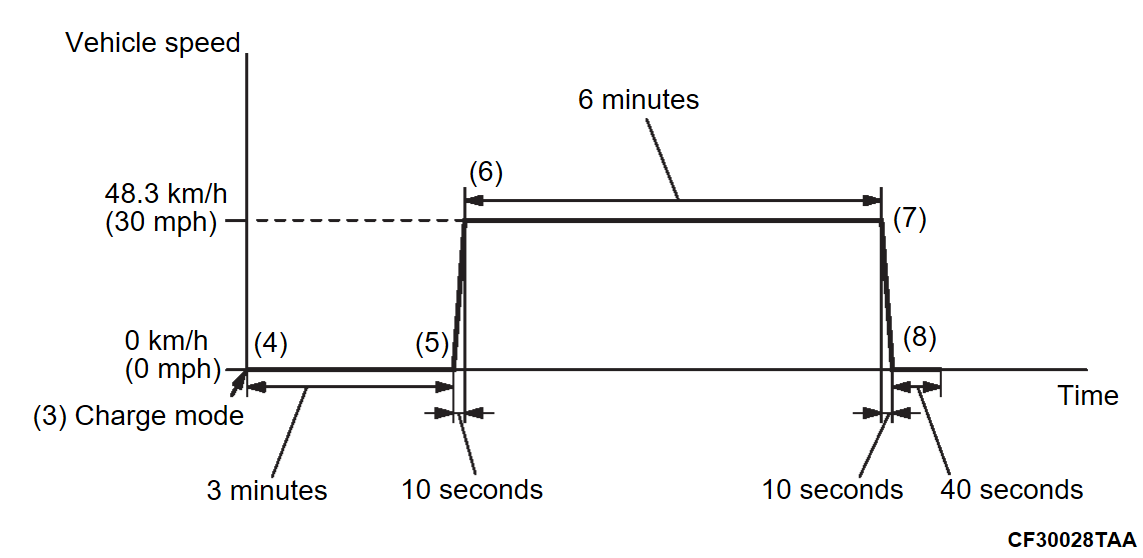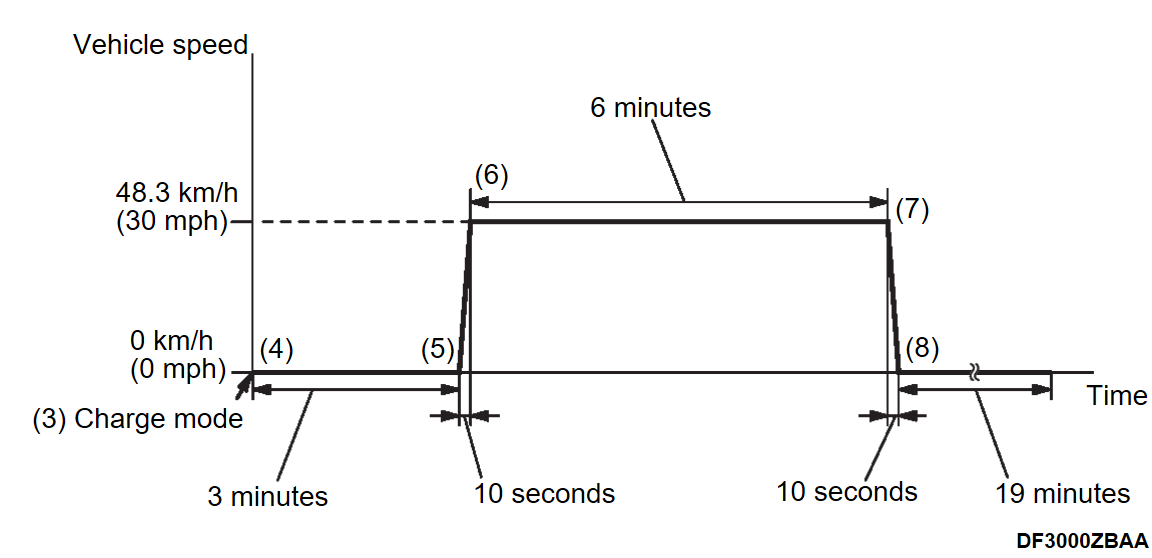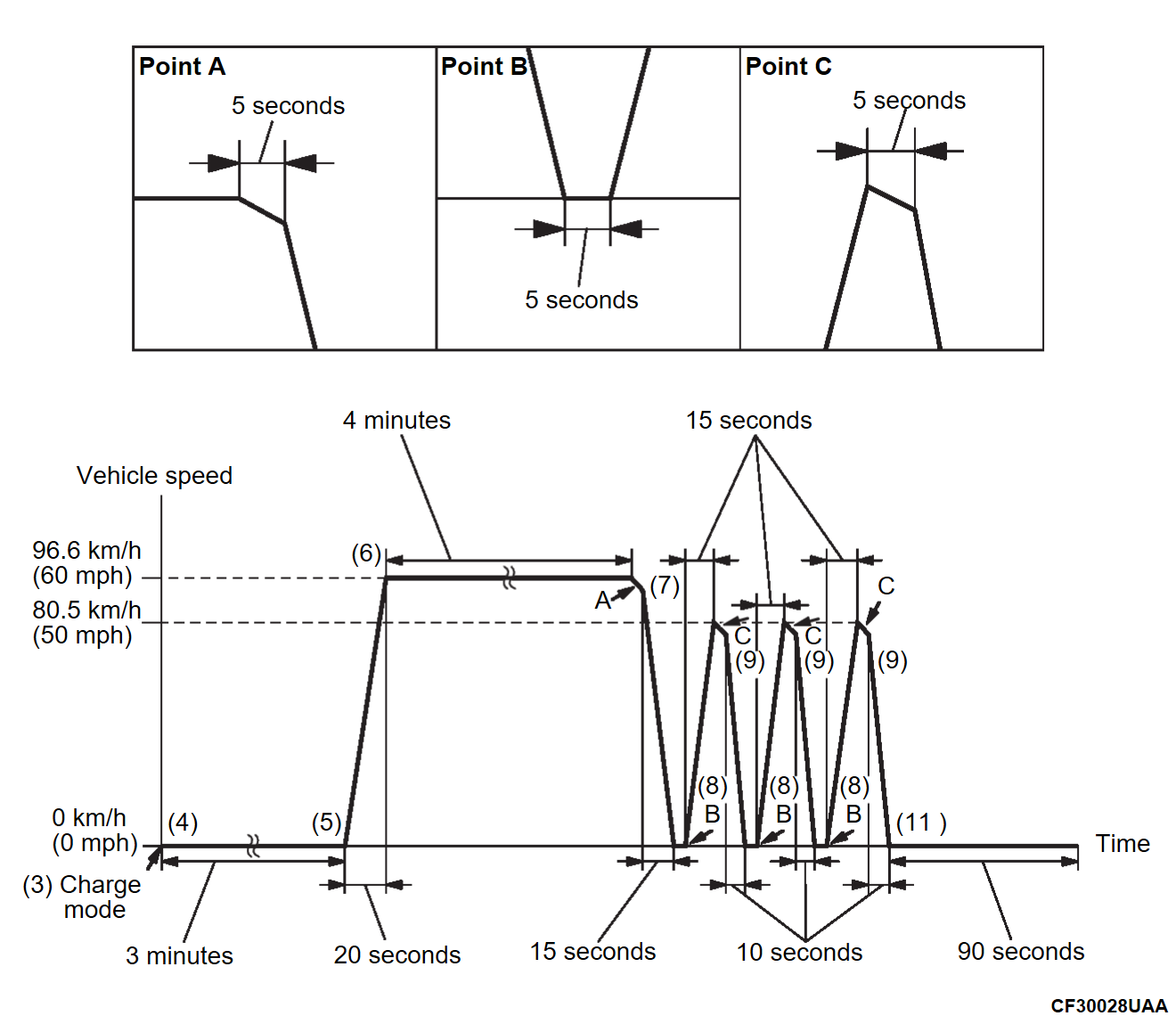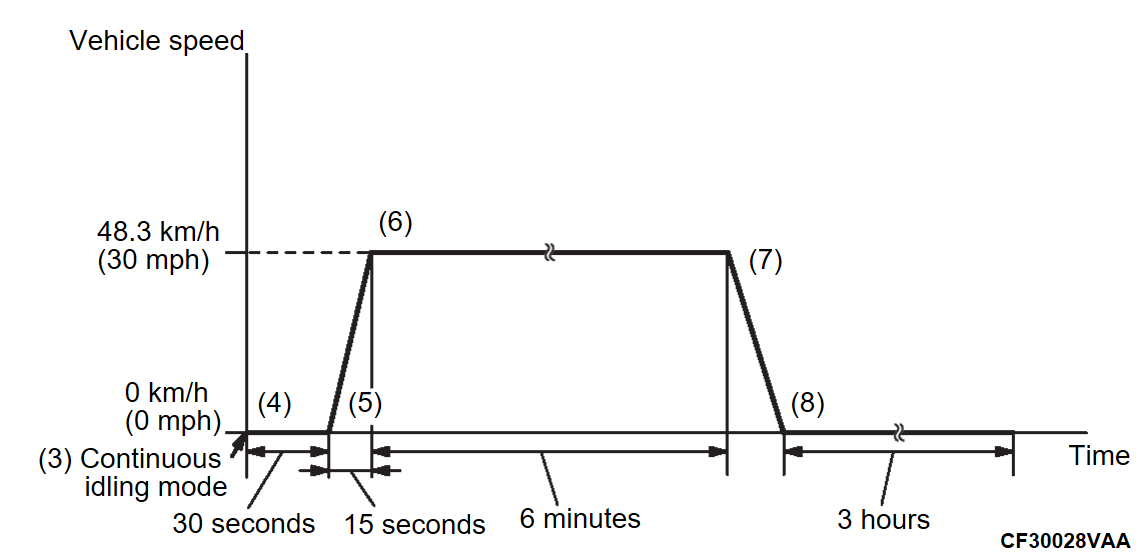| Barometric pressure sensor/Manifold absolute pressure correlation | P0069-00 |  |
| Bypass valve monitor | P1445-14, P1446-12 |
| Camshaft position sensor monitor | P0340-00 |
| Canister pressure sensor monitor | P24BA-00, P24BB-00 |
| Controller area network (CAN) monitor | U0111-00, U0146-00, U0155-00, U025E-00, U0293-00, U0594-00, U1E05-87 |
| Crankshaft position sensor monitor | P061C-00 |
| Engine coolant temperature sensor monitor | P0117-00, P0118-00 |
| Evaporative emission purge solenoid monitor | P0458-00, P0459-00 |
| Exhaust gas recirculation (EGR) system monitor | P0489-00, P0490-00 |
| Exhaust gas recirculation (EGR) temperature sensor monitor | P040B-00, P040C-00, P040D-00, P04FA-00 |
| Fuel level sensor monitor | P0462-00, P0463-00 |
| Fuel tank differential pressure sensor monitor | P0452-00, P0453-00 |
| Fuel tank pressure sensor monitor | P24D7-00, P24D8-00 |
| Fuel tank solenoid valve monitor | P2419-00, P2420-00 |
| Heated oxygen sensor (rear) heater monitor <Readiness test item> | P0037-00, P0038-00 |
| Heated oxygen sensor (rear) offset voltage monitor | P2252-00, P2253-00 |
| Fuel injector monitor | P0261-00, P0262-00, P0264-00, P0265-00, P0267-00, P0268-00, P0270-00, P0271-00 |
| Intake air temperature sensor monitor | P0112-00, P0113-00 |
| Keep alive memory monitor | P1603-14 |
| Knock sensor monitor | P0327-00, P0328-00 |
| Linear air-fuel ratio sensor heater monitor <Readiness test item> | P0031-00, P0032-00 |
| Linear air-fuel ratio sensor monitor | P0130-00, P0131-00, P0132-00, P2237-00, P2243-00, P2251-00 |
| Manifold absolute pressure (MAP) sensor monitor | P0106-00, P0107-00, P0108-00 |
| Mass airflow sensor monitor | P0068-00, P0100-00, P0102-00, P0103-00, U060F-00 |
| Mass airflow sensor/Throttle position sensor monitor | P1238-64 |
| Overheat | P1217-98 |
| Switching valve monitor | P24BE-00, P24BF-00 |
| Throttle actuator control motor monitor | P2100-00, P2101-00 |
| Throttle actuator control motor relay monitor | P0657-00 |
| Throttle position sensor (main and/or sub) monitor | P2135-00 |
| Throttle position sensor (main) monitor | P0121-00, P0122-00, P0123-00 |
| Throttle position sensor (sub) monitor | P0221-00, P0222-00, P0223-00 |
| Throttle valve control monitor | P0638-00 |
| Air-fuel ratio feedback control system monitor | P2096-00, P2097-00 |  |
| Engine coolant temperature sensor monitor | P0116-00, P0125-00 |
| Evaporative emission purge solenoid monitor | P04DF-00 |
| Evaporative emission purge system monitor <Readiness test item> | P0441-00 |
| Fuel system monitor | P0171-00, P0172-00 |
| Heated oxygen sensor (rear) monitor | P0137-00, P0138-00 |
| Ignition timing retard control (cold start strategy) monitor | P050B-00 |
| Linear air-fuel ratio sensor heater monitor <Readiness test item> | P0053-00 |
| Linear air-fuel ratio sensor monitor | P0134-00 |
| Misfire monitor | P0300-00, P0301-00, P0302-00, P0303-00, P0304-00 |
| Variable valve timing system (MIVEC) monitor | P0016-00 |
| Non-volatile random access memory (NVRAM) monitor | P0630-00 |  |
| Thermostat monitor | P0128-00 |
| Bypass valve monitor | P1450-72, P1451-73 |  |
| Canister pressure sensor monitor | P1469-62, P24B9-00 |
| Engine coolant temperature/Intake air temperature correlation | P011B-00 |
| Evaporative emission purge solenoid monitor | P04E0-00 |
| Evaporative emission purge system leakage monitor <Readiness test item> | P04EC-00, P04ED-00, P04EE-00, P04EF-00 |
| Evaporative leak check pump/Reference orifice monitor | P043E-00, P043F-00 |
| Evaporative leak check pump/Switching valve monitor | P24C0-00 |
| Evaporative leak check pump monitor | P1401-09 |
| Exhaust gas recirculation (EGR) temperature sensor monitor | P040F-00 |
| Fuel tank differential pressure sensor monitor | P0451-00, P0454-00 |
| Fuel tank pressure sensor monitor | P24D6-00, P24D9-00 |
| Fuel tank solenoid valve monitor | P2450-00, P2451-00 |
| Fuel tank vapor line monitor | P00FE-00 |
| Switching valve monitor | P24C1-00 |
| Air-fuel cylinder imbalance monitor | P219A-00 |  |
| Catalytic converter monitor <Readiness test item> | P0421-00 |
| Crankshaft position sensor monitor | P0335-00 |
| Exhaust gas recirculation (EGR) system monitor <Readiness test item> | P0400-00, P0402-00 |
| Fuel tank differential pressure sensor monitor | P0450-00 |
| Heated oxygen sensor (rear) monitor <Readiness test item> | P0139-00, P0140-00 |
| Intake air temperature sensor monitor | P0111-00 |
| Linear air-fuel ratio sensor monitor <Readiness test item> | P0133-00, P014C-00, P014D-00, P015A-00, P015B-00 |
| Variable valve timing system (MIVEC) monitor | P0010-00 |
| Variable valve timing system (MIVEC) monitor <Readiness test item> | P0011-00 |
| Fuel level sensor monitor | P0461-00 |  |
![[Previous]](../../../buttons/fprev.png)
![[Next]](../../../buttons/fnext.png)