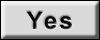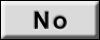Inspection Procedure 7: Tone alarm does not sound normally.
| caution | Before replacing the combination meter, be sure to check that the power supply circuit, ground circuit, and communication circuit are normal. |
TECHNICAL DESCRIPTION (COMMENT)
When the following signals are received via the CAN communication or signal line, the combination meter sounds the incorporated tone alarm according to the each pattern.
OSS-related malfunction warning tone alarm (vehicles with KOS)
- Engine switch signal
- When the following conditions are met, and 1 second or more has elapsed.
- IOD is detected to be ON and +B is detected to be OFF.
- IOD is detected to be OFF and +B is detected to be ON.
Engine switch reminder tone alarm (vehicles with KOS)
- Engine switch ON signal
- Driver's door switch ON signal
Ignition key reminder tone alarm function (vehicles without KOS)
- Ignition switch OFF signal
- Key reminder switch OFF signal
- Driver's door switch ON signal
Light reminder tone alarm
- Ignition switch OFF signal
- Lighting switch ON signal
- Driver's door switch ON signal
Door-ajar warning tone alarm
- Ignition switch ON signal
- Any door switch or liftgate switch ON signal
- Vehicles speed signal
Freeze warning tone alarm
- Ignition switch ON signal
- Ambient temperature signal
Parking brake reminder tone alarm
- Ignition switch ON signal
- Parking brake switch
- Vehicles speed signal
- Engine speed
Multi-information display switch operation tone alarm
- ON signal for multi-information display switch
Turn-signal light tone alarm
- Turn-signal light switch ON signal
ETACS-ECU function customize tone alarm
- Sounding request signal from the ETACS-ECU
A/C operation tone alarm
- Sounding request signal from the A/C-ECU
If the tone alarm does not sound normally, the connector(s) and wiring harness in the CAN bus lines, or the ETACS-ECU or the combination meter may have a problem.
TROUBLESHOOTING HINTS
- The combination meter may be defective.
- The each ECU may be defective.
DIAGNOSIS
STEP 1. Using scan tool (M.U.T.-III), diagnose the CAN bus line.
(1)
| caution | To prevent damage to scan tool (M.U.T.-III), always turn the ignition switch to the "LOCK" (OFF) position before connecting or disconnecting scan tool (M.U.T.-III). |
(2) Turn the ignition switch to the "ON" position.
(3) Diagnose the CAN bus line.
(4) Turn the ignition switch to the "LOCK" (OFF) position.
Is the CAN bus line found to be normal?
STEP 2. Using scan tool (M.U.T.-III), read the combination meter diagnostic trouble code.
STEP 3. Using scan tool (M.U.T.-III), read for any diagnostic trouble code.
Check if DTC is set in the engine control module, TCM, ASC-ECU, KOS&OSS-ECU, ETACS-ECU or A/C-ECU.
Is the DTC set in the any of the above?
STEP 4. Check by scan tool (M.U.T.-III) "Special Function."
Using scan tool (M.U.T.-III), select "Test" from the special function of the combination meter. Execute the following item to check the tone alarm.
- Item 3: Buzzer (AUTO)
Is the check result normal?
![[Previous]](../../../buttons/fprev.png)
![[Next]](../../../buttons/fnext.png)