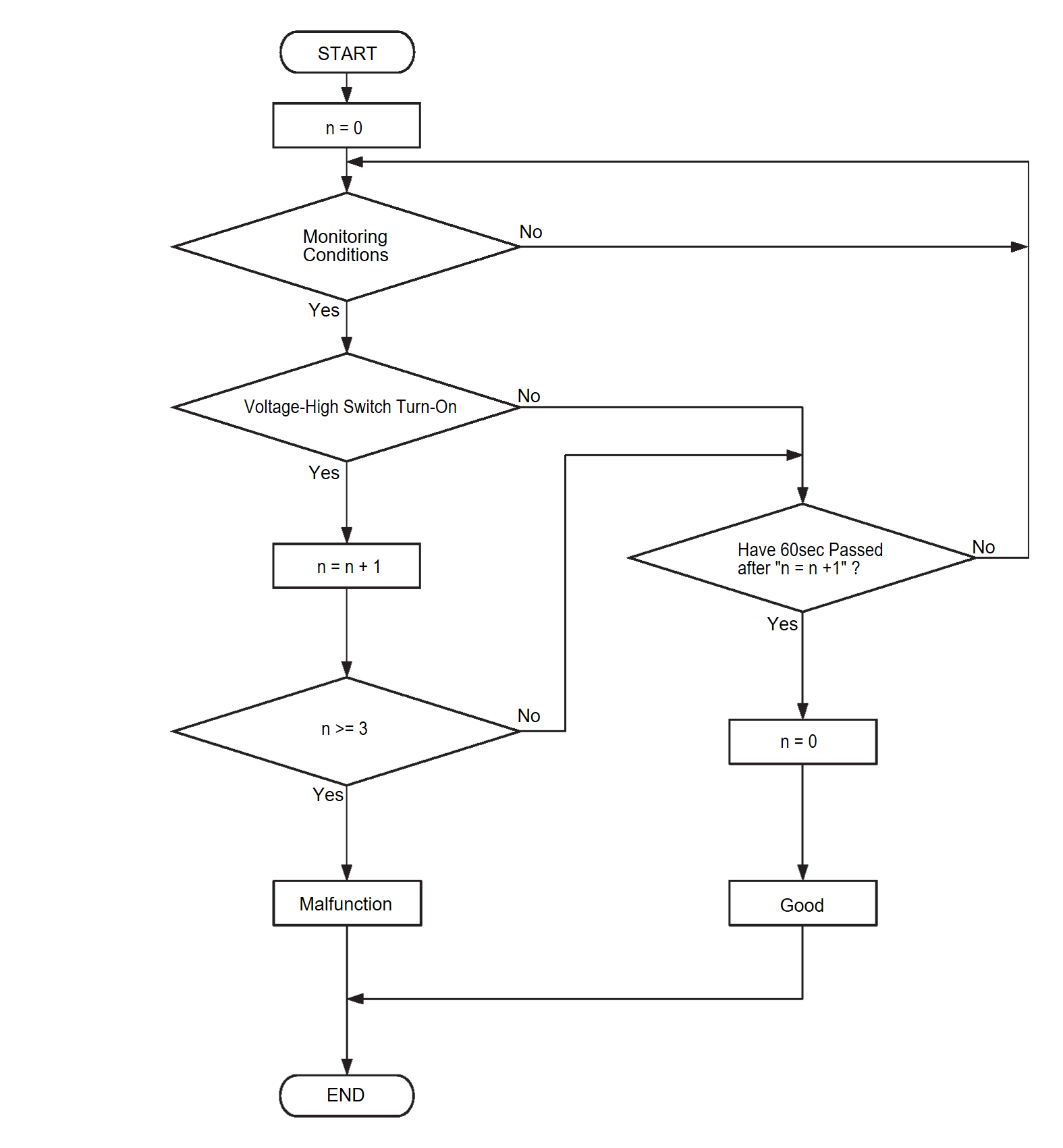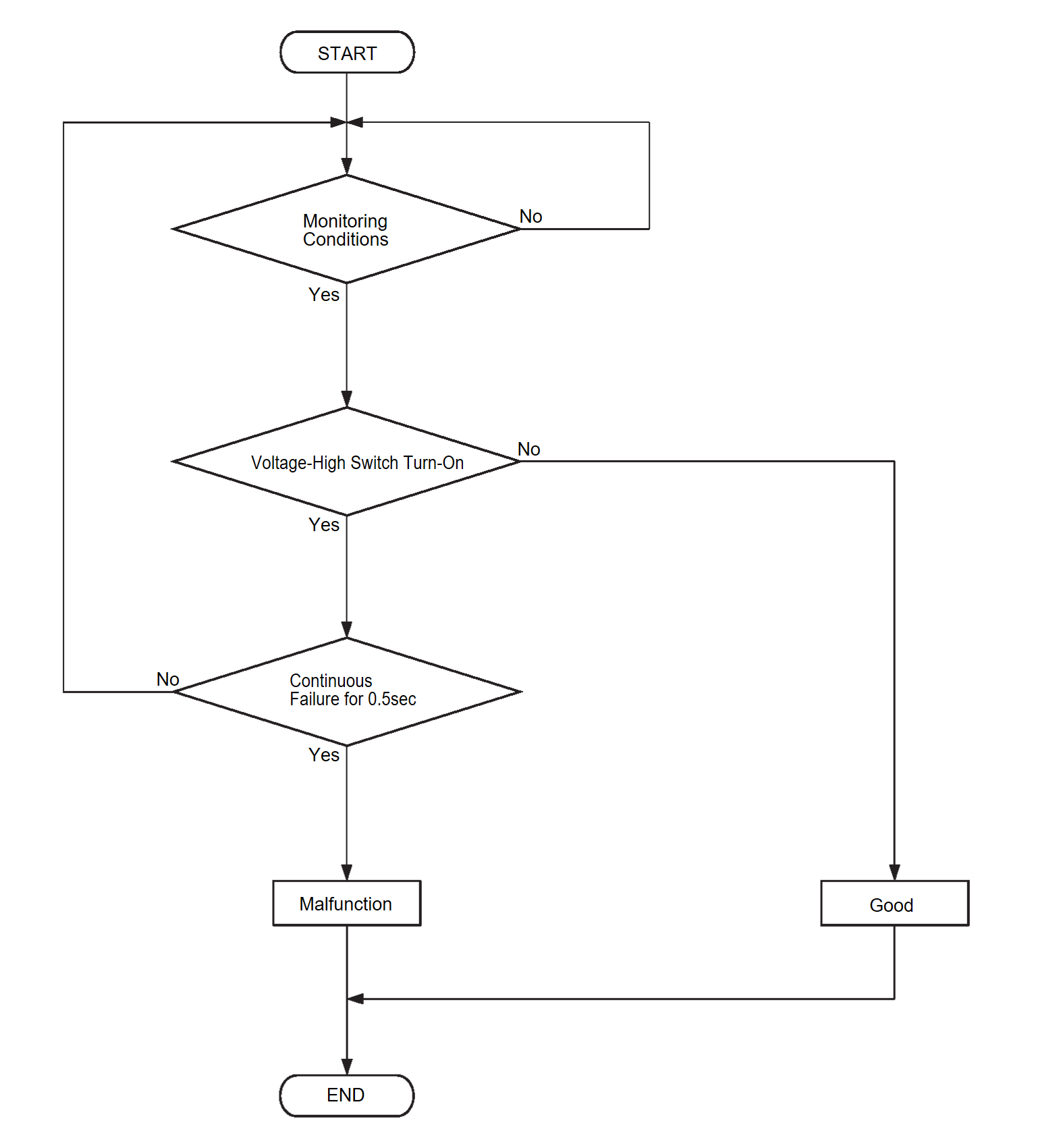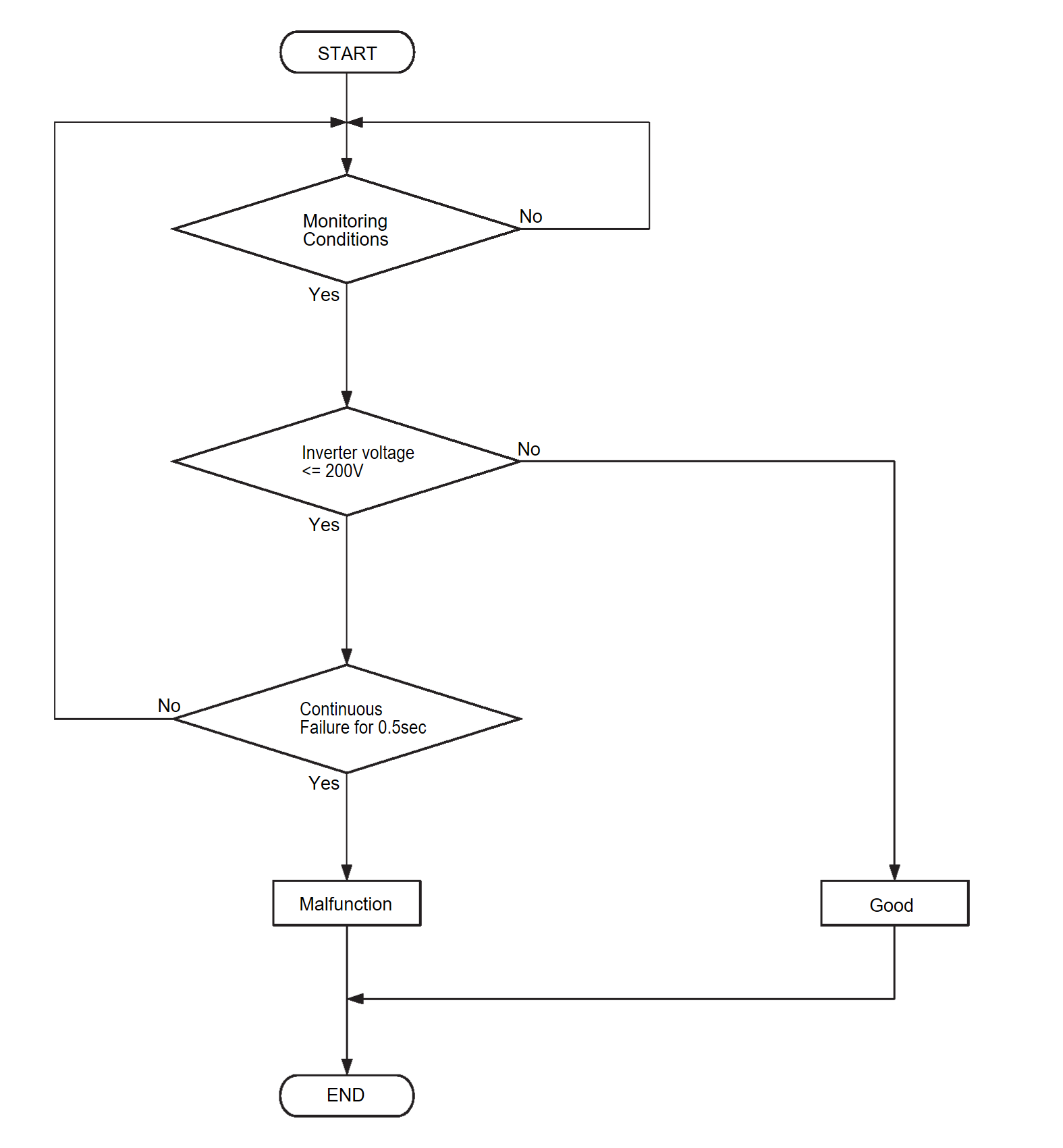DTC No. P0C7A-00 Rear drive motor voltage-high
DTC No. P30D1-16 Rear drive motor voltage-low
DTC No. P30D1-16 Rear drive motor voltage-low
| danger |
|
MONITOR EXECUTION
Continuous
MONITOR EXECUTION CONDITIONS (Other monitor and Sensor)
Other Monitor (There is no temporary DTC set in memory for the item monitored below)
- Not applicable
Sensor (The sensor below is determined to be normal)
- REMCU voltage sensor
DTC SET CONDITIONS
Check Condition A <DTC No.P0C7A-00>
- Vehicle status is in Propulsion system active
Check Condition B <DTC No.P0C7A-00>
- REMCU power supply voltage is 8.0 volts or more.
- IGBT status: OFF (Shutdown)
Judgment Criterion A <DTC No.P0C7A-00>
- The number of times that the voltage-high switch is ON (When the drive motor inverter voltage will be more than 426 volts, the voltage-high switch turns on) is three times or more.
Judgment Criterion B <DTC No.P0C7A-00>
- The voltage-high switch is ON (When the drive motor inverter voltage will be more than 426 volts, the voltage-high switch turns on) for 0.5 seconds or more.
Check Condition <DTC No.P30D1-16>
- Vehicle status is in Propulsion system active
Judgment Criterion <DTC No.P30D1-16>
- The inverter voltage is 200 volts or less for 0.5 second or more.
OBD-II DRIVE CYCLE PATTERN
- Refer to OBD-II Drive Cycle OBD-II DRIVE CYCLE
 .
.
TROUBLESHOOTING HINTS
- Malfunction of the rear motor assembly (malfunction of the REMCU, malfunction of the motor)
- Malfunction of the BMU system
- Malfunction of the high-voltage cable (malfunction of the drive battery rear cable (rear motor), malfunction of the drive battery rear cable (junction box))
| note | The DTC may be set when the remaining drive battery level is low, or the update of the BMU is performed. |
DIAGNOSIS
Required Special Tools:
- MB992744: Vehicle communication interface-Lite (V.C.I.-Lite)
- MB992745: V.C.I.-Lite main harness A
- MB992747: V.C.I.-Lite USB cable short
- MB992748: V.C.I.-Lite USB cable long
1.M.U.T.-IIISE other system DTC
Check whether the PHEV-ECU sets the following DTC. Troubleshoot the set DTC (Refer to DTC No. P0C78-00 Hybrid/EV Battery System Precharge Time Too Long
Troubleshoot the set DTC (Refer to DTC No. P0C78-00 Hybrid/EV Battery System Precharge Time Too Long ). Then,
). Then, 
- DTC No. P0C78-00 Hybrid/EV Battery System Precharge Time Too Long
Is the DTC set?
 Troubleshoot the set DTC (Refer to DTC No. P0C78-00 Hybrid/EV Battery System Precharge Time Too Long
Troubleshoot the set DTC (Refer to DTC No. P0C78-00 Hybrid/EV Battery System Precharge Time Too Long ). Then,
). Then, 
2.M.U.T.-IIISE other system DTC
Check whether the BMU sets the following related DTC. Troubleshoot the set DTC (Refer to DIAGNOSTIC TROUBLE CODE CHART
Troubleshoot the set DTC (Refer to DIAGNOSTIC TROUBLE CODE CHART ). Then,
). Then, 
- DTC related to the temperature sensor
- DTC related to the voltage sensor
- DTC related to the CC Diagnosis
- DTC related to the CAN communication with the power drive unit
- DTC related to the battery high temperature diagnosis
- DTC related to the cell voltage over discharge diagnosis (module No. 1 to 8)
- DTC related to the cell voltage over voltage diagnosis (module No. 1 to 8)
Is the DTC set?
 Troubleshoot the set DTC (Refer to DIAGNOSTIC TROUBLE CODE CHART
Troubleshoot the set DTC (Refer to DIAGNOSTIC TROUBLE CODE CHART ). Then,
). Then, 
3.M.U.T.-IIISE freeze frame data
Check the following REMCU freeze frame data. Troubleshoot the set BMU DTCs (Refer to DIAGNOSTIC FUNCTION
Troubleshoot the set BMU DTCs (Refer to DIAGNOSTIC FUNCTION ). Then,
). Then, 
- No. 410: MAIN CNT CUT RQ 2
- No. 420: MAIN CNT CUT RQ 1
OK: No request
Is the check result normal?
 Troubleshoot the set BMU DTCs (Refer to DIAGNOSTIC FUNCTION
Troubleshoot the set BMU DTCs (Refer to DIAGNOSTIC FUNCTION ). Then,
). Then, 
4.Check of the high-voltage terminal of the rear motor
| danger |
|
Check whether the high-voltage terminal of the drive battery rear cable (rear motor) is connected to the rear motor with the specified torque (Refer to MOTOR (ELECTRIC MOTOR UNIT) REMOVAL AND INSTALLATION ).
).
 ).
).Is the check result normal?
 Install the drive battery rear cable (rear motor) with the specified torque (Refer to MOTOR (ELECTRIC MOTOR UNIT) REMOVAL AND INSTALLATION
Install the drive battery rear cable (rear motor) with the specified torque (Refer to MOTOR (ELECTRIC MOTOR UNIT) REMOVAL AND INSTALLATION ). Then,
). Then, 
5.Check of the high-voltage terminal of the drive battery (rear side)
| danger |
|
Check whether the high-voltage terminal of the drive battery rear cable (junction box) is connected to the drive battery with the specified torque (Refer to DRIVE BATTERY CABLE REMOVAL AND INSTALLATION ).
).
 ).
).Is the check result normal?
 Properly connect the drive battery rear cable connector (junction box) (drive battery side) (Refer to DRIVE BATTERY CABLE REMOVAL AND INSTALLATION
Properly connect the drive battery rear cable connector (junction box) (drive battery side) (Refer to DRIVE BATTERY CABLE REMOVAL AND INSTALLATION ). Then,
). Then, 
6.Visually check the drive battery rear cable (rear motor) and drive battery rear cable (junction box)
| danger |
|
Visually check that there is no burnout, damage, foreign material on the drive battery rear cable (rear motor) and drive battery rear cable (junction box) between the drive battery and rear motor.
Is the check result normal?
 Replace the drive battery rear cable (rear motor) and drive battery rear cable (junction box) (Refer to DRIVE BATTERY CABLE REMOVAL AND INSTALLATION
Replace the drive battery rear cable (rear motor) and drive battery rear cable (junction box) (Refer to DRIVE BATTERY CABLE REMOVAL AND INSTALLATION ). Then,
). Then, 
7.Check of the high-voltage terminal of the junction box
| danger |
|
Check whether the high-voltage terminal of the drive battery rear cable (rear motor) and drive battery rear cable (junction box) is connected to the junction box with the specified torque (Refer to DRIVE BATTERY CABLE REMOVAL AND INSTALLATION ).
).
 ).
).Is the check result normal?
 Install the drive battery rear cable (rear motor) and drive battery rear cable (junction box) with the specified torque (Refer to DRIVE BATTERY CABLE REMOVAL AND INSTALLATION
Install the drive battery rear cable (rear motor) and drive battery rear cable (junction box) with the specified torque (Refer to DRIVE BATTERY CABLE REMOVAL AND INSTALLATION ). Then,
). Then, 
8.Test the OBD-II drive cycle.
(1) Carry out a test drive with the drive cycle pattern. Refer to OBD-II Drive Cycle OBD-II DRIVE CYCLE .
.
 .
.(2) Check the DTC.
Is the DTC set?
 Replace the rear motor assembly (Refer to MOTOR (ELECTRIC MOTOR UNIT) REMOVAL AND INSTALLATION
Replace the rear motor assembly (Refer to MOTOR (ELECTRIC MOTOR UNIT) REMOVAL AND INSTALLATION ). Then,
). Then, 
 The trouble can be an intermittent malfunction (Refer to General Information - How to Use Troubleshooting/Inspection Service Points, How to Cope with Intermittent Malfunctions HOW TO COPE WITH INTERMITTENT MALFUNCTIONS
The trouble can be an intermittent malfunction (Refer to General Information - How to Use Troubleshooting/Inspection Service Points, How to Cope with Intermittent Malfunctions HOW TO COPE WITH INTERMITTENT MALFUNCTIONS ).
).9.Test the OBD-II drive cycle.
(1) Carry out a test drive with the drive cycle pattern. Refer to OBD-II Drive Cycle OBD-II DRIVE CYCLE .
.
 .
.(2) Check the DTC.
Is the DTC set?
 Retry the troubleshooting.
Retry the troubleshooting. The procedure is complete.
The procedure is complete.![[Previous]](../../../buttons/fprev.png)
![[Next]](../../../buttons/fnext.png)