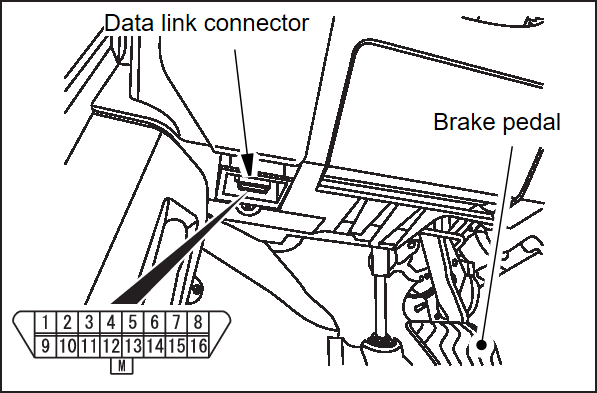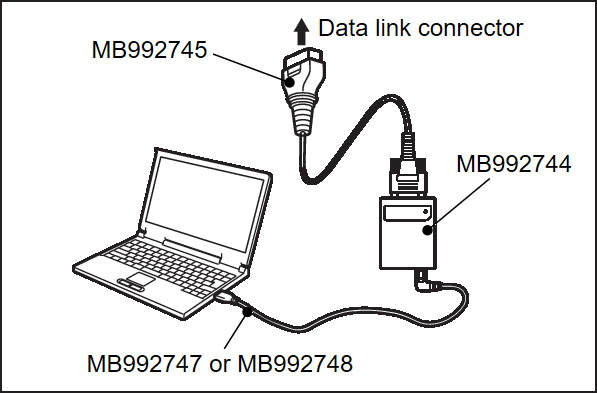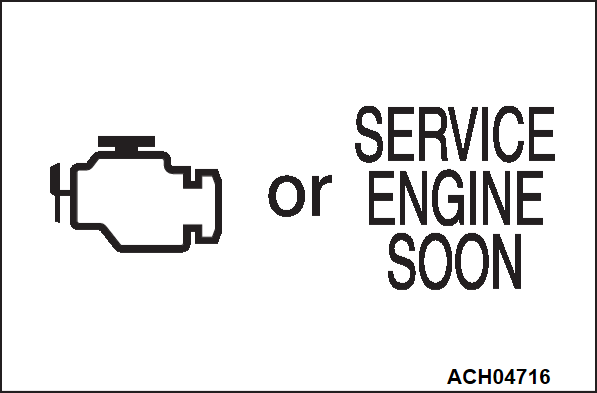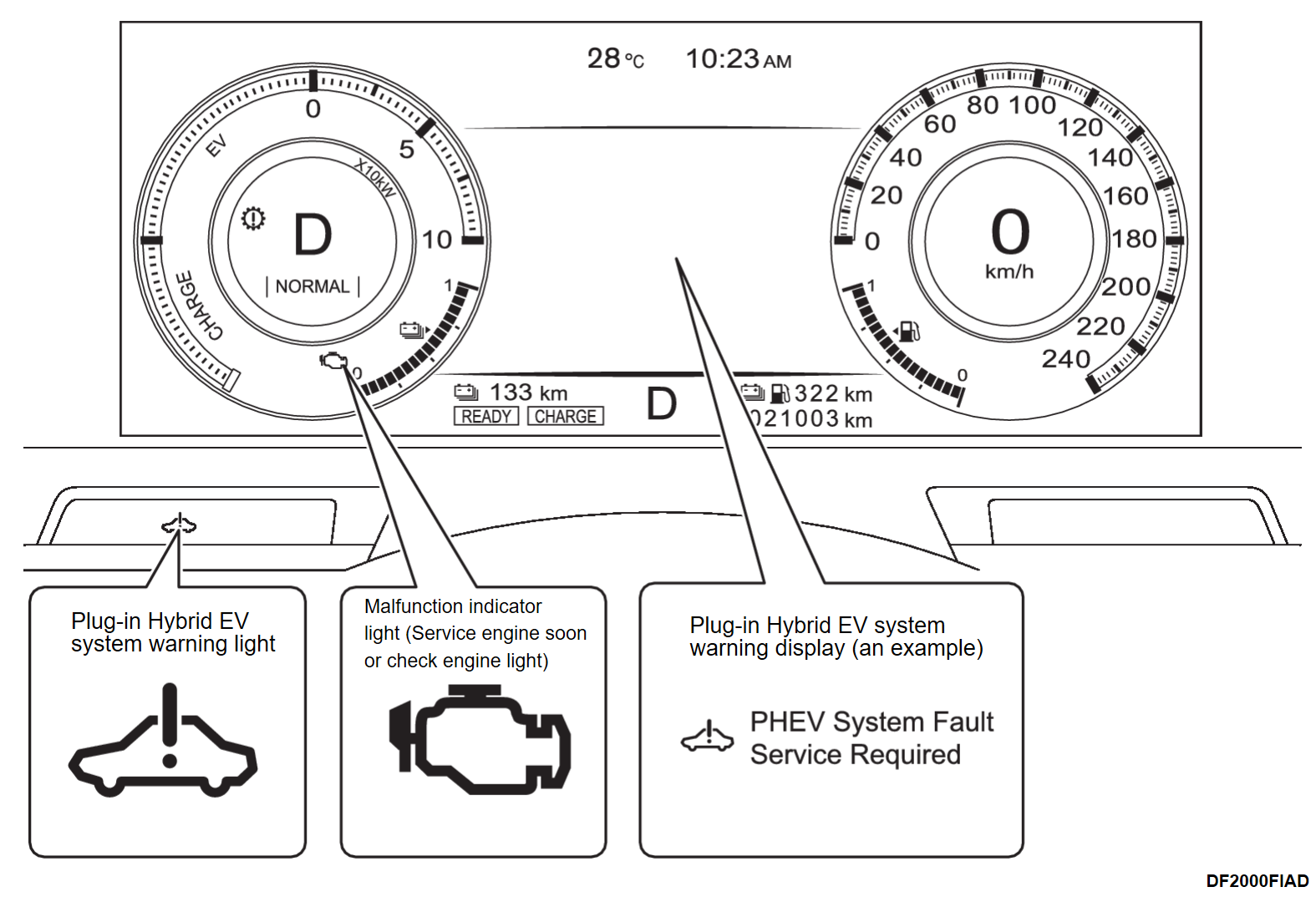DIAGNOSTIC FUNCTION
HOW TO CONNECT THE M.U.T.-III SE
Required Special Tools:
- MB992744: Vehicle communication interface-Lite (V.C.I.-Lite)
- MB992745: V.C.I.-Lite main harness A
- MB992747: V.C.I.-Lite USB cable short
- MB992748: V.C.I.-Lite USB cable long
| caution | To prevent damage to M.U.T.-III SE, always turn OFF the power supply mode of the electric motor switch before connecting or disconnecting M.U.T.-III SE. |
1. Ensure that the power supply mode of the electric motor switch is OFF.
2. Start up the personal computer.
4. Connect special tool MB992745 to special tool MB992744.
5. Connect special tool MB992745 to the data link connector.
| note | When the special tool MB992745 is connected to the data link connector, the special tool MB992744 indicator light will be illuminated in a green color. |
6. Start the M.U.T.-III SE system on the personal computer.
| note | Disconnecting M.U.T.-III SE is the reverse of the connecting sequence, making sure that the power supply mode of the electric motor switch is OFF. |
HOW TO READ AND ERASE DIAGNOSTIC TROUBLE CODES
Required Special Tools:
- MB992744: Vehicle communication interface-Lite (V.C.I.-Lite)
- MB992745: V.C.I.-Lite main harness A
- MB992747: V.C.I.-Lite USB cable short
- MB992748: V.C.I.-Lite USB cable long
| caution | To prevent damage to M.U.T.-III SE, always turn OFF the power supply mode of the electric motor switch before connecting or disconnecting M.U.T.-III SE. |
2. Turn the power supply mode of the electric motor switch to ON.
3. Select "BMU" or "BMU2" from system select screen of the M.U.T.-III SE.
4. Select "Diagnostic Trouble Code" to read the DTC.
5. If a DTC is set, it is shown.
| caution |
|
6. Choose "Erase DTCs" to erase the DTC.
HOW TO READ DATA LIST
Required Special Tools:
- MB992744: Vehicle communication interface-Lite (V.C.I.-Lite)
- MB992745: V.C.I.-Lite main harness A
- MB992747: V.C.I.-Lite USB cable short
- MB992748: V.C.I.-Lite USB cable long
| caution | To prevent damage to M.U.T.-III SE, always turn off the power supply mode of the electric motor switch before connecting or disconnecting M.U.T.-III SE. |
2. Turn the power supply mode of the electric motor switch to ON.
3. Select "BMU" or "BMU2" from system select screen of the M.U.T.-III SE.
4. Select "Data List."
5. Choose an appropriate item and select the "OK" button.
HOW TO DIAGNOSE THE CAN BUS LINES
Required Special Tools:
- MB992744: Vehicle communication interface-Lite (V.C.I.-Lite)
- MB992745: V.C.I.-Lite main harness A
- MB992747: V.C.I.-Lite USB cable short
- MB992748: V.C.I.-Lite USB cable long
| caution | To prevent damage to M.U.T.-III SE, always turn off the power supply mode of the electric motor switch before connecting or disconnecting M.U.T.-III SE. |
2. Turn the power supply mode of the electric motor switch to ON.
3. Perform the CAN bus diagnostics (Refer to ELECTRICAL & POWER CONTROL – LAN system, CAN Fundamental, Basic Inspection, Diagnosis and Repair Workflow EXPLANATION ABOUT THE SCAN TOOL (M.U.T.-III SE) CAN BUS DIAGNOSTICS ).
).
 ).
).PERMANENT DTC
The permanent DTC (PDTC) is set in the nonvolatile memory of the BMU as the permanent status, which checks that the malfunction of the emission related components/the system has not been repaired yet. When detecting the malfunction necessary to illuminate the malfunction indicator light (the SERVICE ENGINE SOON or Check Engine light), the BMU illuminates the MIL and sets the appropriate DTC as the PDTC in the nonvolatile memory concurrently. The usual DTC is set in the nonvolatile memory aside from this. The BMU can store up to 8 PDTCs. The BMU, therefore, cannot store the 9th and subsequent PDTCs. If the temporary malfunction causes the malfunction indicator light to be illuminated and then the reinstatement during the subsequent driving causes it to be extinguished, the PDTC is erased. Also if the BMU checks that the DTC malfunction is fixed during the driving after the DTC repair is completed, the PDTC is erased. The PDTC, however, is not erased by disconnecting the battery terminal or erasing with the M.U.T.-IIISE. If must be erased while the vehicle is repaired, the PDTC can be erased by the procedures shown below. If must be erased because of the failure to pass the Inspection and Maintenance (I/M) test, the PDTC can also be erased by the following procedure:
PROCEDURES FOR ERASING PDTC
1. Check that the DTC is not set. If the DTC is set, perform the DTC troubleshooting, then repair the DTC.
| note | The order of step 2 and 3 can be exchanged. |
2. Drive the vehicle at least once under the conditions satisfying all the following requirements:
- The total driving (READY indicator illuminated) time must be more than 10 consecutive minutes.
- More than 30 seconds of idling must be included in the driving
- More than 5 consecutive minutes of driving at more than 40 km/h (25 mph) must be included in the driving.
3. Drive the vehicle at least two times in the drive cycle pattern suitable for the PDTC (Refer to OBD-II DRIVE CYCLE ). If the PDTC does not have the drive cycle pattern, start and stop the engine. Wait 15 seconds or more to start again after the stop. Repeat at least 2 times.
). If the PDTC does not have the drive cycle pattern, start and stop the engine. Wait 15 seconds or more to start again after the stop. Repeat at least 2 times.
 ). If the PDTC does not have the drive cycle pattern, start and stop the engine. Wait 15 seconds or more to start again after the stop. Repeat at least 2 times.
). If the PDTC does not have the drive cycle pattern, start and stop the engine. Wait 15 seconds or more to start again after the stop. Repeat at least 2 times.4. Restart and stop the engine.
5. Check that the PDTC is erased. If the PDTC is not erased, check the DTC or the provisional DTC. If the malfunction code is set, repair the DTC. Try to erase the PDTC again (from Step 1 to 5). If the malfunction code is not set, the drive cycle pattern (Step 3) monitoring the malfunction can possibly be insufficient.
ON-BOARD DIAGNOSTICS
The BMU monitors the input/output signals (some signals all the time and others under specified conditions) of the BMU. When a malfunction continues for a specified time or longer after the irregular signal is initially monitored, the BMU judges that a malfunction has occurred. After the BMU first detects a malfunction, a diagnostic trouble code is recorded when the BMU system is restarted and the same malfunction is re-detected. However, for some items, a diagnostic trouble code is recorded on the first detection of the malfunction. The diagnostic results can be read out with the M.U.T.-IIISE. Since memorization of the diagnostic trouble codes is backed up directly by the 12V battery, the diagnostic results are memorized even if the power supply mode of the electric motor switch is turned off. The diagnostic trouble codes will, however, be erased when the 12V battery terminal or the BMU connector is disconnected. In addition, the diagnostic trouble code can also be erased by turning the power supply mode of the electric motor switch ON and sending the diagnostic trouble code erase signal from the M.U.T.-IIISE to the BMU.
| note |
|
FREEZE FRAME DATA CHECK
By using M.U.T.-IIISE, the freeze frame data can be checked.
When detecting fault and setting the DTC, the ECU connected to CAN bus line obtains the data when the DTC is determined, and then stores the ECU status of that time. By analysing each data using M.U.T.-IIISE, troubleshooting can be carried out efficiently. The displayed items are as the table below.
DISPLAY ITEM LIST
BMU
| Item No. | M.U.T.-IIISE display | Unit or value |
| 10 | ODO/TRIP METER | km/mile |
| 20 | Detected DTC1 | Value is displayed |
| 30 | Detected DTC2 | Value is displayed |
| 40 | Diagnosis ID | Value is displayed |
| 70 | Electric Current of Battery | A |
| 120 | Input Possible Power CAN Output (After Restriction) | kW |
| 130 | Output Possible Power CAN Output (After Restriction) | kW |
| 140 | Sum of all Cell voltage | V |
| 150 | 12V Battery Voltage (Auxiliary Battery Voltage) | mV |
| 160 | IR Sensor short pulse amplitude | mV |
| 190 | SOC CAN Output | % |
| 210 | SD Switch Interlock flag | Switch open/Switch close |
| 220 to 1170 | Cell Voltage1 to Cell Voltage96 | mV |
| 1180 | Total Voltage of Battery | V |
| 1230 | IR Sensor NG compilation flag | Normal/Malfunction |
| 1250 | Battery Temperature1 | °C/°F |
| 1270 | Battery Temperature2 | °C/°F |
| 1290 | Battery Temperature3 | °C/°F |
| 1310 | Battery Temperature4 | °C/°F |
| 1320 | Charge Request from Master controller | Run/Normal charge/Quick charge/Stop request |
| 1360 | Electric Current of narrow range Battery | A |
| 1370 | Electric Current of wide range Battery | A |
| 1380 | AD value of AVCC Voltage | mV |
| 1390 | AD value of GND Voltage | mV |
| 1610 | Coolant temp (Outlet) | °C/°F |
| 1620 | Coolant Thermo Sensor (Outlet) AD Value | mV |
| 1630 | Coolant temp2 (Inlet) | °C/°F |
| 1640 | Coolant Thermo Sensor2 (Inlet) AD Value | mV |
| 1670 | Engine speed (RPM) | r/min |
| 1680 | Vehicle speed | mph |
| 1690 | Accelerator Pedal Position D | % |
| 1700 | Time elapsed since engine start | sec |
| 1710 | Supplier fault code | Value is displayed |
| 1720 | DTC count | Value is displayed |
BMU2
| Item No. | M.U.T.-IIISE display | Unit or value |
| 10 | ODO/TRIP METER | km/mile |
| 20 | Detected DTC1 | DTC No. is displayed |
| 30 | Detected DTC2 | DTC No. is displayed |
| 40 | Diagnosis ID | |
| 60 | 12V Battery Voltage (Auxiliary Battery Voltage) | mV |
| 70 to 1020 | Cell Voltage before calibration1 to Cell Voltage before calibration96 | mV |
| 1040 | Battery Temperature1 | °C/°F |
| 1060 | Battery Temperature2 | °C/°F |
| 1080 | Battery Temperature4 | °C/°F |
| 1090 | GND voltage | mV |
| 1470 | Supplier fault code | Value is displayed |
| 1480 | DTC count | Value is displayed |
Malfunction indicator light (Service engine soon or check engine light)
1. It is checked whether malfunction indicator light (Service engine soon or check engine light) lights up as follows.
- When it is made the power supply mode ON of a power switch, the light is switched on, and malfunction indicator light (Service engine soon or check engine light) will put out the light, if a hybrid system starts.
2. In other than the above, since the defect of a PHEV-ECU, BMU or combination meter is considered, the DTC of PHEV-ECU, BMU and combination meter are checked.
| note | When the Engine Control Module (ECM) detects malfunctions related to the engine, the Malfunction indicator light (Service engine soon or check engine light) is also illuminated. |
WARNING LAMP STATUS AT FAILURE
BMU
| DTC No. | Diagnostic item | Plug-in Hybrid EV system warning light and warning display | Malfunction indicator light (MIL) |
| P057F-00 | SOC Stick diagnosis | - | X |
| P0A0A-00 | Poor joint detector diagnosis | X | - |
| P0A0B-00 | Poor Joint Detector diagnosis function diagnosis | X | - |
| P0A0C-00 | Poor Joint Connect State Diagnosis | X | - |
| P0A1F-00 | ECU Internal Failure | X | X |
| P0A7D-00 | SOC Low Over diagnosis | - | X |
| P0A7E-00 | Battery High Temperature Diagnosis | X | X |
| P0A7F-00 | Stack internal resistance deterioration diagnosis(stack1) | X | X |
| P0A9C-00 | Temperature Sensor 1 Characteristic Diagnosis | X* | X |
| P0A9D-00 | Temperature Sensor 1 out of Lower range Diagnosis | X* | X |
| P0A9E-00 | Temperature Sensor 1 out of Upper range Diagnosis | X* | X |
| P0AA6-00 | Insulation Resistance Drop Detection Diagnosis | X | - |
| P0AA7-00 | IR Circuit Failure | X | - |
| P0AA9-00 | IR Voltage Lower Saturation Diagnosis | X | - |
| P0AAA-00 | IR Voltage Upper Saturation Diagnosis | X | - |
| P0AC0-00 | Current Sensor 1 Offset Diagnosis | X | X |
| P0AC1-00 | Current Sensor 1 out of Lower range Diagnosis | X | X |
| P0AC2-00 | Current Sensor 1 out of Upper range Diagnosis | X | X |
| P0AC6-00 | Temperature Sensor 2 Characteristic Diagnosis | X* | X |
| P0AC7-00 | Temperature Sensor 2 out of Lower range Diagnosis | X* | X |
| P0AC8-00 | Temperature Sensor 2 out of Upper range Diagnosis | X* | X |
| P0ACB-00 | Temperature Sensor 3 Characteristic Diagnosis | - | X |
| P0ACC-00 | Temperature Sensor 3 out of Lower range Diagnosis | - | X |
| P0ACD-00 | Temperature Sensor 3 out of Upper range Diagnosis | - | X |
| P0AE9-00 | Temperature Sensor 4 Characteristic Diagnosis | X* | X |
| P0AEA-00 | Temperature Sensor 4 out of Lower range Diagnosis | X* | X |
| P0AEB-00 | Temperature Sensor 4 out of Upper range Diagnosis | X* | X |
| P0AF9-00 | CC Diagnosis - Uneven Cell Voltage | X | X |
| P0B0F-00 | Current Sensor 2 Offset Diagnosis | X | X |
| P0B10-00 | Current Sensor 2 out of Lower range Diagnosis | X | X |
| P0B11-00 | Current Sensor 2 out of Upper range Diagnosis | X | X |
| P0B13-00 | Current Sensor Short Diagnosis | X | X |
| P0B24-00 | Cell Voltage difference diagnosis(stack1) | X | X |
| P0B25-00 | Cell Voltage Over Discharge Diagnosis (Module1) | X | X |
| P0B26-00 | Cell Voltage Over Voltage Diagnosis (Module1) | X | X |
| P0B28-00 | Cell Voltage difference diagnosis(stack2) | X | X |
| P0B29-00 | Cell Voltage Over Discharge Diagnosis (Module2) | X | X |
| P0B2A-00 | Cell Voltage Over Voltage Diagnosis (Module2) | X | X |
| P0B2C-00 | Cell Voltage difference diagnosis(stack3) | X | X |
| P0B2D-00 | Cell Voltage Over Discharge Diagnosis (Module3) | X | X |
| P0B2E-00 | Cell Voltage Over Voltage Diagnosis (Module3) | X | X |
| P0B30-00 | Cell Voltage difference diagnosis(stack4) | X | X |
| P0B31-00 | Cell Voltage Over Discharge Diagnosis (Module4) | X | X |
| P0B32-00 | Cell Voltage Over Voltage Diagnosis (Module4) | X | X |
| P0B3B-00 | CC diagnosis - Common Register diagnosis(ASIC1) | X | X |
| P0B3C-00 | CC diagnosis-Common Circuit diagnosis function diagnosis(ASIC1) | X | X |
| P0B40-00 | CC diagnosis - Common Register diagnosis(ASIC2) | X | X |
| P0B41-00 | CC diagnosis-Common Circuit diagnosis function diagnosis(ASIC2) | X | X |
| P0B45-00 | CC diagnosis - Common Register diagnosis(ASIC3) | X | X |
| P0B46-00 | CC diagnosis-Common Circuit diagnosis function diagnosis(ASIC3) | X | X |
| P0B4A-00 | CC diagnosis - Common Register diagnosis(ASIC4) | X | X |
| P0B4B-00 | CC diagnosis-Common Circuit diagnosis function diagnosis(ASIC4) | X | X |
| P0B4F-00 | CC diagnosis - Common Register diagnosis(ASIC5) | X | X |
| P0B50-00 | CC diagnosis-Common Circuit diagnosis function diagnosis(ASIC5) | X | X |
| P0B54-00 | CC diagnosis - Common Register diagnosis(ASIC6) | X | X |
| P0B55-00 | CC diagnosis-Common Circuit diagnosis function diagnosis(ASIC6) | X | X |
| P0B59-00 | CC diagnosis - Common Register diagnosis(ASIC7) | X | X |
| P0B5A-00 | CC diagnosis-Common Circuit diagnosis function diagnosis(ASIC7) | X | X |
| P0B5E-00 | CC diagnosis - Common Register diagnosis(ASIC8) | X | X |
| P0B5F-00 | CC diagnosis-Common Circuit diagnosis function diagnosis(ASIC8) | X | X |
| P0C30-00 | SOC High Over diagnosis | - | X |
| P0C43-00 | Coolant Temperature Sensor Rationality Diagnosis | X | X |
| P0C44-00 | Coolant Temperature Sensor (Outlet) Out of Lower Range Diagnosis | X | X |
| P0C45-00 | Coolant Temperature Sensor (Outlet) Out of Upper Range Diagnosis | X | X |
| P0C6E-00 | Temperature Difference 1-2 Diagnosis | - | - |
| P0C6F-00 | Temperature Difference 2-4 Diagnosis | - | - |
| P0C70-00 | Temperature Difference 4-1 Diagnosis | - | - |
| P0C71-00 | Temperature Difference 3-1 Diagnosis | - | - |
| P0C72-00 | Temperature Difference 2-3 Diagnosis | - | - |
| P0C86-00 | Temperature Difference 4-3 Diagnosis | - | - |
| P0CD7-00 | Coolant Temperature Sensor 2 (Inlet) Out of Lower Range Diagnosis | X | X |
| P0CD8-00 | Coolant Temperature Sensor 2 (Inlet) Out of Upper Range Diagnosis | X | X |
| P0DAC-00 | CC diagnosis - BSW Circuit diagnosis(ASIC1) | X | X |
| P0DB0-00 | CC diagnosis - BSW Circuit diagnosis(ASIC2) | X | X |
| P0DB4-00 | CC diagnosis - BSW Circuit diagnosis(ASIC3) | X | X |
| P0DB8-00 | CC diagnosis - BSW Circuit diagnosis(ASIC4) | X | X |
| P0DBC-00 | CC diagnosis - BSW Circuit diagnosis(ASIC5) | X | X |
| P0DC0-00 | CC diagnosis - BSW Circuit diagnosis(ASIC6) | X | X |
| P0DC4-00 | CC diagnosis - BSW Circuit diagnosis(ASIC7) | X | X |
| P0DC8-00 | CC diagnosis - BSW Circuit diagnosis(ASIC8) | X | X |
| P0ECE-00 | Cell Voltage Over Discharge Diagnosis (Module5) | X | X |
| P0ECF-00 | Cell Voltage Over Voltage Diagnosis (Module5) | X | X |
| P0ED2-00 | Cell Voltage Over Discharge Diagnosis (Module6) | X | X |
| P0ED3-00 | Cell Voltage Over Voltage Diagnosis (Module6) | X | X |
| P0EDD-00 | Stack internal resistance deterioration diagnosis(stack2) | X | X |
| P0EDE-00 | Stack internal resistance deterioration diagnosis(stack3) | X | X |
| P0EDF-00 | Stack internal resistance deterioration diagnosis(stack4) | X | X |
| P0EE0-00 | Stack internal resistance deterioration diagnosis(stack5) | X | X |
| P0EE1-00 | Stack internal resistance deterioration diagnosis(stack6) | X | X |
| P1B00-55 | Main CPU is not done config | X | X |
| P1B01-1C | 12V Battery Voltage Saturation Diagnosis | X | - |
| P1B02-1C | Sensor Power Supply Voltage (AVCC) Diagnosis | X | X |
| P1B03-11 | Fail Safe Relay Hardwire Lo side stiction diagnosis | X | - |
| P1B04-12 | Fail Safe Relay Hardwire Hi side stiction diagnosis | X | - |
| P1B05-52 | CC diagnosis-Comm. diagnosis Func. UART judgement part(Comm. IC) | X | X |
| P1B06-46 | CC diagnosis-Comm. diagnosis Func. diagnosis Comm. IC register | X | X |
| P1B07-17 | Cell Voltage Over Voltage Diagnosis (Module7) | X | X |
| P1B08-17 | Cell Voltage Over Voltage Diagnosis (Module8) | X | X |
| P1B09-16 | Cell Voltage Over Discharge Diagnosis (Module7) | X | X |
| P1B0A-16 | Cell Voltage Over Discharge Diagnosis (Module8) | X | X |
| P1B0C-1B | Stack internal resistance deterioration diagnosis(stack7) | X | X |
| P1B0D-1B | Stack internal resistance deterioration diagnosis(stack8) | X | X |
| P1B0E-1B | Internal resistance difference diagnosis(stack1) | X | X |
| P1B0F-12 | HW high stiction diagnosis for waking priority ECU | X | X |
| P1B10-11 | HW low stiction diagnosis for waking priority ECU | X | X |
| P1B11-49 | ALU diagnosis part | X | - |
| P1B12-04 | Sub CPU CAUTION Lighting Diagnosis | X | X |
| P1B13-04 | Sub CPU Latent Fault Diagnosis | X | X |
| P1B14-01 | Cell Voltage difference diagnosis(stack5) | X | X |
| P1B15-01 | Cell Voltage difference diagnosis(stack6) | X | X |
| P1B16-01 | Cell Voltage difference diagnosis(stack7) | X | X |
| P1B17-01 | Cell Voltage difference diagnosis(stack8) | X | X |
| P1B18-1B | Internal resistance difference diagnosis(stack2) | X | X |
| P1B19-1B | Internal resistance difference diagnosis(stack3) | X | X |
| P1B1A-1B | Internal resistance difference diagnosis(stack4) | X | X |
| P1B1B-1B | Internal resistance difference diagnosis(stack5) | X | X |
| P1B1C-1B | Internal resistance difference diagnosis(stack6) | X | X |
| P1B1D-1B | Internal resistance difference diagnosis(stack7) | X | X |
| P1B1E-1B | Internal resistance difference diagnosis(stack8) | X | X |
| P1B1F-49 | CC diagnosis - ASIC1 Function Failure | X | X |
| P1B20-49 | CC diagnosis - ASIC2 Function Failure | X | X |
| P1B21-49 | CC diagnosis - ASIC3 Function Failure | X | X |
| P1B22-49 | CC diagnosis - ASIC4 Function Failure | X | X |
| P1B23-49 | CC diagnosis - ASIC5 Function Failure | X | X |
| P1B24-49 | CC diagnosis - ASIC6 Function Failure | X | X |
| P1B25-49 | CC diagnosis - ASIC7 Function Failure | X | X |
| P1B26-49 | CC diagnosis - ASIC8 Function Failure | X | X |
| U0100-00 | Driving mode ENGINE ECU CAN Absent diagnosis | X | X |
| U0110-00 | Driving mode PDU CAN Absent diagnosis | X | X |
| U0122-00 | Driving mode ASC CAN Absent diagnosis | - | X |
| U019B-00 | Driving mode OBC CAN Absent diagnosis | X | X |
| U0293-00 | Driving mode PHEV CAN Absent diagnosis | X | X |
| U1D60-81 | Driving mode CAN 439 DLC diagnosis | - | X |
| U1D61-87 | Mute diagnosis | - | - |
| U1D6F-87 | Driving mode CAN Mute diagnosis | X | X |
| U1D70-81 | Driving mode CAN PHEV DLC diagnosis | X | X |
| U1D71-81 | Driving mode CAN 389 DLC diagnosis | X | X |
| U1D72-81 | Driving mode CAN 298 DLC diagnosis | X | X |
| U1D75-81 | Driving mode CAN ENGINE ECU DLC diagnosis | - | X |
| U1D76-87 | Driving mode HVAC2 CAN Absent diagnosis | X | - |
| U2140-87 | CAN comm err (ENGINE ECU) | - | - |
| U2142-81 | Driving mode CAN PDU DLC diagnosis | X | - |
| U2142-82 | Driving mode CAN 28D P_RUN diagnosis | - | - |
| U2142-83 | Driving mode CAN 28D CRC diagnosis | - | - |
| U2142-87 | CAN comm err (FPDU) | - | - |
| U2143-87 | CAN comm err (PHEV-ECU) | - | - |
| U2148-87 | CAN comm err (ABS) | - | - |
| U2170-87 | CAN comm err (OBC) ch1 | - | - |
| U21A0-81 | Driving mode CAN 388 DLC diagnosis | X | - |
| U21A0-87 | CAN comm err (HVAC2) ch1 | - | - |
| U2A0D-88 | Bus-Off Diagnosis | - | - |
| note | *: Displayed only when two or more temperature sensors malfunction. |
BMU2
| DTC No. | Diagnostic item | Plug-in Hybrid EV system warning light and warning display | Malfunction indicator light (MIL) |
| P0EEC-00 | ECU Internal Failure | X | - |
| P1BA0-55 | Sub CPU is not done config | X | - |
| P1BA1-46 | CC diagnosis-Comm. diagnosis Func. diagnosis Comm. IC register | X | - |
| P1BA1-52 | CC diagnosis-Comm. diagnosis Func. UART judgement part(Comm. IC) | X | - |
| P1BA2-17 | Cell Voltage Over Voltage Diagnosis (Module7) | X | - |
| P1BA3-17 | Cell Voltage Over Voltage Diagnosis (Module8) | X | - |
| P1BA4-16 | Cell Voltage Over Discharge Diagnosis (Module7) | X | - |
| P1BA5-16 | Cell Voltage Over Discharge Diagnosis (Module8) | X | - |
| U1D80-87 | Mute diagnosis | X | - |
| U1D81-87 | Driving mode CAN Mute diagnosis | X | - |
| U2142-87 | PDU Confirmed Absent Diagnosis | X | - |
![[Previous]](../../../buttons/fprev.png)
![[Next]](../../../buttons/fnext.png)