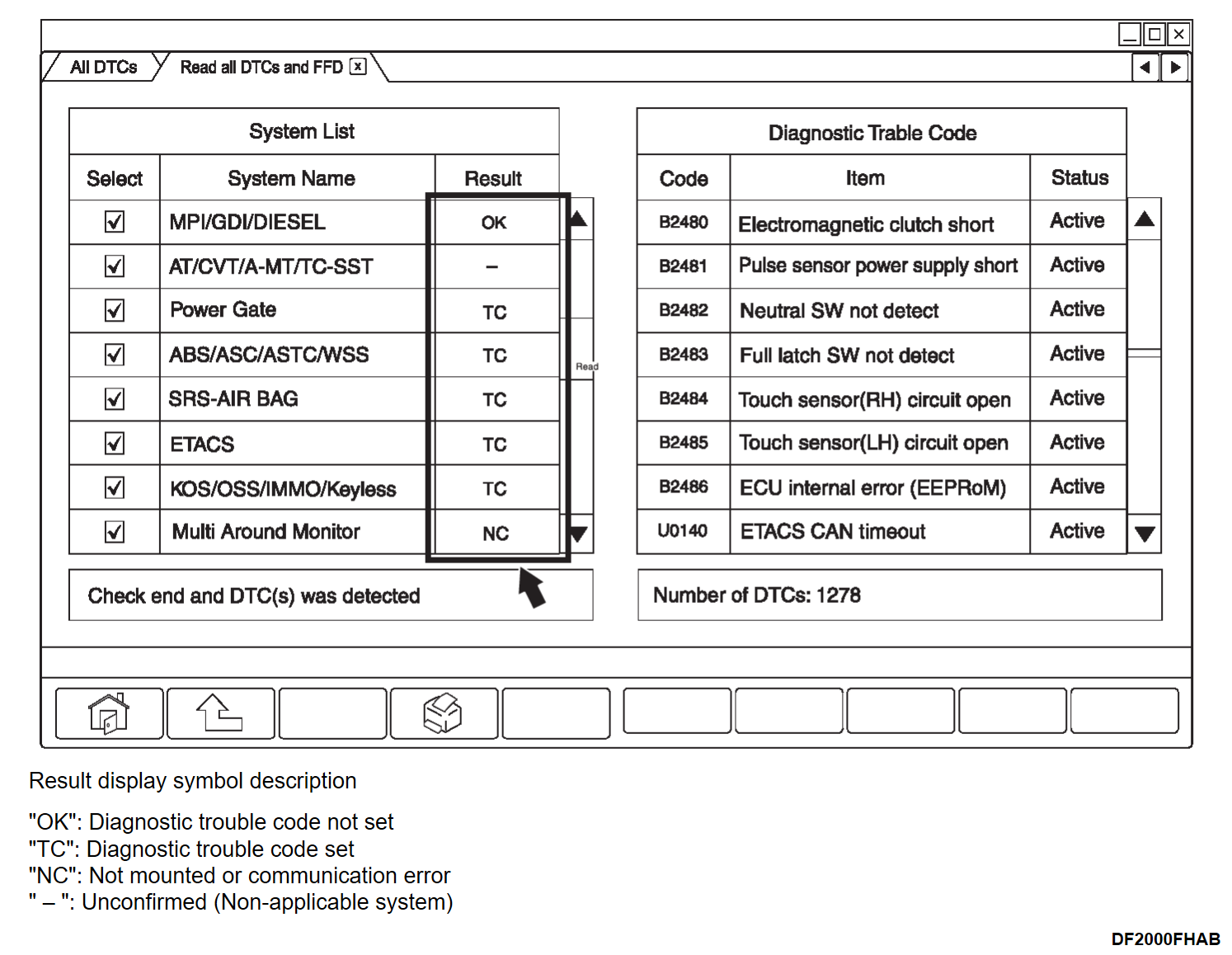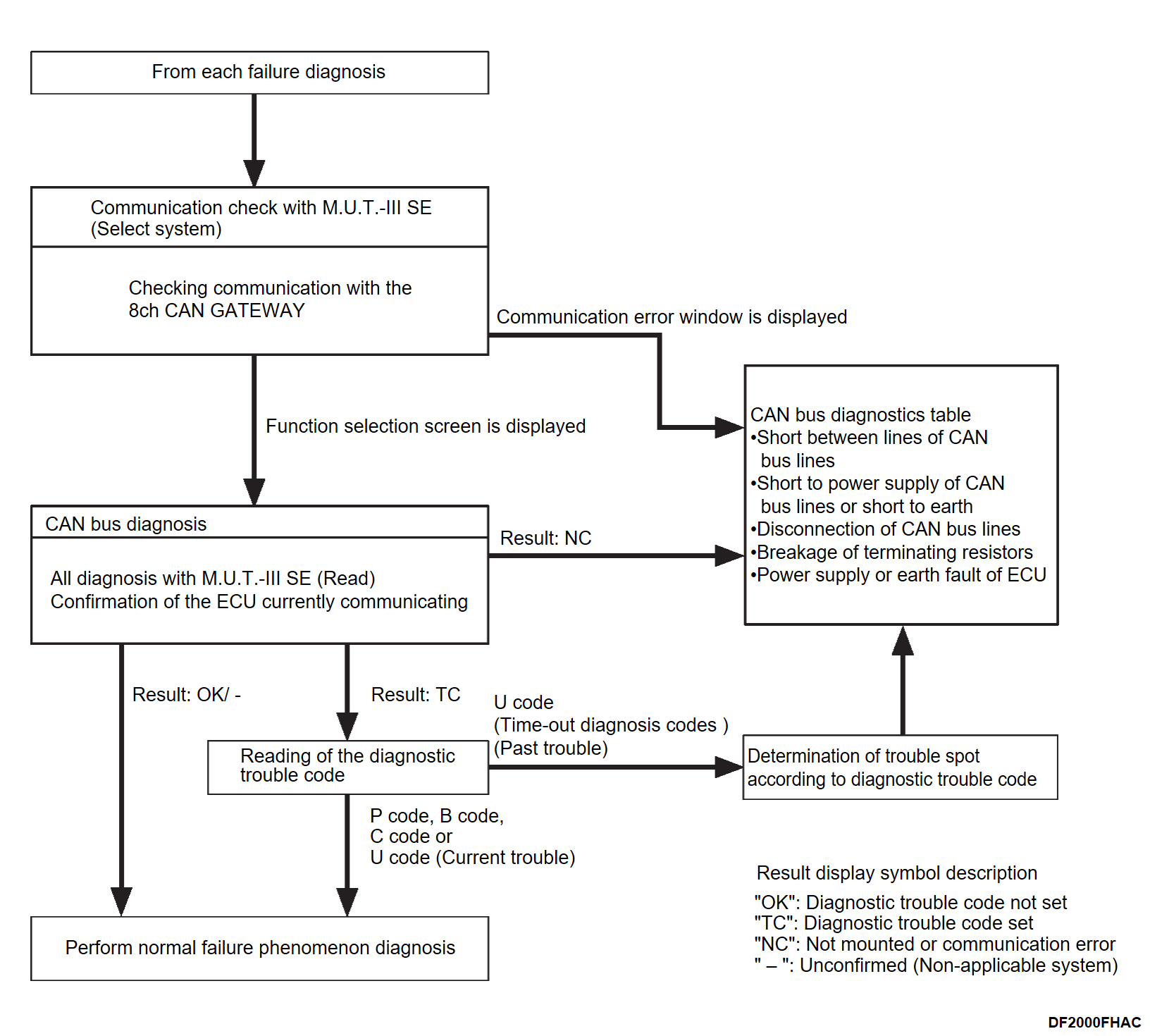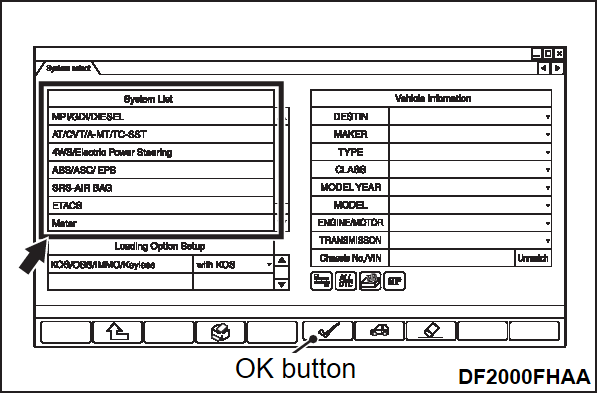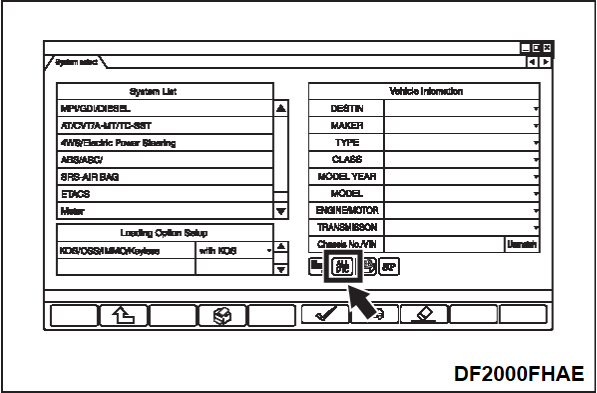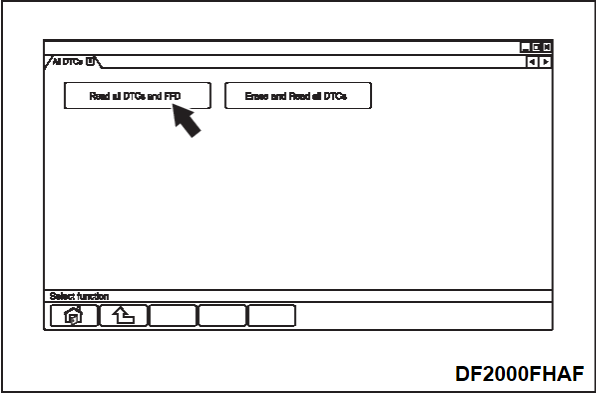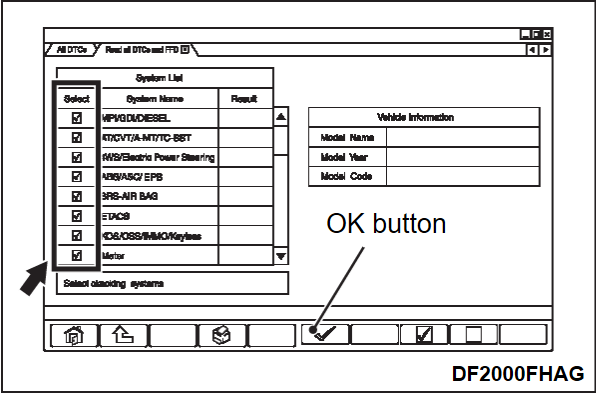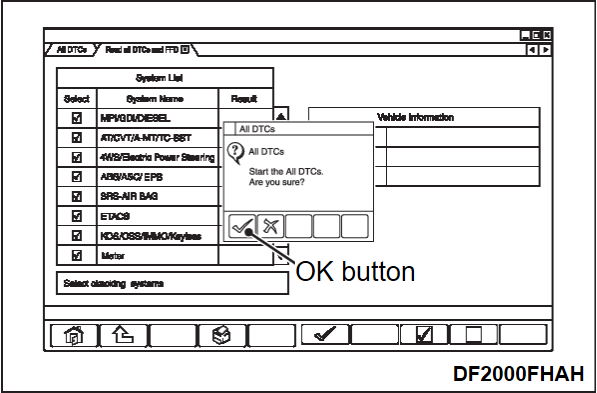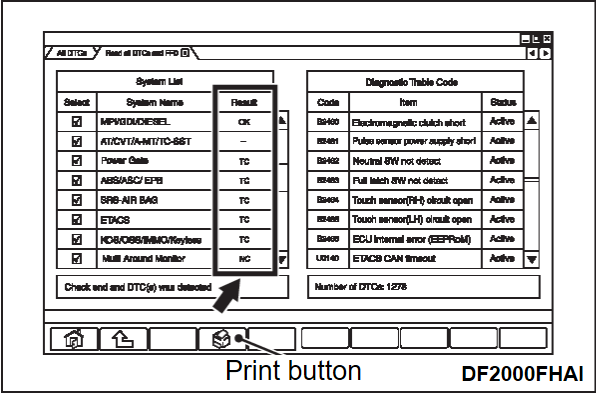EXPLANATION ABOUT THE SCAN TOOL (M.U.T.-III SE) CAN BUS DIAGNOSTICS
The CAN bus is diagnosed by using "Read all DTCs and FFD" function on the M.U.T.-III SE.
"Read all DTCs and FFD" automatically reads the diagnostic trouble code from all the ECUs selected in the system list, and displays the diagnostic results in the result field on the left side of the screen and the status of the diagnostic trouble code on the right side of the screen as the respective results.
In the CAN bus diagnostics using "Read all DTCs and FFD" of M.U.T.-III SE, it is judged whether there is an abnormality in the CAN bus line based on the diagnostic results displayed in the result field on the left side of the screen.
"Read all DTCs and FFD" automatically reads the diagnostic trouble code from all the ECUs selected in the system list, and displays the diagnostic results in the result field on the left side of the screen and the status of the diagnostic trouble code on the right side of the screen as the respective results.
In the CAN bus diagnostics using "Read all DTCs and FFD" of M.U.T.-III SE, it is judged whether there is an abnormality in the CAN bus line based on the diagnostic results displayed in the result field on the left side of the screen.
| Screen image of M.U.T.-III SE (Read all DTCs and FFD) | Result field (Left side of the screen) | Action |
| "OK" or "–" is displayed for all the systems. | Perform normal failure phenomenon diagnosis. | |
| "TC" is displayed for one or more systems and "NC" is not displayed at all. | After reading the diagnostic trouble code, pinpoint the trouble spot according to the diagnostic trouble code or perform normal failure phenomenon diagnosis. | |
| "NC" is displayed for one or more systems. | Write down all the systems for which "NC" is displayed, and proceed to CAN Bus Diagnostics Table. |
| note | When "NC" is displayed, you can determine which communication bus malfunctions by checking the system diagram. (For the system diagram, refer to LAN SYSTEM – CAN – SYSTEM DESCRIPTION – SYSTEM – CAN COMMUNICATION SYSTEM – System Description System Description .) .) |
CAN BUS DIAGNOSIS
1. Connect the M.U.T.-III SE to the data link connector.
2. Start the M.U.T.-III SE system and turn the power switch to the "ON".
| note | For details on how to use the M.U.T.-III SE, refer to the "M.U.T.-III SE User’s Manual." |
3.
On the "System Select" screen, select "8ch CAN GATEWAY" in the system list and then press the check icon.
| note | If the function selection screen is displayed, go back to "System Select" screen. If the communication error window is displayed, CAN-C (Diag) bus line has a malfunction. |
4.
Press the "ALL DTC" icon on the "System Selection" screen.
| note | You cannot press the "ALL DTC" icon until all wearing options are selected. |
6.
On the "Read all DTCs and FFD" screen, check whether the system installed in the vehicle is correctly selected in the check box on the left side of the screen (remove the check mark if necessary). If there is no problem in the selection, press the "OK" button.
| caution | If a check mark is displayed on a system that is not installed, be careful that you may judge incorrectly at the step 7 or later and spend unnecessary time in diagnosis. |
7.
Since the execution confirmation screen of "Read all DTCs and FFD" is displayed, press the "OK" button to execute it.
8.
After completing the diagnosis reading of the system selected in the step 6, judge whether there is an abnormality in the CAN bus line according to the contents displayed in the result field on the left side of the screen.
| note | The results can be printed with all diagnosis functions. |
9. If "NC" is displayed as a result after reading all diagnosis, check whether the system is installed in the vehicle. Remove the check mark on the selection screen if necessary. Then, read all diagnosis again.
![[Previous]](../../../buttons/fprev.png)
![[Next]](../../../buttons/fnext.png)