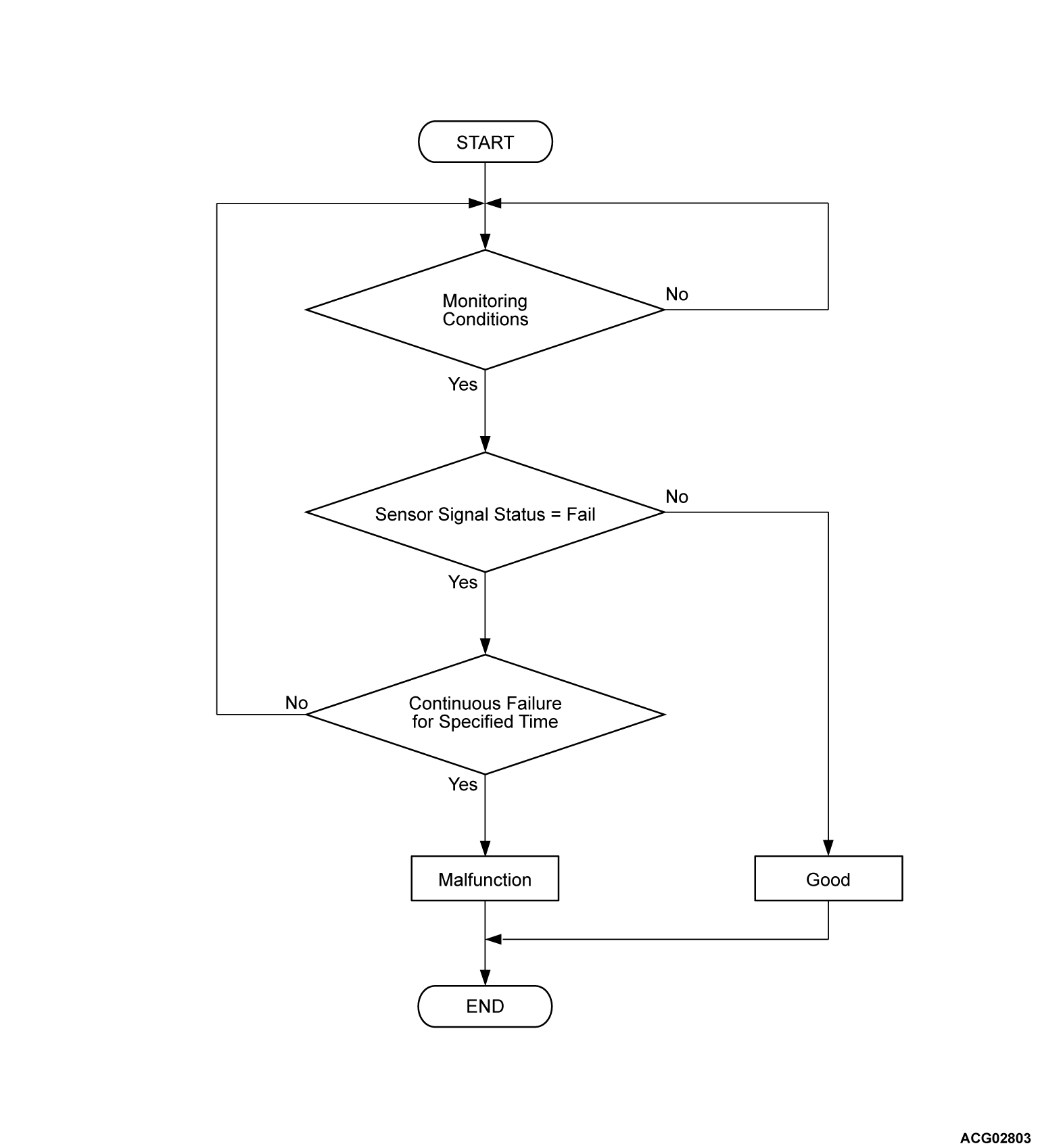DTC P1ED8, P1ED9, P1EDA, P1EDB, P1EDC, P1EDE, P1EDF, P1EE0, P1EE1, P1EE2: Cell Voltage Sensor (AD Convert)
| caution | Before replacing the ECU, ensure that the communication circuit is normal. |
MONITOR EXECUTION
- Continuous
MONITOR EXECUTION CONDITIONS (Other monitor and Sensor)
Other Monitor (There is no temporary DTC set in memory for the item monitored below)
- Not applicable
Sensor (The sensor below is determined to be normal)
- Not applicable
DTC SET CONDITIONS
Check Conditions
- battery management unit (BMU) power supply voltage is 8 volts to 16 volts.
- Time after above conditions satisfy is more than 2 seconds.
Judgment Criterion
- Unable to receive main drive lithium-ion battery voltage sensor signals through the CAN bus line.
FAIL-SAFE AND BACKUP FUNCTION
- Not available
PROBABLE CAUSE
- The cell monitoring unit (CMU) in the main drive lithium-ion battery is failed.
DIAGNOSIS
STEP 1. Using scan tool (M.U.T.-IIISE), check the data list. <CMU>
(1) Turn on the power supply mode of the electric motor switch.
(2) Select "CMU" from System select Screen of the scan tool (M.U.T.-IIISE).
(3) Select the "Special Function" from the main CMU screen.
(4) Select the "Reset" from the Special Function screen
Is the check result normal
![[Previous]](../../../buttons/fprev.png)
![[Next]](../../../buttons/fnext.png)