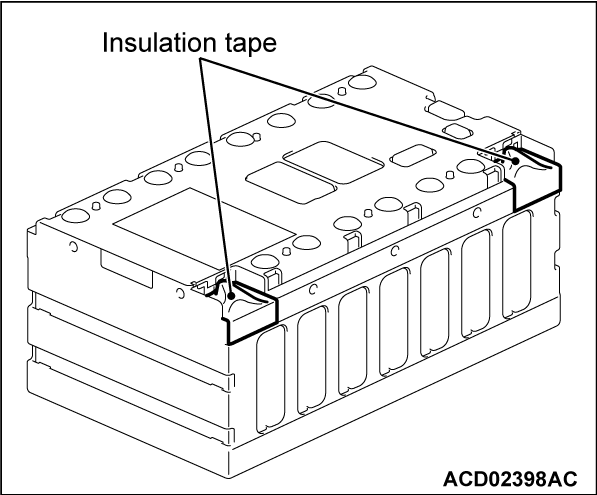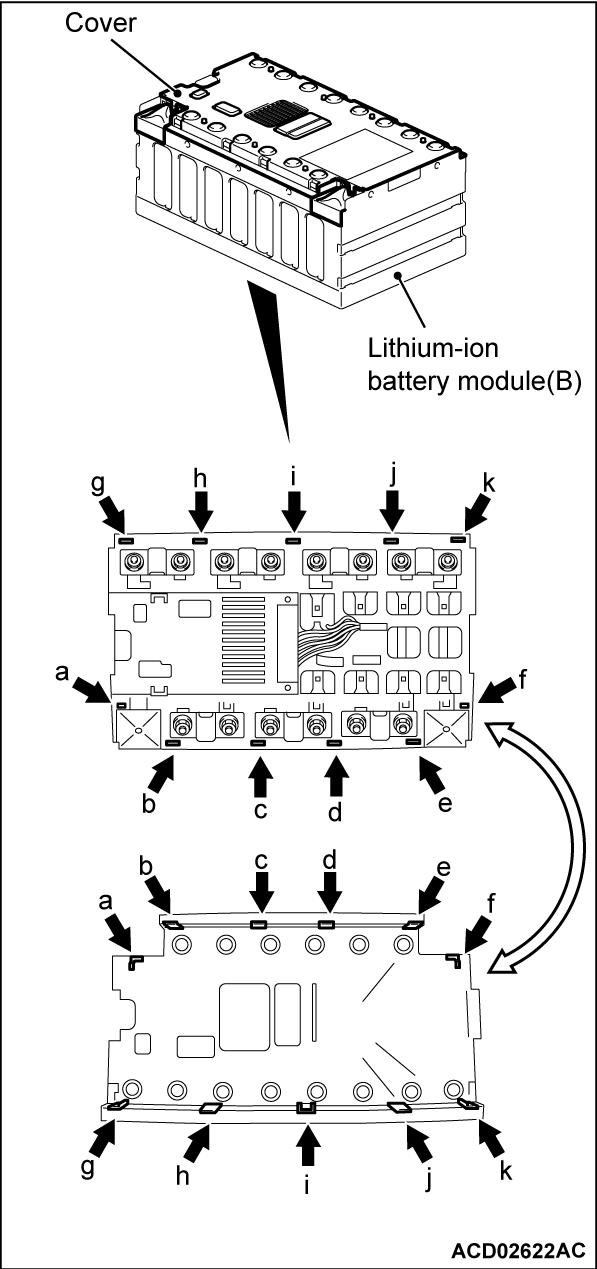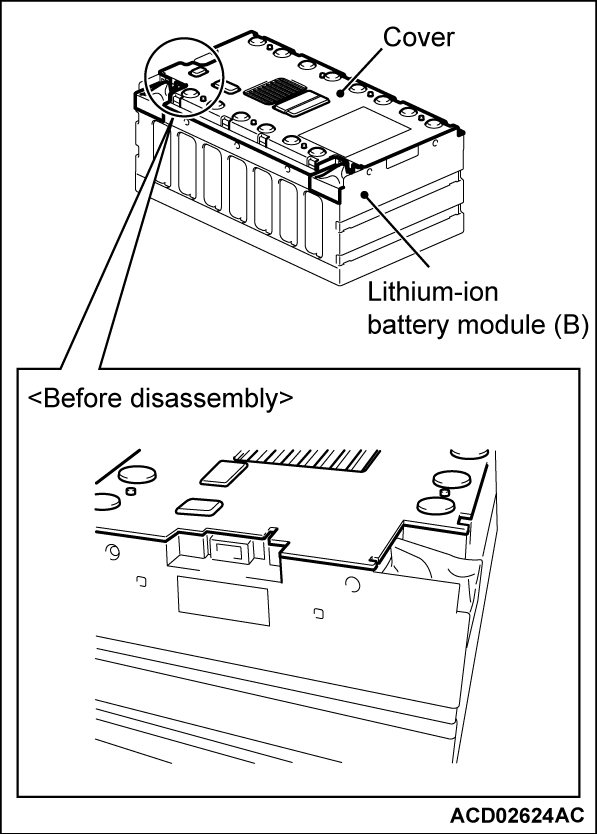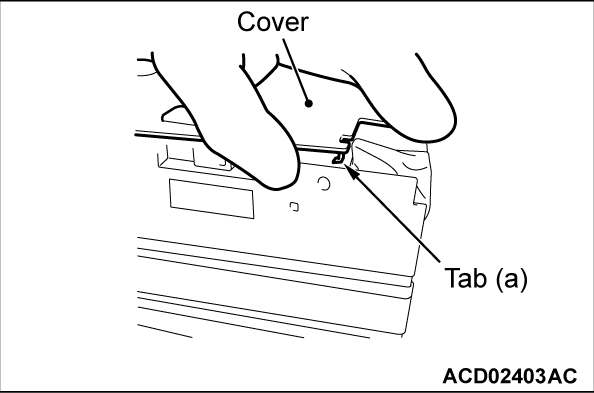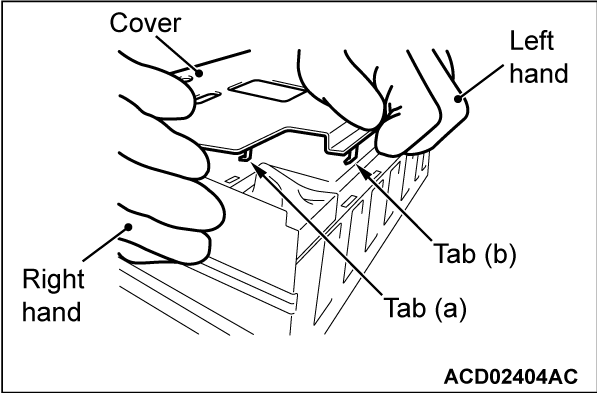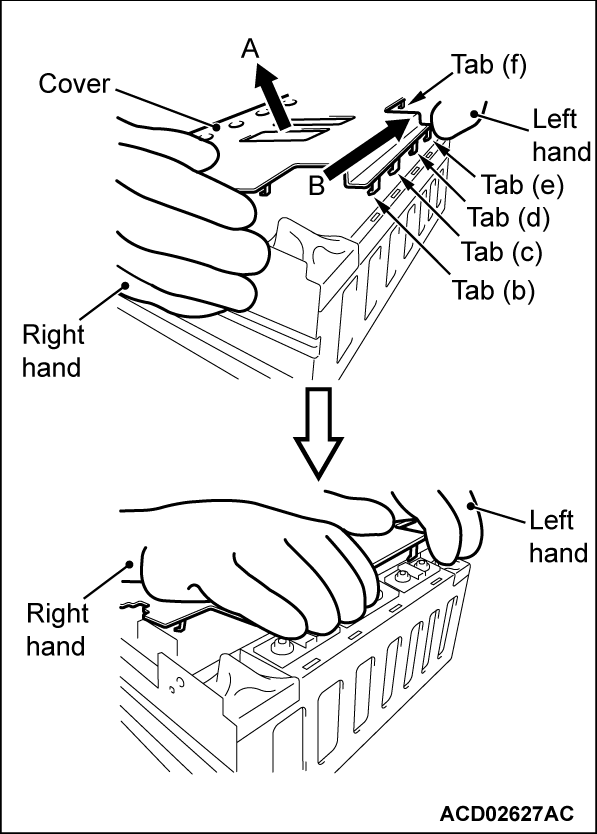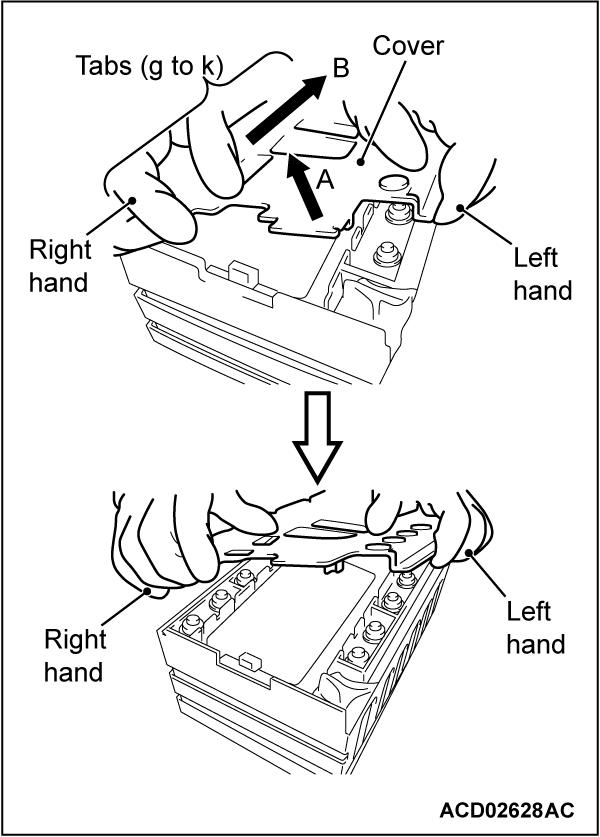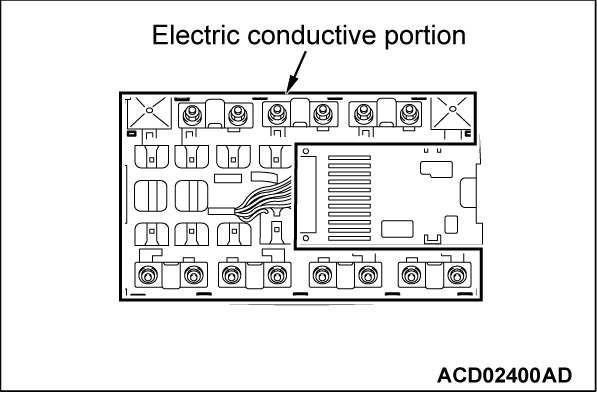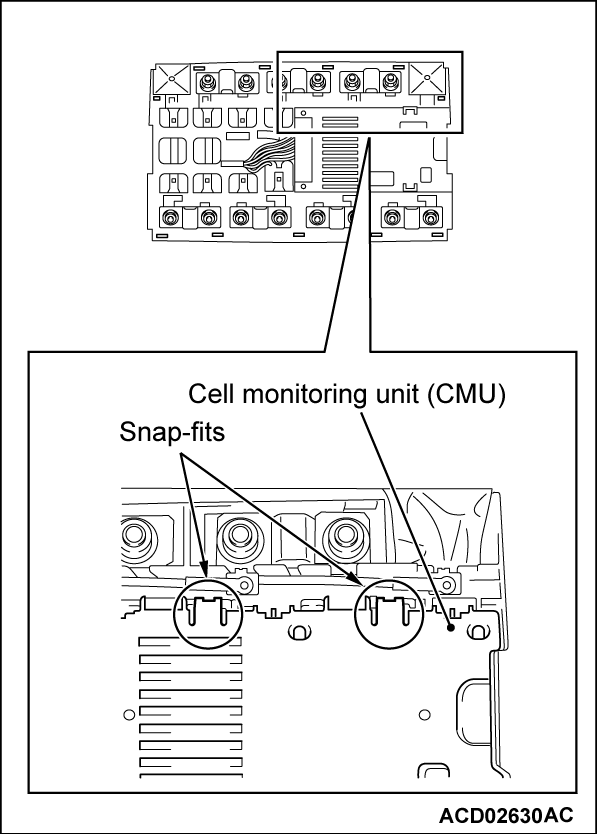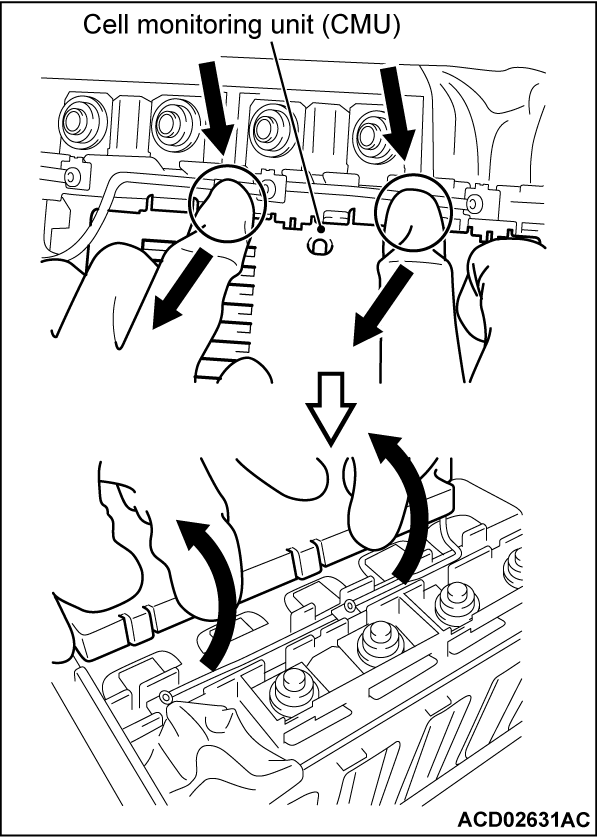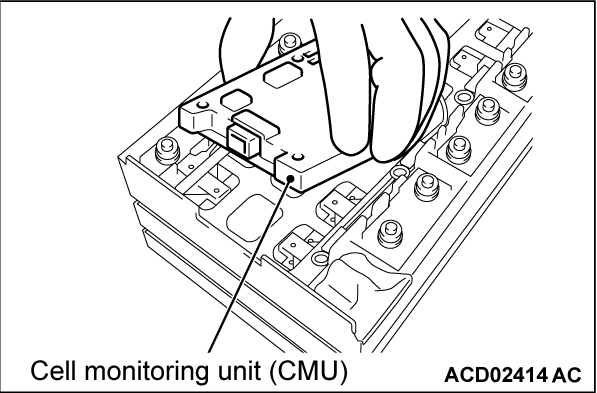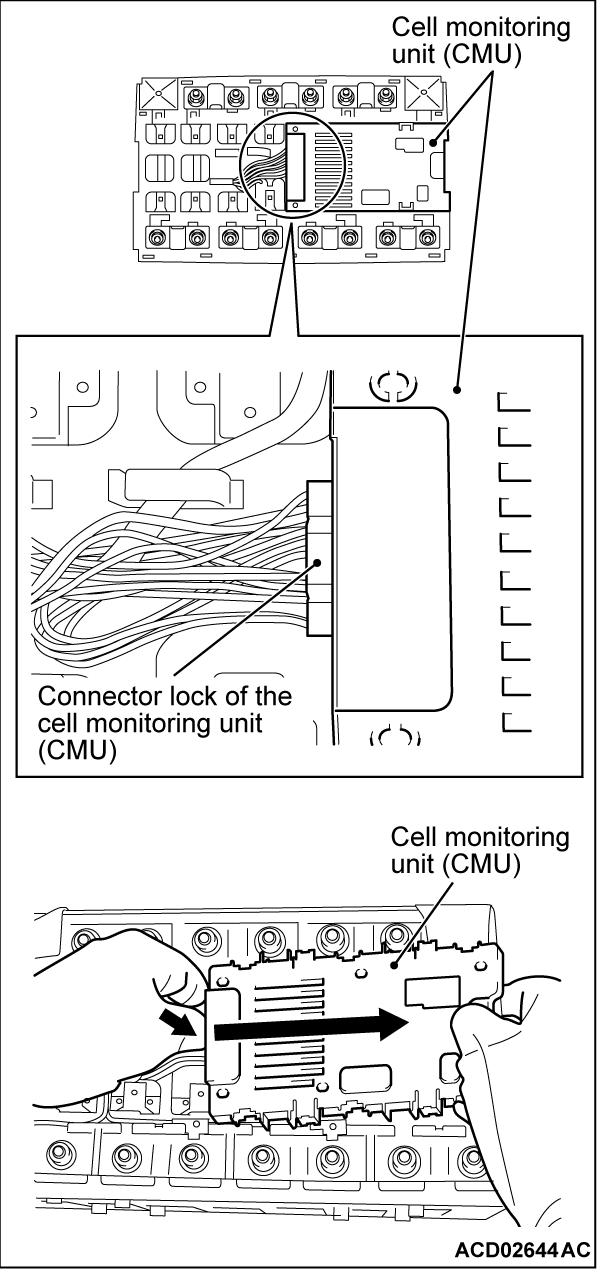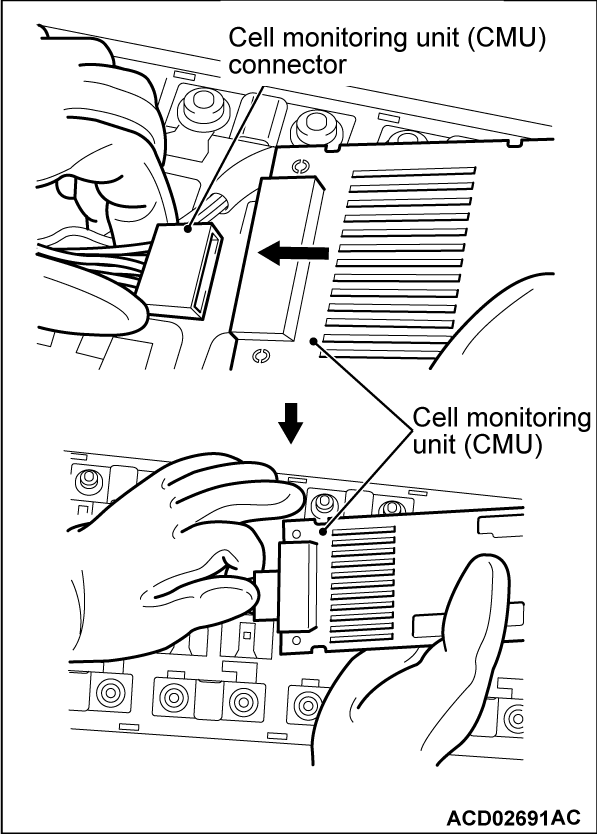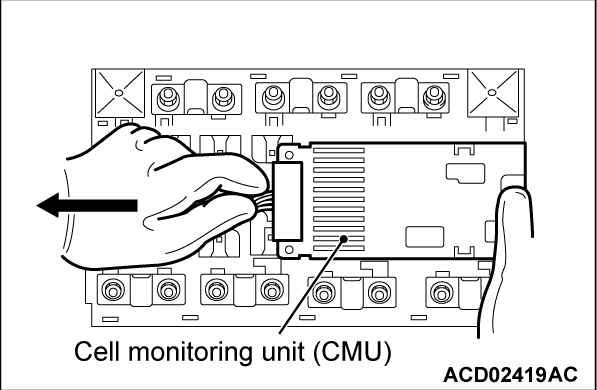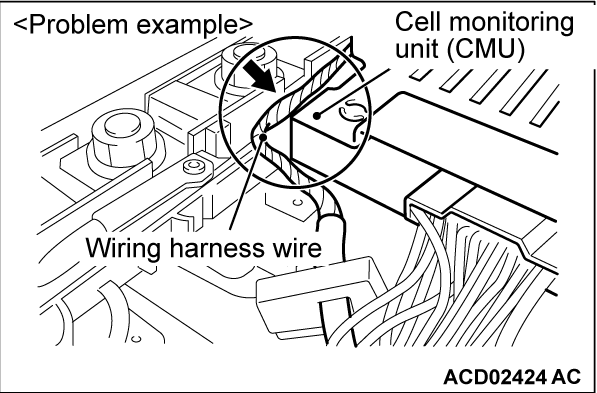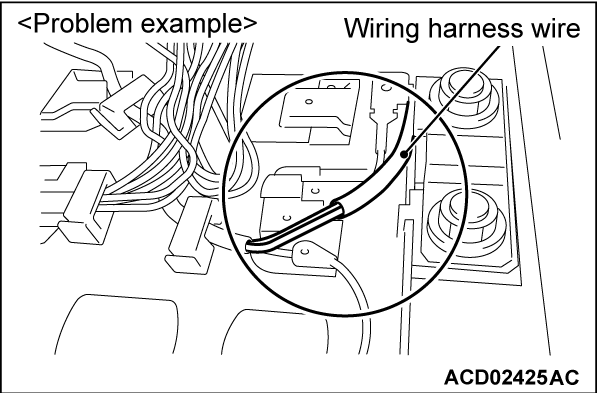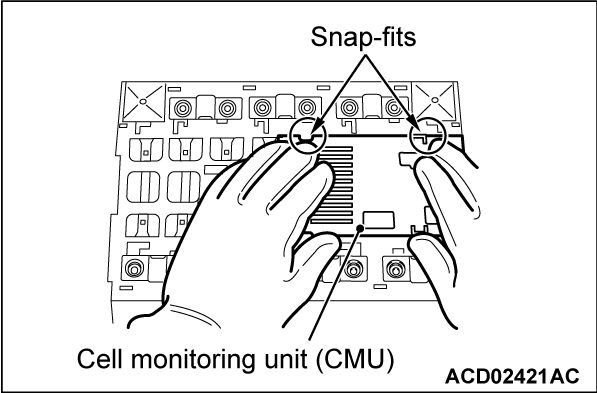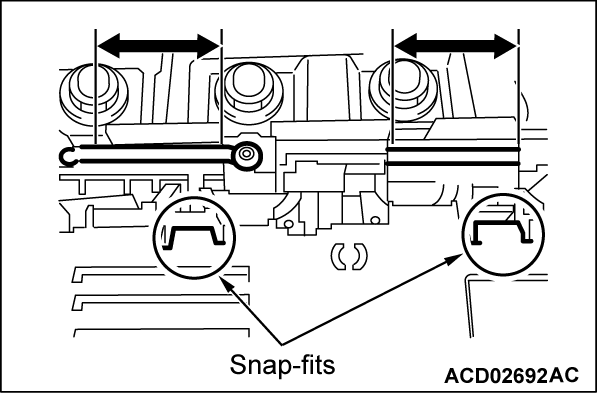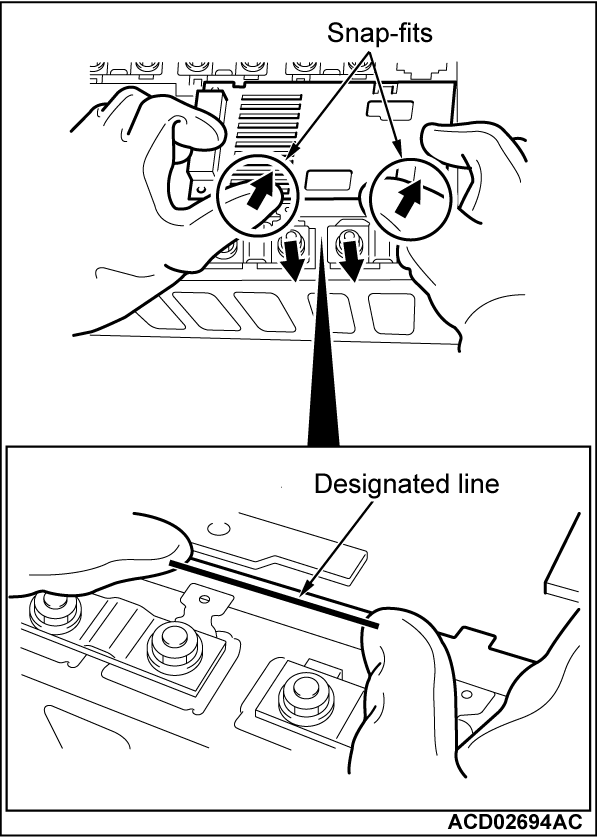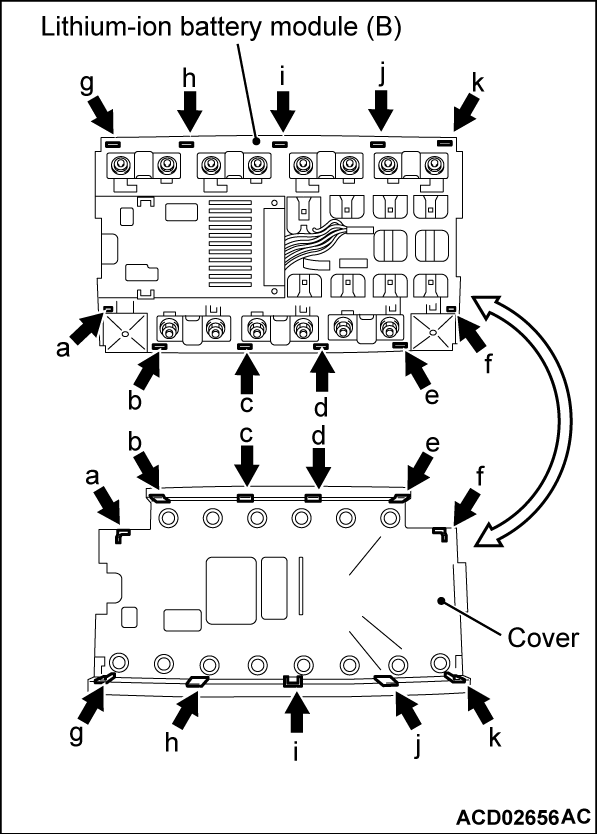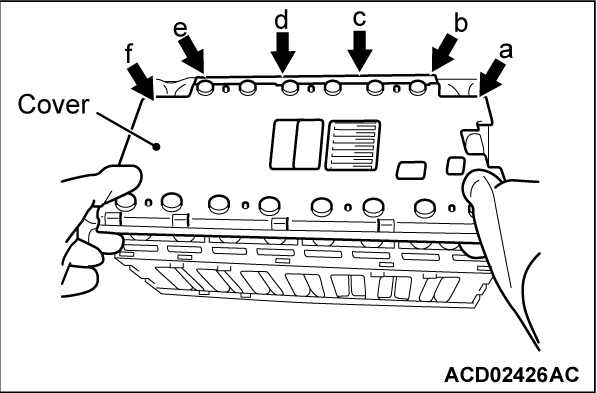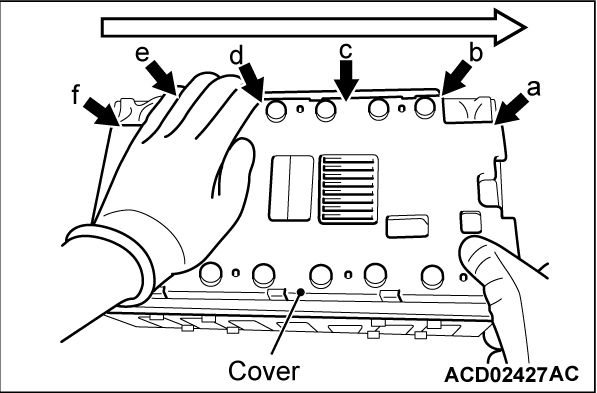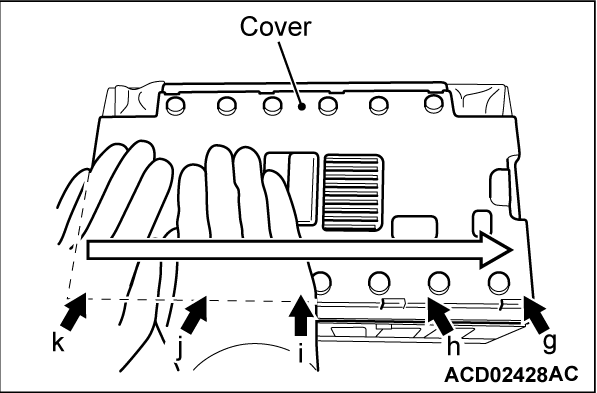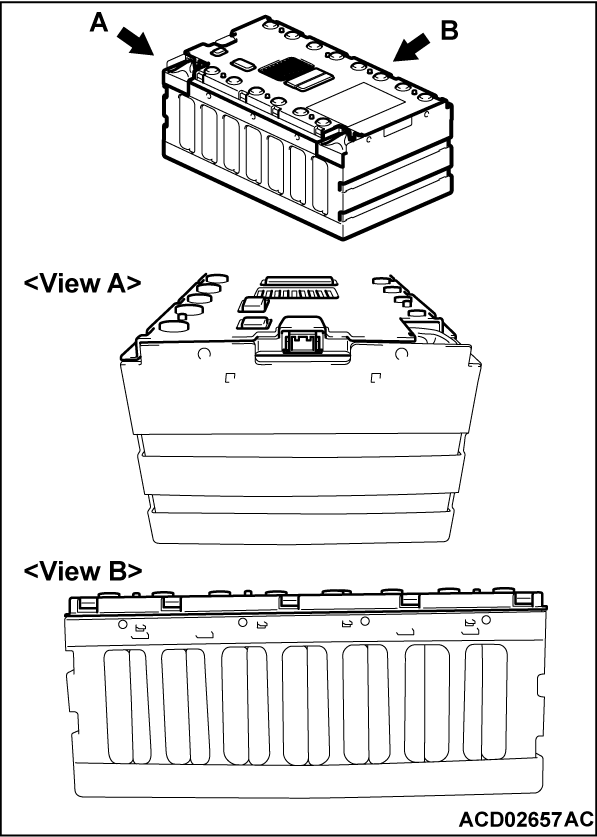21. Cell monitoring unit (CMU) removal and installation
| warning |
|
| caution | Place the component on a secure and level workbench. |
Cover and cell monitoring unit (CMU) removal
Cover removal
| warning |
|
| caution | Handle the cover carefully to avoid breakage to its small tabs. |
| note | The following procedure is based on the lithium-ion battery module (B). |
1. The arrows indicate the tabs on the cover.
2. Grasp the corners of the cover near the terminal carefully to lift it slowly.
3. Grasp it near the tab (b) with your left hand, and lift to hold the tab (a) near the terminal with your right hand.
4. Pull it towards the direction of arrow (A) with your right hand, and at the same time disengage the tabs (b) to (f) one at a time towards the direction of arrow (B) with your left hand.
5. Pull it towards the direction of arrow (A) with your left hand, and at the same time disengage the tabs (g) to (k) one at a time towards the direction of arrow (B) with your right hand. Then remove the cover.
Cell monitoring unit (CMU) removal
| warning |
|
| note | The following procedure is based on the lithium-ion battery module (B). |
1. Pull out the cell monitoring unit (CMU) while pressing the snap-fits with your index fingers.
2. Disengage the snap fits on the opposite side to remove the cell monitoring unit (CM) from the lithium-ion battery module (B).
3. Pull out the cell monitoring unit (CMU) with your right hand while pressing the connector lock of the cell monitoring unit (CMU) with your left hand. Then disconnect the connector from the cell monitoring unit (CMU).
Cell monitoring unit (CMU) and cover installation
Cell monitoring unit (CMU) installation
| warning |
|
| note | The following procedure is based on the lithium-ion battery module (B). |
1.
| warning | Be careful not to touch electric conductive portions as they are nearby. |
| caution | Make sure that the connector is connected securely. |
Hold the high-voltage side connector with your left hand. Connect the cell monitoring unit (CMU) to the high-voltage side connector with your right hand.
| note |
|
2.
Pull back sharply on the wiring harness wires to make sure that the connectors are connected securely.
| caution | Do not pull the wiring harness wires too strongly as they may be damaged. |
3.
Grasp the cell monitoring unit (CMU) with your hands to position the snap-fits correctly.
| caution |
|
| note | You cannot install the cell monitoring unit (CMU) until you engage the snap-fits on the cell monitoring unit (CMU) within the range indicated by arrows. |
4.
Position the cell monitoring unit (CMU) with your hands so that its snap-fits are aligned with the designated line as shown. Insert the cell monitoring unit (CMU) by pressing the snap-fits with your thumbs.
| caution |
|
Cover installation
| warning |
|
| note | The following procedure is based on the lithium-ion battery module (B). |
1. The arrows indicate the tabs on the cover.
2.
Position the tabs (f to a) on the cover.
| caution | Handle the cover carefully to avoid breakage to its small tabs. |
3. Engage the cover carefully with your left hand while making sure that the tabs (f to a) are engaged one after the other.
4. Engage the cover carefully with your hands while making sure that the tabs (k to g) are engaged one after the other.
5. Check that the cover is not adrift and all of the tabs are engaged securely.
![[Previous]](../../../buttons/fprev.png)
![[Next]](../../../buttons/fnext.png)