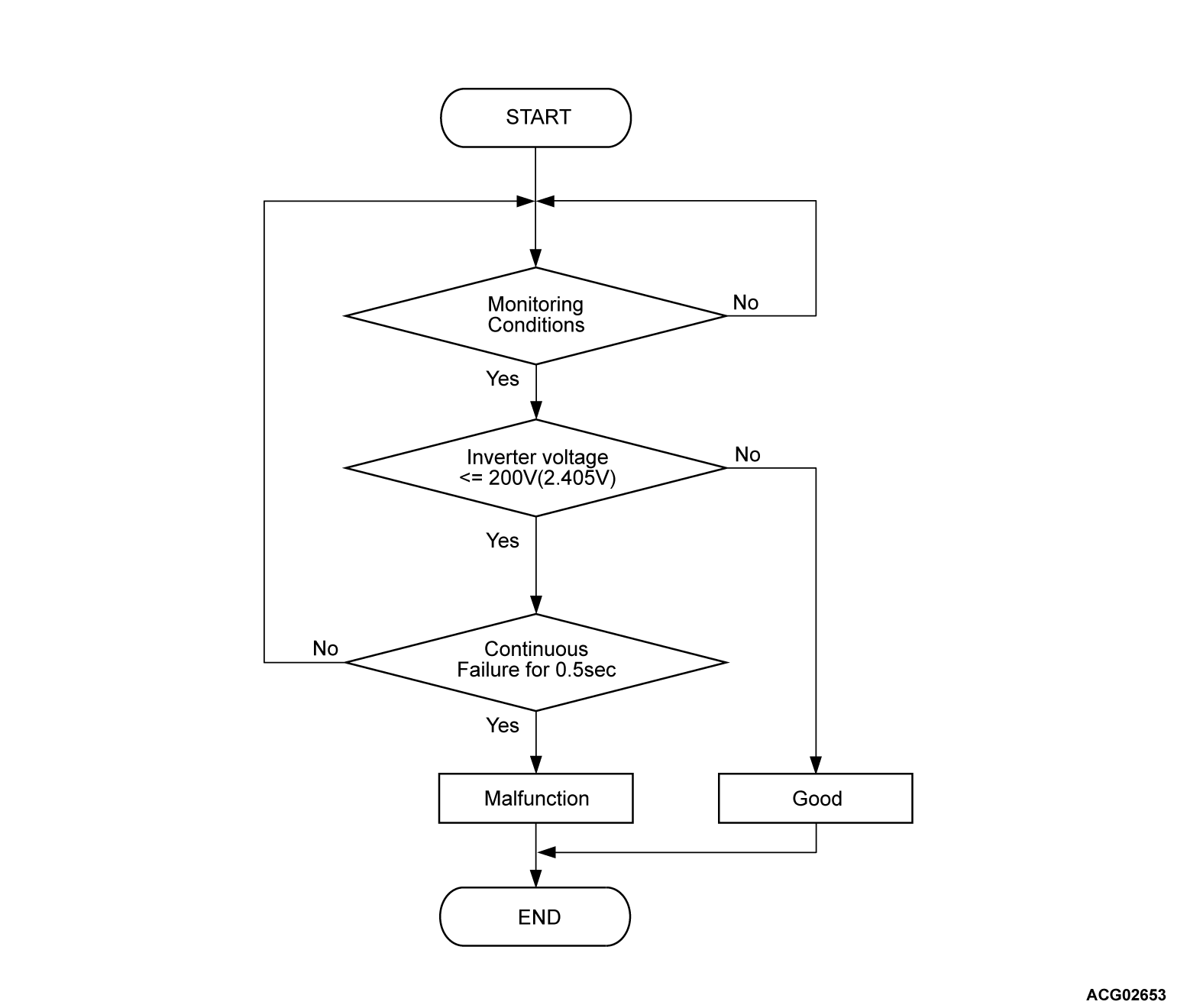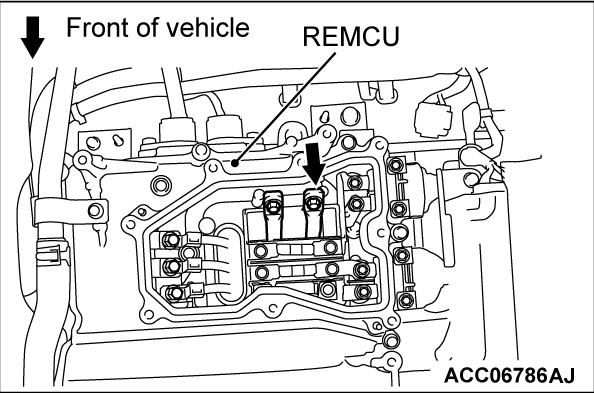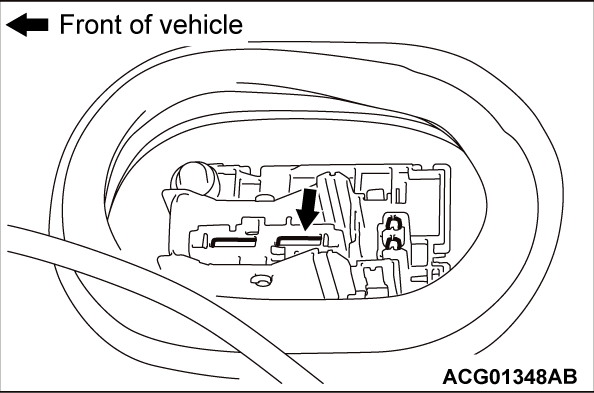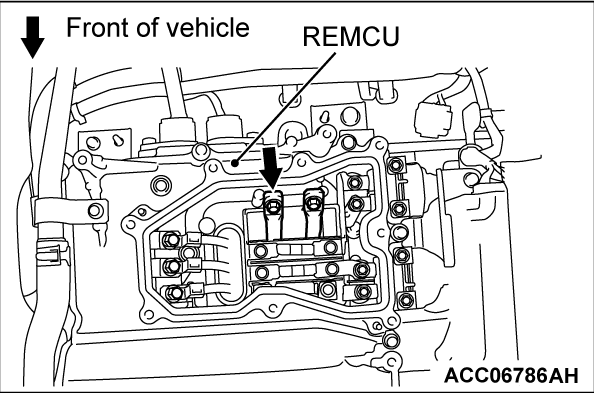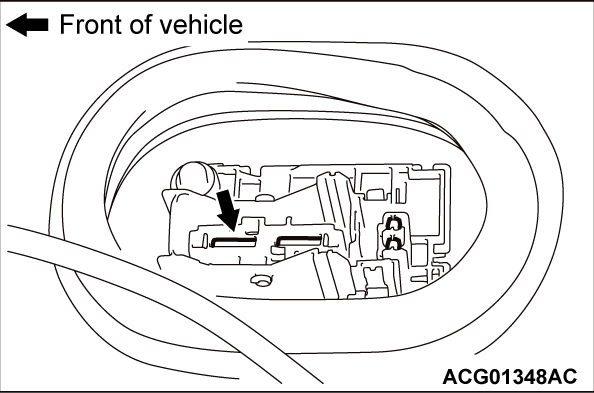DTC P1A1B: Electric motor drive voltage too low
| danger |
MONITOR EXECUTION
- Continuous
MONITOR EXECUTION CONDITIONS (Other monitor and Sensor)
Other Monitor (There is no temporary DTC stored in memory for the item monitored below)
- Not applicable
Sensor (The sensor below is determined to be normal)
- Drive motor inverter voltage sensor
DTC SET CONDITIONS
Check Conditions
- The vehicle status is propulsion system active.
Judgment Criterion
- Change of the inverter voltage is less than 200 volts (2.405 volts) for 0.5 second.
PROBABLE CAUSES
- The battery pack fails
- The high-voltage circuit fails
- Malfunction of the power drive unit (FEMCU)
DIAGNOSIS
Required Special Tools
- MB991223: Wiring harness set
- MB992006: Extra fine probe
STEP 1. Using scan tool (M.U.T.-IIISE), check whether the other DTC is set.
STEP 2. Check the high-voltage fuse.
| danger |
|
Is the check result normal?
STEP 3. Check the high-voltage circuit.
| danger |
|
Check whether the high-voltage wiring harness is connect securely or damaged.
Is the check result normal?
STEP 4. Check the high-voltage circuit.
| danger |
|
(2) Apply a voltage of 12 V to the CNT- terminal to turn on the charging contactor.
(3) Connect a high-voltage compatible multimeter between the main drive lithium-ion battery high-voltage terminal (REMCU) and the main drive lithium-ion battery service plug rear terminal.
OK: Approximately 100 - 164 V
(4) Apply a voltage of 12 V to the CNTP terminal to turn on the charging contactor.
(5) Connect a high-voltage compatible multimeter between the main drive lithium-ion battery high-voltage terminal (REMCU) and the main drive lithium-ion battery service plug front terminal.
OK: Approximately 100 - 164 V
(6) Apply a voltage of 12 V to the CNT+ terminal to turn on the charging contactor.
(7) Connect a high-voltage compatible multimeter between the main drive lithium-ion battery high-voltage terminal (REMCU) and the main drive lithium-ion battery service plug front terminal.
OK: Approximately 100 - 164 V
Is the check result normal?
STEP 5. Check the high-voltage wiring harness and bus bar in the main drive lithium-ion battery.
(1) Remove the battery tray cover (Refer to GROUP 54Dc - Main Drive Lithium-ion Battery Disassembly and Assembly  ).
).
 ).
).(2) Check the high-voltage wiring harness and bus bar in the main drive lithium-ion battery for looseness or damage.
Is the check result normal?
STEP 6. Check the high-voltage terminal.
| danger |
|
Check that the following cable is tightened to the specified torque.
Is the check result normal?
STEP 7. Check the high-voltage circuit.
| danger |
|
(1) Check that the following cable is tightened to the specified torque.
(2) Check if the main drive lithium-ion battery front cable (P, N line) is damaged.
Is the check result normal?
STEP 8. Test the OBD-II drive cycle.
(2) Check the DTC.
Is the DTC set?
![[Previous]](../../../buttons/fprev.png)
![[Next]](../../../buttons/fnext.png)