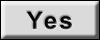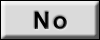Inspection Procedure 2: The LDW does not enter the warning monitor mode under some circumstances.
COMMENTS ON TROUBLE SYMPTOM
When the LDW does not enter the warning monitor mode, any of the followings are suspected: bad weather (heavy rain, snow, icing), unfavorable road condition, ambient environment, blocked FCM/LDW/AHB-ECU sensor or its surroundings (scratches, contamination, icing, fog on the windshield or the sensor), or a faulty FCM/LDW/AHB-ECU.
| note | The system does not proceed to the warning monitor mode when any of the followings is satisfied:
|
TROUBLESHOOTING HINTS
- Faults on the windshield glass (such as scratch, cracks, contamination or drain drops on the glass surface)
- FCM/LDW/AHB-ECU improperly installed
- Faulty FCM/LDW/AHB-ECU (sensor: lane improperly detected)
DIAGNOSIS
STEP 1. Check the sensor mounted surface on the windshield.
Visually check the FCM/LDW/AHB-ECU mounted surface on the windshield for scratch, cracks, contamination or drain drops.
Is the check result normal?
STEP 2. Check whether the FCM/LDW/AHB-ECU is installed properly.
STEP 3. Using scan tool (M.U.T.-IIISE), check data list.
Check the FCM/LDW/AHB-ECU data list (Refer to  ).
).
 ).
).(1)
| caution | To prevent damage to scan tool (M.U.T.-IIISE), always turn the ignition switch to the "LOCK" (OFF) position before connecting or disconnecting scan tool (M.U.T.-IIISE). |
(2) Check the LDW switch signal.
- The vehicle is being driven on the road where lane division lines are clear with the LDW activated.
|
- The vehicle is being driven on the road where lane division lines are not clear with the LDW activated.
|
OK: Normal condition is displayed.
Is the check result normal?
![[Previous]](../../../buttons/fprev.png)
![[Next]](../../../buttons/fnext.png)