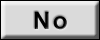DTC C1540 Power supply voltage too high
| caution |
OPERATION
- Power is supplied to the EPS-ECU from the fusible link (+B).
- Power is supplied to the motor from the EPS-ECU.
FUNCTION
The EPS-ECU monitors the voltage supplied from the ignition switch (IG1) and the power supply voltage supplied from the fusible link.
TROUBLE JUDGMENT
Check Conditions
- Engine start
Judgment Criterion
- EPS-ECU power supply voltage is more than threshold.
- The power supply voltage is more than a predetermined voltage stored in the microcomputer, and the microcomputer determines that there is a problem in the power supply system.
Fail Safe, Back Up Function
- The EPS-ECU is in motor control output limit state, turns on the electric steering warning display, and sets DTC C1540.
TROUBLESHOOTING HINTS
- Defective battery
- Charging system failed
- Malfunction of the EPS-ECU
DIAGNOSIS
STEP 1. Using scan tool (M.U.T.-IIISE), check whether the other DTC is set.
(1)
| caution | To prevent damage to scan tool (M.U.T.-IIISE), always turn the ignition switch to the "LOCK" (OFF) position before connecting or disconnecting scan tool (M.U.T.-IIISE). |
(2) Use scan tool (M.U.T.-IIISE) to check that other DTC is set in the ECU corresponding to the relevant diagnosis.
Is other DTC set?
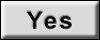 Troubleshoot for the relevant DTC.
Troubleshoot for the relevant DTC.STEP 3. Charging system check
Refer to GROUP 16 - On-vehicle Service/Generator Output Line Voltage Drop Test  .
.
 .
.Is the charging system in good condition?
![[Previous]](../../../buttons/fprev.png)
![[Next]](../../../buttons/fnext.png)