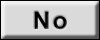Work Procedure
Perform the following procedures after replacing the multi-around monitor control unit.
1.REPLACE MULTI-AROUND MONITOR CONTROL UNIT
Replace multi-around monitor control unit. Refer to Removal and Installation .
.
 .
.3.PERFORM CONFIGURATION
| caution | When before writing the multi-around monitor control unit configuration, always writing the MAC key. |
Perform configuration. Refer to Description .
.
 .
.4. WRITING OF CALIBRATION DATA
Write the calibration data stored in the camera using M.U.T.-III SE. Refer to Work ProcedureDiagnosis Procedure .
.
 .
.5.PERFORM SELF-DIAGNOSIS
- Perform the self-diagnosis of multi-around monitor control unit with M.U.T.-III SE (Multi Around Monitor).
- Check if any DTC is detected.
Is any DTC detected?
 Perform the trouble diagnosis for the detected DTC. Refer to DTC Index
Perform the trouble diagnosis for the detected DTC. Refer to DTC Index .
.6.OPERATION CHECK
Confirm that the operation of the multi-around monitor and the camera image (reference line, expected route) are normal.
: WORK END
![[Previous]](../../../buttons/fprev.png)
![[Next]](../../../buttons/fnext.png)