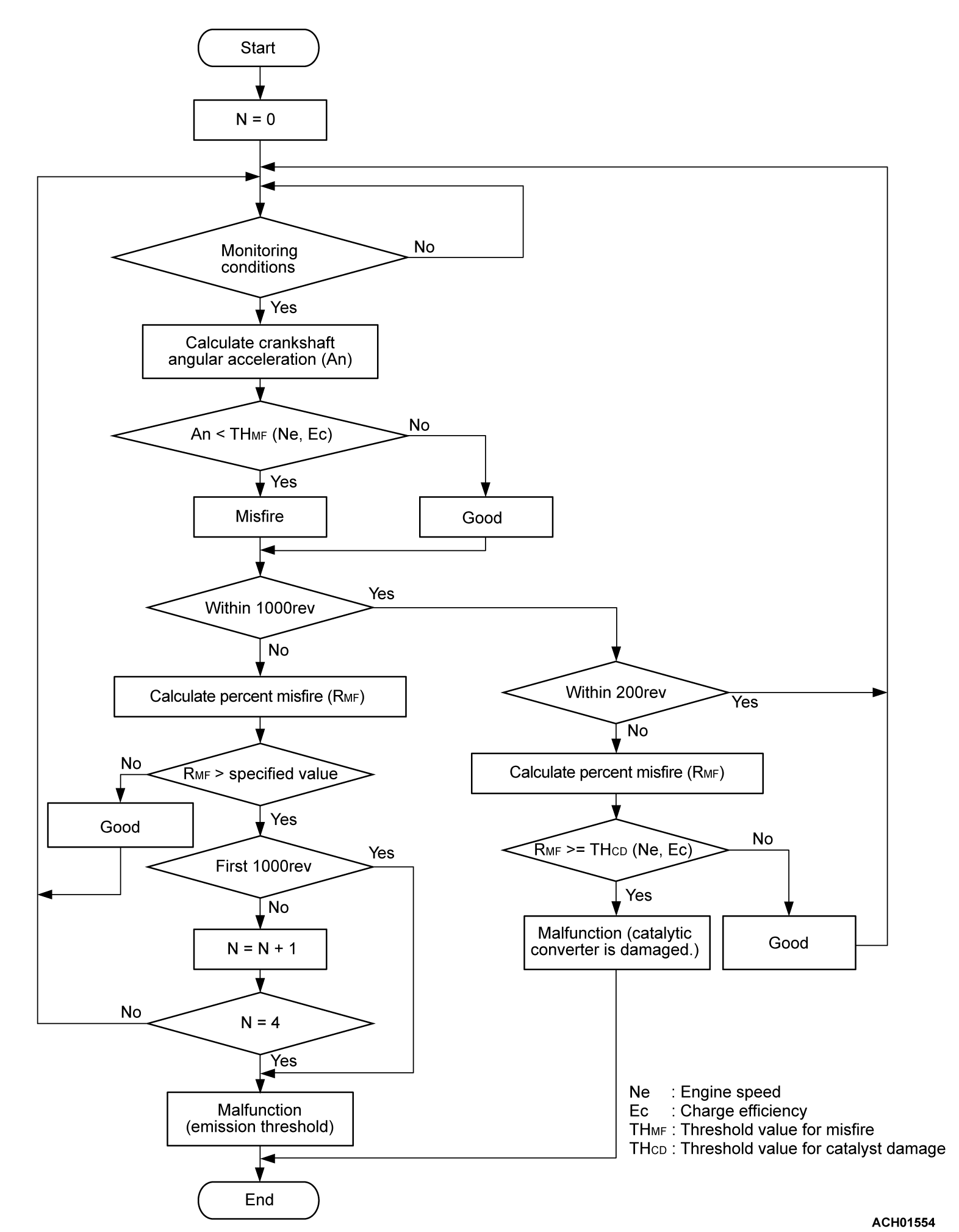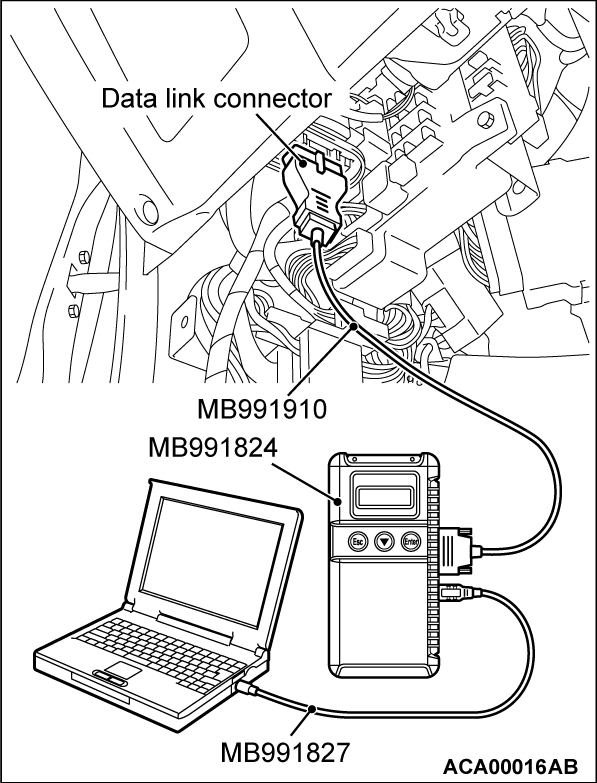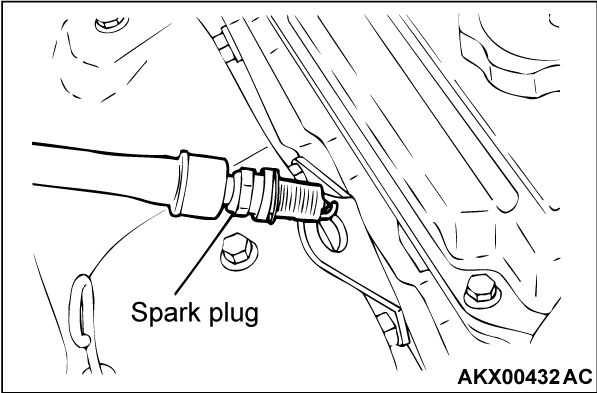DTC P0300: Random/Multiple Cylinder Misfire Detected
TECHNICAL DESCRIPTION
- If a misfire occurs while the engine is running, the engine speed changes for an instant.
- The ECM checks for such changes in engine speed.
DESCRIPTIONS OF MONITOR METHODS
- Monitor angular acceleration of crankshaft and detect malfunction when negative variation of the angular acceleration is large.
MONITOR EXECUTION
- Continuous
MONITOR EXECUTION CONDITIONS (Other monitor and Sensor)
Other Monitor (There is no temporary DTC set in memory for the item monitored below)
- Not applicable
Sensor (The sensor below is determined to be normal)
- Camshaft position sensor
- Mass airflow sensor
- Engine coolant temperature sensor
- Intake air temperature sensor
- Barometric pressure sensor
- Throttle position sensor
DTC SET CONDITIONS
Check Conditions
- Engine speed is between 438 and 6,594 r/min.
- Engine coolant temperature is more than -10°C (14°F). (However, 20°C (68°F) when the engine coolant temperature at engine start is -10°C (14°F) or less).
- Barometric pressure is more than 76 kPa (22.4 in.Hg).
- The engine load is with in the positive torque load.
- Adaptive learning is complete for the vane which generates a crankshaft position signal.
- While the engine is running, deceleration and fuel shut-off operation.
Judgment Criterion (change in the angular acceleration of the crankshaft is used for misfire detection)
- Misfire has occurred more frequently than allowed during the last 200 revolutions [when the catalyst temperature is more than 1,000°C (1,832°F)].
or
- Misfire has occurred more than in 2.0 percent of the first 1,000 revolutions (corresponding to 1.5 times the limit of emission standard).
or
- After the first 1,000 revolutions, the following criterion is satisfied 4 times cumulatively.
- Misfire counts per 1,000 revolutions exceeds in 2.0 percent (corresponding to 1.5 times the limit of emission standard).
FAIL-SAFE AND BACKUP FUNCTION
- The supply of fuel to the misfiring cylinder can possibly be cut.
TROUBLESHOOTING HINTS (The most likely causes for this code to be set are:)
- Included air due to lack of fuel.
- Ignition system related part(s) failed.
- Poor crankshaft position sensor.
- Incorrect air/fuel ratio.
- Low compression pressure.
- Skipping of timing chain teeth.
- EGR system and EGR valve failed.
- ECM failed.
DIAGNOSIS
Required Special Tool:
- MB991958: Scan Tool (M.U.T.-III Sub Assembly)
- MB991824: V.C.I.
- MB991827: USB Cable
- MB991910: Main Harness A
STEP 1. Check whether air is included due to the lack of fuel or not.
- Check whether users have experienced the lack of fuel or not.
Has the user ever experienced the lack of fuel?
 Erase the diagnostic trouble codes to finish the check.
Erase the diagnostic trouble codes to finish the check.STEP 2. Using scan tool MB991958, check data list item 2: Crankshaft Position Sensor.
| caution | To prevent damage to scan tool MB991958, always turn the ignition switch to the "LOCK" (OFF) position before connecting or disconnecting scan tool MB991958. |
(1) Connect scan tool MB991958 to the data link connector.
(2) Start the engine and run at idle.
(3) Set scan tool MB991958 to the data reading mode for item 2, Crankshaft Position Sensor.
- The tachometer and engine speed indicated on the scan tool should match.
(4) Turn the ignition switch to the "LOCK" (OFF) position.
Is the sensor operating properly?
STEP 3. Using scan tool MB991958, check data list item 26: Long-Term Fuel Trim.
(1) Start the engine and run at idle.
(2) Set scan tool MB991958 to the data reading mode for item 26, Long-Term Fuel Trim.
- The fuel trim should be between -12.5 and +12.5 percent when the engine is 2,500 r/min (during closed loop) after the engine is warmed.
(3) Turn the ignition switch to the "LOCK" (OFF) position.
Is the specification normal?
STEP 4. Using scan tool MB991958, check data list item 28: Short-Term Fuel Trim.
(1) Start the engine and run at idle.
(2) Set scan tool MB991958 to the data reading mode for item 28, Short-Term Fuel Trim.
- The fuel trim should be between -7.4 and +7.4 percent when the engine is 2,500 r/min (during closed loop) after the engine is warmed.
(3) Turn the ignition switch to the "LOCK" (OFF) position.
Is the specification normal?
STEP 5. Visual check of ignition spark.
(1) Remove the spark plug and install it to the ignition coil.
(2) Connect the ignition coil connector.
(3) Disconnect all injector connector.
(4) At the engine start, check each spark plug produces a spark.
Did it spark?
STEP 6. Check the spark plugs.
Refer to GROUP 16, Ignition System - On-vehicle Service - Spark Plug Check And Cleaning  .
.
 .
.Is the spark plug normal?
STEP 7. Check the following items.
(1) Check the following items, and repair or replace the defective component.
- Check for skipped timing chain teeth.
- Check compression.
- EGR valve failed.
Are there any abnormalities?
![[Previous]](../../../buttons/fprev.png)
![[Next]](../../../buttons/fnext.png)