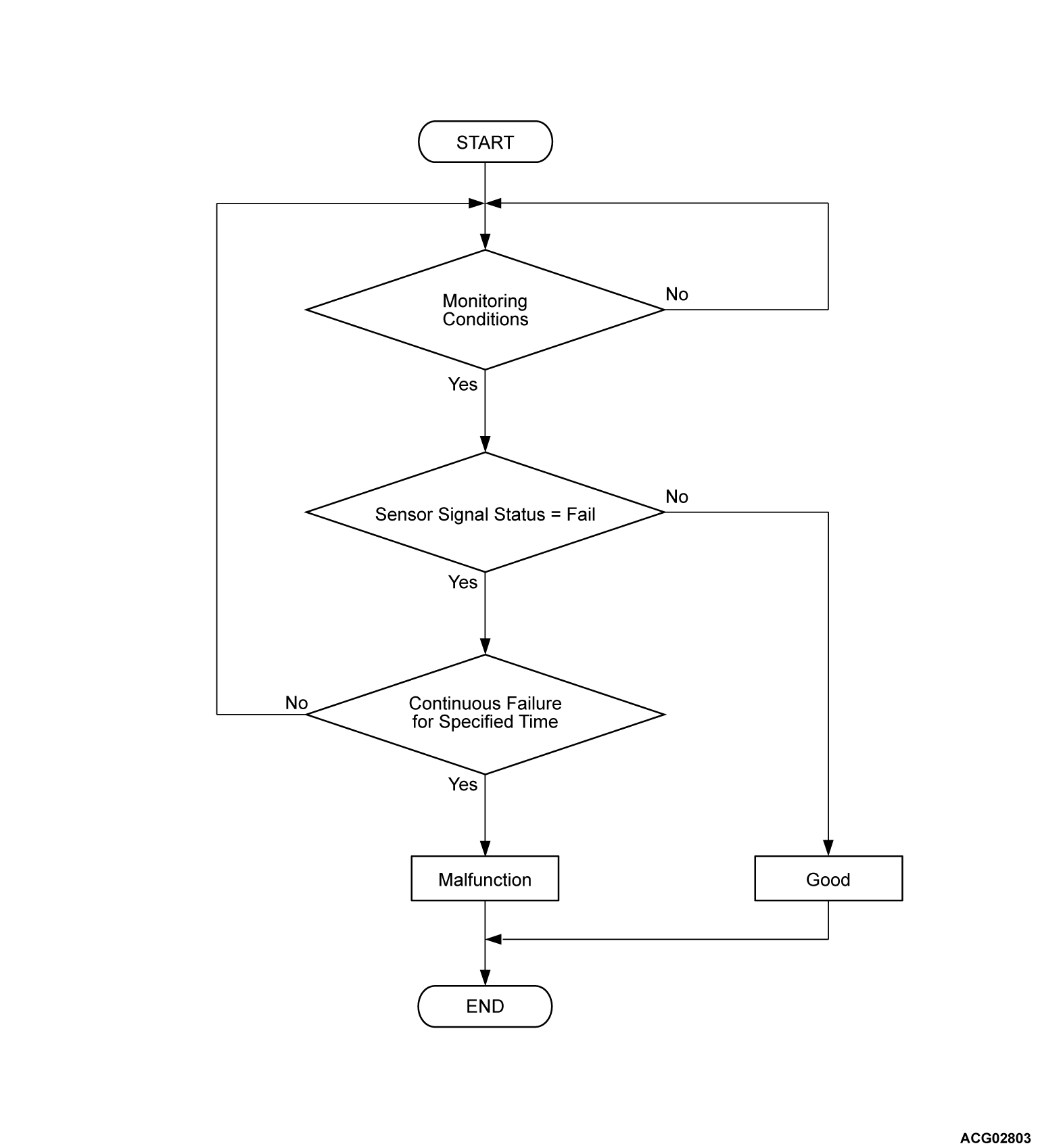DTC P33F0, P33F1, P33F2, P33F3, P33F4, P33F6, P33F7, P33F8, P33F9, P33FA: CMU Internal Fail
| caution | Whenever ECU is replaced, ensure that the CAN bus lines are normal. |
MONITOR EXECUTION
- Continuous
MONITOR EXECUTION CONDITIONS (Other monitor and Sensor)
Other Monitor (There is no temporary DTC set in memory for the item monitored below)
- Not applicable
Sensor (The sensor below is determined to be normal)
- Not applicable
DTC SET CONDITIONS
Check Conditions
- battery management unit (BMU) power supply voltage is 8 volts to 16 volts.
- Time after above conditions satisfy is more than 2 seconds.
Judgment Criterion
- Unable to receive main drive lithium-ion battery module signals through the CAN bus line.
OBD-II DRIVE CYCLE PATTERN
FAIL-SAFE AND BACKUP FUNCTION
- Not available
PROBABLE CAUSE
- The cell monitoring unit (CMU) in the main drive lithium-ion battery is failed.
DIAGNOSIS
STEP 1. Using scan tool (M.U.T.-IIISE), check the data list. <CMU>
(1) Operate the electric motor switch with depressing the brake pedal and turn ON the power supply mode of electric motor switch.
(2) Select "CMU" from System select Screen of the scan tool (M.U.T.-IIISE).
(3) Select the "Special Function" from the main CMU screen.
(4) Select the "Reset" from the Special Function screen
(5) Select the "EEPROM Failure information" from the Test screen.
(6) Set scan tool (M.U.T.-IIISE) to the CMU data list (Refer to  ).
).
 ).
).- Item No.29: Microcomputer reference voltage
- Item No.30: IC reference voltage
- Item No.80: EEPROM Fail (learning data read)
- Item No.88: A/D conversion (Reference VOLT.)
OK: Normal
Is the check result normal?
![[Previous]](../../../buttons/fprev.png)
![[Next]](../../../buttons/fnext.png)