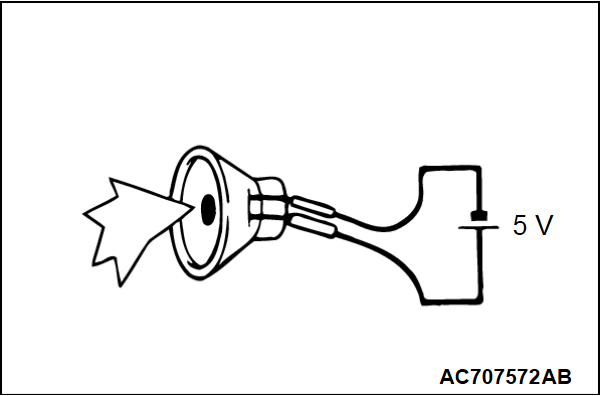Inspection Procedure 2: No sound is heard. <Vehicles with audio amplifier>
| caution | Before replacing the multivision display, ensure that the power supply circuit, the ground circuit and the communication circuit are normal. |
TECHNICAL DESCRIPTION (COMMENT)
If the audio sound is not output, the multivision display may have a problem. In addition, if any of the speakers, tweeters or subwoofer is short-circuited, the protection circuit inside the multivision display disables all the speakers, tweeters or subwoofer to sound. Therefore, if all the speakers do not output sound, the speaker, tweeter or subwoofer circuit may be shorted or the speaker, tweeter, subwoofer or audio amplifier may be defective.
TROUBLESHOOTING HINTS
- The multivision display may be defective
- The audio amplifier may be defective
- The speaker, tweeter or subwoofer may be defective
- The wiring harness or connectors may have loose, corroded, or damaged terminals, or terminals pushed back in the connector
DIAGNOSIS
Required Special Tools:
- MB991223: Harness Set
- MB992006: Extra Fine Probe
STEP 1. Checking with audio speaker test.
Perform the audio speaker test, and check which speaker, tweeter or subwoofer does not output the sound.
Is the check result normal?
STEP 2. Check the speaker, tweeter or subwoofer.
(1) Remove the speaker, tweeter or subwoofer.
(2) Check that the speaker, tweeter or subwoofer outputs the noise when the voltage of 5 V is applied to the speaker, tweeter or subwoofer connector terminal.
Is the check result normal?
 Replace the speaker, tweeter or subwoofer.
Replace the speaker, tweeter or subwoofer.STEP 3. Check the wire harness between the speaker, tweeter or subwoofer connector terminal and the audio amplifier connector terminal.
Front door speaker (LH)
- Check of short circuit in DFL+, DFL- line between front door speaker (LH) connector and audio amplifier connector.
Front door speaker (RH)
- Check of short circuit in DFR+, DFR- line between front door speaker (RH) connector and audio amplifier connector.
Front tweeter (LH)
- Check of short circuit in TFL+, TFL- line between front door speaker (LH) connector and audio amplifier connector.
Front tweeter (RH)
- Check of short circuit in TFR+, TFR- line between front door speaker (RH) connector and audio amplifier connector.
Rear door speaker (LH)
- Check of short circuit in RL+, RL- line between front door speaker (LH) connector and audio amplifier connector.
Rear door speaker (RH)
- Check of short circuit in RR+, RR- line between front door speaker (RH) connector and audio amplifier connector.
Subwoofer
- Check of short circuit in RW+, RW1+, RW-, RW1- line between subwoofer connector and audio amplifier connector.
Is the check result normal?
 Repair the connector(s) or wiring harness.
Repair the connector(s) or wiring harness.STEP 4. Check of short to power supply, short to ground, and open circuit in FL+, FL-, FR+, FR-, RR+ and RR- line between audio amplifier connector and multivision display connector.
STEP 5. Check the speaker, tweeter or subwoofer.
Follow the speaker test to check which speaker, tweeter or subwoofer does not sound. Replace the speaker, tweeter or subwoofer.
Replace the speaker, tweeter or subwoofer.
(1) Remove the speaker, tweeter or subwoofer.
(2) Check that the speaker, tweeter or subwoofer outputs the noise when the voltage of 5 V is applied to the speaker, tweeter or subwoofer connector terminal.
Do the speaker output the noise?
 Replace the speaker, tweeter or subwoofer.
Replace the speaker, tweeter or subwoofer.STEP 6. Check the wire harness between the speaker, tweeter or subwoofer connector terminal and audio amplifier connector terminal.
Follow the speaker test to check which speaker, tweeter or subwoofer circuit is defective. Repair the connector(s) or wiring harness.
Repair the connector(s) or wiring harness.
Front door speaker (LH)
- Check of open circuit in DFL+, DFL- line between front door speaker (LH) connector and audio amplifier connector.
Front door speaker (RH)
- Check of open circuit in DFR+, DFR- line between front door speaker (RH) connector and audio amplifier connector.
Front tweeter (LH)
- Check of open circuit in TFL+, TFL- line between front door speaker (LH) connector and audio amplifier connector.
Front tweeter (RH)
- Check of open circuit in TFR+, TFR- line between front door speaker (RH) connector and audio amplifier connector.
Rear door speaker (LH)
- Check of open circuit in RL+, RL- line between front door speaker (LH) connector and audio amplifier connector.
Rear door speaker (RH)
- Check of open circuit in RR+, RR- line between front door speaker (RH) connector and audio amplifier connector.
Subwoofer
- Check of open circuit in RW+, RW1+, RW-, RW1- line between subwoofer connector and audio amplifier connector.
Is the check result normal?
 Repair the connector(s) or wiring harness.
Repair the connector(s) or wiring harness.STEP 7. Check of short to power supply, short to ground, and open circuit in FL+, FL-, FR+, FR-, RR+ and RR- line between audio amplifier connector and multivision display connector.
![[Previous]](../../../buttons/fprev.png)
![[Next]](../../../buttons/fnext.png)