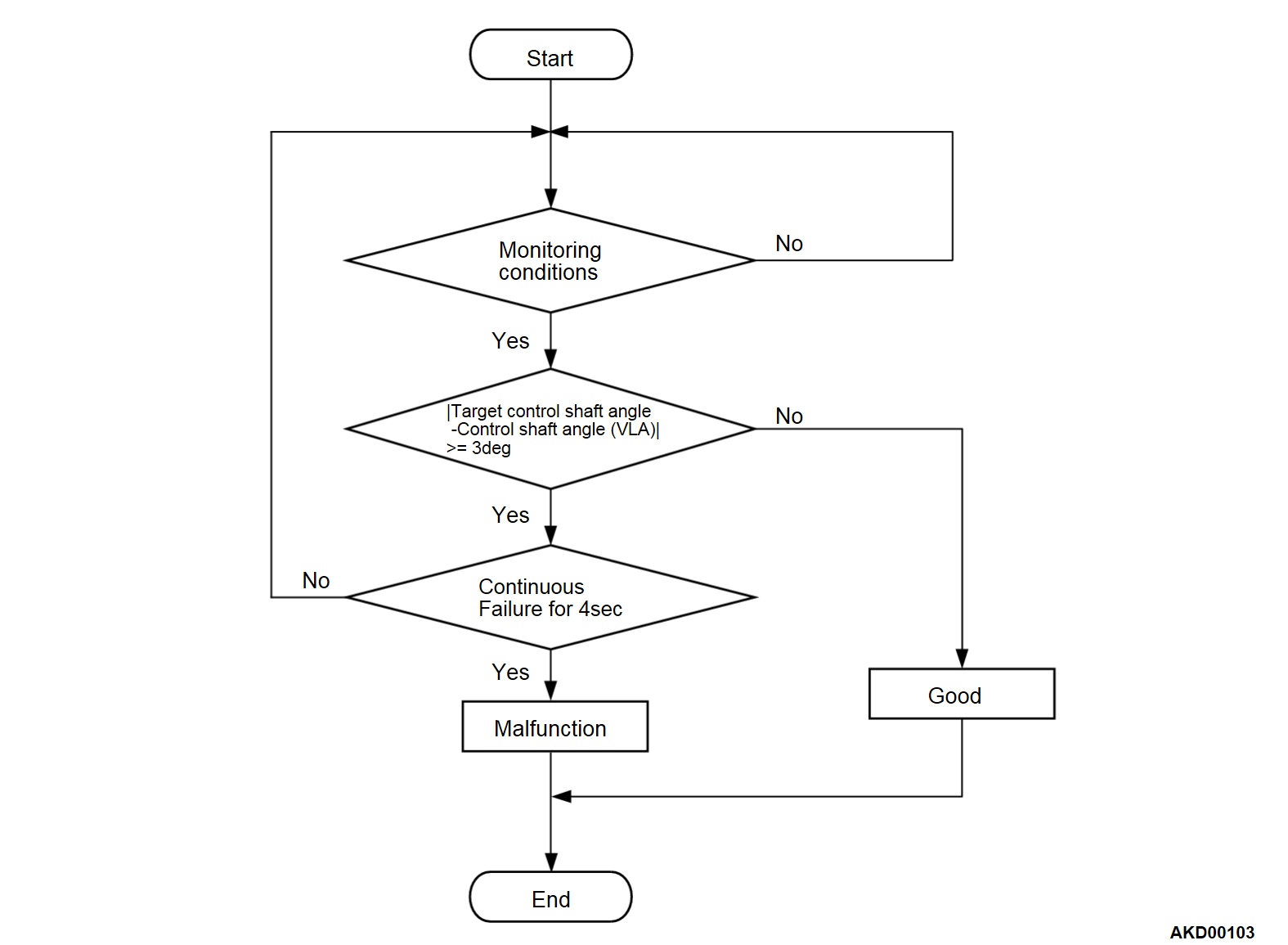DTC P2646: Variable Valve Lift Control Motor Control Performance
TECHNICAL DESCRIPTION
- The ECM monitors the variable valve lift operation.
MONITOR EXECUTION
- Continuous
MONITOR EXECUTION CONDITIONS (Other monitor and Sensor)
Other Monitor (There is no temporary DTC stored in memory for the item monitored below)
- Not applicable
Sensor (The sensor below is determined to be normal)
- Variable valve lift sensor
- Variable valve lift control motor
DTC SET CONDITIONS
Check Conditions
- More than 2 seconds have passed since the engine starting sequence was completed.
- Battery positive voltage is between 10 and 16.5 volts.
Judgment Criteria
- The difference between virtual control angle and target control angle exceeds the 3° for 4 seconds.
note Virtual control angle: The value which the valve lift ECU has calculated in accordance with the variable valve lift sensor output signal (the ECM communicates via VLC-CAN). note Target control angle: The value calculated according to operation status
FAIL-SAFE AND BACKUP FUNCTION
- The valve lift is fixed to maximum. Otherwise, deenergizes the variable valve lift control motor.
TROUBLESHOOTING HINTS (The most likely causes for this code to be stored are: )
- Variable valve lift control motor circuit harness damage, or connector damage.
- Variable valve lift control motor failed.
- Defective variable valve lift system.
- Valve lift ECU failed.
- ECM failed.
DIAGNOSIS
Required Special Tools:
- MB992744: Vehicle communication interface-Lite (V.C.I.-Lite)
- MB992745: V.C.I.-Lite main harness A
- MB992747: V.C.I.-Lite USB cable short
- MB992748: V.C.I.-Lite USB cable long
- MB991958: Scan Tool (M.U.T.-III Sub Assembly)
- MB991824: Vehicles Communication Interface (V.C.I.)
- MB991827: M.U.T.-III USB Cable
- MB991910: M.U.T.-III Main Harness A (Vehicles with CAN communication system)
STEP 1. Using scan tool (M.U.T.-III), read the diagnostic trouble code (DTC).
| caution | To prevent damage to scan tool (M.U.T.-III), always turn the ignition switch to the "LOCK" (OFF) position before connecting or disconnecting scan tool (M.U.T.-III). |
(2) Turn the ignition switch to the "ON" position.
(3) Read the DTC.
(4) Turn the ignition switch to the "LOCK" (OFF) position.
Is the diagnostic trouble code other than P2646 stored?
STEP 2. Check the variable valve lift control motor.
STEP 3. Check of harness damage in VLMV line between variable valve lift control motor connector and valve lift ECU connector.
Is the harness wire in good condition?
STEP 4. Check of harness damage in VLMU line between variable valve lift control motor connector and valve lift ECU connector.
Is the harness wire in good condition?
STEP 5. Check of harness damage in VLMW line between variable valve lift control motor connector and valve lift ECU connector.
Is the harness wire in good condition?
STEP 6. Variable valve lift mechanism check
Refer to GROUP 11A, On-vehicle Service - Variable Valve Lift Mechanism Check  .
.
 .
. Is the check result normal?
![[Previous]](../../../buttons/fprev.png)
![[Next]](../../../buttons/fnext.png)