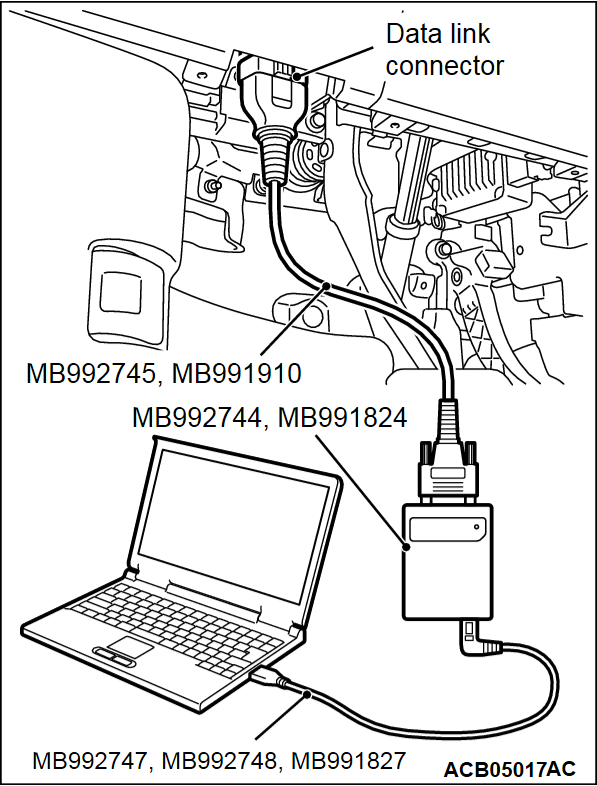CODING LIST
| caution | With the ETACS functions being customized, if any of the ETACS-ECU variant coding and option coding items are changed, the customized contents are reset. In such case, the functions need to be recustomized. |
Before troubleshooting, check that the coding data written into the engine control module (ECM), SRS-ECU and ETACS-ECU are normal. If they are not the same as the initial settings, various functions and systems do not work normally.
VARIANT CODING
Required Special Tools:
- MB992744: Vehicle communication interface-Lite (V.C.I.-Lite)
- MB992745: V.C.I.-Lite main harness A
- MB992747: V.C.I.-Lite USB cable short
- MB992748: V.C.I.-Lite USB cable long
- MB991958: Scan Tool (M.U.T.-III Sub Assembly)
- MB991824: Vehicles Communication Interface (V.C.I.)
- MB991827: M.U.T.-III USB Cable
- MB991910: M.U.T.-III Main Harness A (Vehicles with CAN communication system)
Connect the scan tool (M.U.T.-III) to the data link connector as follows.
| note | For details on how to use the scan tool (M.U.T.-III), refer to the "M.U.T.-III User’s Manual." |
| caution | To prevent damage to scan tool (M.U.T.-III), always turn the ignition switch to the "LOCK" (OFF) position before connecting or disconnecting scan tool (M.U.T.-III). |
1. Ensure that the ignition switch is at the "LOCK" (OFF) position.
2. Start up the personal computer.
3. Connect special tool MB992747/MB992748 or special tool MB991827 to special tool MB992744 or special tool MB991824 and the personal computer.
4. Connect special tool MB992745 or special tool MB991910 to special tool MB992744 or special tool MB991824.
5. Connect special tool MB992745 or special tool MB991910 to the data link connector.
| note | When the special tool MB992745 is connected to the data link connector, the special tool MB992744 indicator light will be illuminated in a green color. |
6. Turn the power switch of special tool MB991824 to the "ON" position. <When using the special tool MB991824>
| note | When special tool MB991824 is energized, special tool MB991824 indicator light will be illuminated in a green color. |
7. Start the M.U.T.-III system on the personal computer and turn the ignition switch to the "ON" position.
8. On the system selection screen, select "MFI" to check the engine control module data, "SRS-AIR BAG" to check the SRS-ECU data, and "ETACS" to check the ETACS-ECU data.
9. Select "Coding."
10. Select "Coding Information & Copy."
11. If the displayed coding information is different from the corresponding initial setting in the list, replace the ECU with a correctly coded one. For replacement of the ECM, refer to GROUP 13A - Engine Control Module  <2.4L engine>, GROUP 13B - Engine Control Module
<2.4L engine>, GROUP 13B - Engine Control Module  <3.0L engine>. For replacement of the SRS-ECU, refer to GROUP 52B - SRS Control Unit
<3.0L engine>. For replacement of the SRS-ECU, refer to GROUP 52B - SRS Control Unit  . For replacement of the ETACS-ECU, refer to GROUP 54A - ETACS
. For replacement of the ETACS-ECU, refer to GROUP 54A - ETACS  .
.
 <2.4L engine>, GROUP 13B - Engine Control Module
<2.4L engine>, GROUP 13B - Engine Control Module  <3.0L engine>. For replacement of the SRS-ECU, refer to GROUP 52B - SRS Control Unit
<3.0L engine>. For replacement of the SRS-ECU, refer to GROUP 52B - SRS Control Unit  . For replacement of the ETACS-ECU, refer to GROUP 54A - ETACS
. For replacement of the ETACS-ECU, refer to GROUP 54A - ETACS  .
.ENGINE CONTROL MODULE CODING DATA LIST
| note | The items to be displayed may differ depending on the version of the M.U.T.-III. |
| Item name | Initial value |
| Vehicle Model | OUTLANDER |
| Model year | (Displays the model year) |
| Destination | U.S. |
| Detail Destination | Not Defined |
| Engine type | 4B1/4J1 <2.4L engine> |
| 4B1/6B3/4J1 <3.0L engine> | |
| Final drive | 2WD <FWD> |
| 4WD <AWD> | |
| Final gear ratio | 6.026 <2.4L engine> |
| 3.360 <3.0L engine> | |
| Tire circumference | 2155mm |
| IMMOBILIZER | Present |
| Auto Stop & Go (AS&G) | Not present |
| ABS | Not present |
| A.S.C. | Present |
| EPS | Present |
| ECO indicator | Not present or Present |
| Adaptive cruise control | Not present or Present |
| ECO mode switch | Present |
| Power window Dr | Present |
| Power window As | Not present |
| Power window RR | Not present |
| Power window RL | Not present |
| Power window RP | Not present |
| Sun roof | Not present or Present |
| M/T temperature sensor | Not present |
| Cruise control | Present |
| Speed limit function | Not present |
| Cruise control option coding | Not accept |
| Speed limit function OP coding | Not accept |
| UMS control | Not present or Present |
| S/W variation | No.1 or No.2 |
SRS-ECU CODING DATA LIST
| note | The items to be displayed may differ depending on the version of the M.U.T.-III. |
| Item name | Initial value |
| DR airbag squib(1st) | Present |
| PS airbag squib(1st) | Present |
| DR airbag squib(2nd) | Present |
| PS airbag squib(2nd) | Present |
| DR pretensioner squib | Present |
| PS pretensioner squib | Present |
| PS lap pretensioner squib | Present |
| RH side airbag squib | Present |
| LH side airbag squib | Present |
| RH curtain airbag squib | Present |
| LH curtain airbag squib | Present |
| DR knee airbag squib | Present |
| Occupant classification module | Present |
| DR seat position sensor | Present |
| Seatbelt warning indicator(CAN) | Present |
| PS cut off SW | Present |
| DR buckle SW (mecha) | Not present |
| DR buckle SW (hall) | Present |
| PS buckle SW (mecha) | Not present |
| PS buckle SW (hall) | Present |
| Passenger's SRS OFF light | Present |
| Passenger's SRS ON light | Not present |
| LH front G sensor | Present |
| RH front G sensor | Present |
| RH side sensor B-pillar | Present |
| LH side sensor B-pillar | Present |
| RH side sensor C-pillar | Present |
| LH side sensor C-pillar | Present |
| Roll over sensor | Present |
| Disposal | Present |
| High volt.cutoff | Not present |
| Emergency call | Not present |
| 2nd seat(RH) pretensioner squib | Not present |
| 2nd seat(LH) pretensioner squib | Not present |
| Crash parameter flag(#0) | ON |
| Crash parameter flag(#1) | OFF |
| Crash parameter flag(#2) | OFF |
| Crash parameter flag(#3) | OFF |
| Crash parameter flag(#4) | OFF |
| Crash parameter flag(#5) | OFF |
| Crash parameter flag(#6) | OFF |
| Crash parameter flag(#7) | OFF |
ETACS-ECU CODING DATA LIST
| note | The items to be displayed may differ depending on the version of the M.U.T.-III. |
| Item name | Initial value |
| Vehicle line | OUTLANDER |
| Model year | (Displays the model year) |
| Handle side | LHD |
| Destination | U.S. |
| Transmission | CVT <CVT> |
| 6AT <6A/T> | |
| Engine type | 4J12 SMART MIVEC <2.4L engine> |
| 6B31 MIVEC <3.0L engine> | |
| Smart entry system | Not present or Type A or Type C |
| Keyless entry*2 | Present |
| Immobilizer | Type A or Type B |
| WCM/F.A.S.T. | Not present or Present |
| Panic Alarm*2 | Enable |
| OSS | Not present or Present |
| F.A.S.T. LF output | Type 3 |
| F.A.S.T. SW type(Gate/trunk) | Gate 2SW |
| Engine Type for OSS | Undefined or Gasoline |
| Transmission Type for OSS | Undefined |
| TPMS*1 | Present (NAS 2) |
| TPMS information | 35 psi |
| TPMS Off mode function | Present |
| AUDIO*2 | Not present or Present |
| AND*2 | Not present or Present |
| Destination for HFM | U.S. |
| Entertainment Vehicle Line | OUTLANDER |
| Entertainment model year | (Displays the model year) |
| BSD LCA TYPE 1 | Not present or Type 1 |
| Radio Frequency*2 | U.S. |
| Number of speaker*2 | Premium RF or 6 speakers |
| AUX equipment | Not Present |
| F.A.S.T. door entry type | Switch |
| Corner sensor control unit | Not present |
| CAMERA | Not present |
| Rear view camera | Not present or Present |
| Nose view camera | Not present or Present |
| Left side view camera | Not present or Present |
| FCM function | Not present |
| FCM type | Undefined or Type 2 |
| ACC type | Undefined or Type 2 or Type 3 or Type 4 or Type 5 |
| ACC | Not present or Present |
| ACC function | Not present or Present |
| Remote engine starter*2 | Present/Chg Ok |
| IG key illumination | W/ getting off |
| Comfort flasher type | Present/Chg Ok |
| Trailer turn detection | Not present |
| Front wiper*2 | Speed Sensitive or Rain Sensitive |
| After wipe customize | Enable(def.D) |
| Rear wiper mode | With Lo control |
| Rear wiper by reverse customize | Enable(d.FR/RR) |
| Auto fold mirror | SPD/Not present or Keyless/F.A.S.T. |
| Manner Switch*2 | Not present/ChgNg |
| Auto light control*2 | No/Chg Ng or Hi RLS/Chg Ng |
| Coming home light customize | Enable(def.E) |
| Welcome light customize | Enable(d.Small) |
| Room light delay timer /door&H/L | Long |
| Room light by H/L | Full |
| Gate/Trunk light | Mode-2 (cargo) |
| Head light auto cut | Enable |
| Head light auto cut mode | C-spec |
| Door Unlock Mode Customize*2 | Disable |
| Door unlock by IG lock customize | Enable(def.D) |
| Key reminder unlock | B-spec/Dr and As |
| Horn chirp by keyless | Present/Chg Ok |
| Theft alarm function | Present/Chg Ng |
| Theft alarm mode | C-spec |
| Pre-alarm | Not present |
| Theft alarm sensor | Not present |
| Theft alarm siren | Not present |
| Theft sensor gain setting | Type 1 |
| Siren answer | Disable |
| EV REMOTE-ECU*2 | Not present |
| Security type (EV REMOTE)*2 | Not Present |
| Security alarm (EV REMOTE) | Not present |
| Door control (EV REMOTE) | Not present |
| Panic Alarm control (EV REMOTE) | Not present |
| Position light cont.(EV REMOTE) | Not present |
| Head light control(EV REMOTE) | Not present |
| Horn control (EV REMOTE) | Not present |
| Battery reminder (EV REMOTE) | Not present |
| Battery charge (EV REMOTE) | Not present |
| Pre-A/C control (EV REMOTE) | Not present |
| Power window type | Type P4 |
| Power window Dr | Not present |
| Power window As | Not present |
| Power window RR | Not present |
| Power window RL | Not present |
| Multi mode RKE | Disable |
| Gate/Trunk | Gate type |
| RLS overwipe type | Type 2 or Type 8 |
| RLS WS type | Type 2 (Green) |
| RLS*2 | Not present or Present |
| RLS Communication Type | LIN |
| LDW equipment status | Not Present or Type C |
| LDW Parameter status | Not parameter or Type 3 |
| LDW production setup status | Not Present |
| LDW | Not present or Present |
| ORC | Present |
| DRL*1 type | IndependentDRL/P |
| DRL function*2 | Present/Chg Ng |
| Electric Slide door (Left) | Not present |
| Electric Slide door (Right) | Not present |
| Sun roof type | Not present or Type S4 |
| Sun roof | Not present or Present |
| Rear S/R Unlock Output | Not present |
| ETG | Not present or Present |
| Headlight | 4 beams |
| Headlight washer | Disable |
| Fold mirror | Disable or Enable |
| Front fog light mode | A spec. |
| Front fog light*2 | Not present or Present |
| Rear fog light*2 | NotPresent/ChgOk |
| Door lock system | A-spec (NAS) |
| Gate/trunk opener mode | Present(Type 1) |
| Horn type*2 | Dual horn |
| H/L leveling type | Not present |
| Headlight Leveling system type | OUTLANDER LED |
| Rear wiper | Enable |
| Wiper washer check valve*2 | Present |
| Intelligent washer customize | Enable(def.D) |
| ESS by turn light | Not present |
| Turn signal bulb | 21/21/21/21/0.36 |
| ESL | Not present or Present |
| Final drive | Front Drive <FWD> |
| 4WD FF Base <AWD> | |
| T/M oil cooler | Not present or Present (B) |
| S-AWC | Not present or Present |
| TCM | Present |
| Shift lock | Present |
| Transmission control type | Def./Not present |
| Average speed | Not available or Available |
| Coolant temp gauge threshold | Normal |
| Vehicle language status | English |
| Fuel consumption scale | L/100 km or MPG (US) |
| Tire circumference | 2155mm |
| Frost warning threshold | U.S. |
| Distance to empty | Available |
| Average fuel consumption | Available |
| Instant fuel consumption | Not available or Available |
| Seat belt reminder logic | Except EU |
| Rear door type | HINGE |
| Shift Display Layout | LHD |
| Trip autoreset IG OFF | Available |
| GCC speed alarm indicator | Not present |
| AS&G status | Not present |
| Gear shift reminder | Not present |
| Reverse alarm | Not available |
| Seat belt reminder control type | AABT |
| Charging Time Display | Not present |
| Seat belt reminder indicator | D&P independent |
| Key reminder | Not available or Available |
| Brake vacuum warning | Not present |
| GCC speed alarm | Not available |
| Rear radar & control | Not present or Present |
| Rent-a-car mode IG-OFF always | Available |
| S-AWC Control display | Not available or Available |
| Service reminder schedule table | Normal |
| Display opening type | MMC |
| Language mode | Available |
| Fuel tank type | Type 0 or Type 1 |
| GSI system | Not present |
| Launch gear block alarm | Not present |
| Service reminder for month | 6 month |
| Service reminder for km | 12000km |
| Service reminder for mile | 7500mile |
| Drive mode | Not present or Present |
| A/C control type | Normal or NAS |
| ECO gauge | Present |
| ECO score | Present |
| Electric motor switch reminder | Not present |
| Gate/Trunk | Gate type |
| Steering Wheel Switch | Present |
| Distance to empty(PHEV) | Not present |
| Energy Flow | Not present |
| EV ratio | Not present |
| Outside temperature | Present |
| ECO SW(Except for PHEV) | Present |
| OCM | Present |
| A/C | Present |
| Indirect light | Not present |
| Dome light center switch | Not present |
| Compressor type*2 | Type 2 |
| Temperature type | Celsius or Fahrenheit |
| Option Heater | No present |
| Indirect light type | Type1/No present |
| RCTA type 2 | Type 1 |
| Heater Control Panel Type | Dual LCD |
| EPS | Present |
| EPS type | Type 5 or Type 8 or Type 11 or Type 14 |
| ABS | Not present |
| Vehicle Type for A.S.C. | Type 3 or Type 6 |
| Brake Type for A.S.C. | Type 1 |
| HBA Type | Type 1 |
| ABS Type | Type 2 |
| TCL Type | Type 7 or Type 12 |
| A.S.C. Type | Type 1 or Type 3 |
| A.S.C. | Present |
| HSA Type | Type 1 or Type 4 |
| AS&G brake hold Type | Not present |
| Brake prefill | Not present |
| Brake fade support | Not present |
| S-AWC Brake | Not present or Present |
| Enhanced TCL | Not present |
| TSA Type | Not present |
| ACC Type for A.S.C. | Not present or Type 8 or Type 9 |
| FCM Type for A.S.C. | Not present |
| Engine power | Normal |
| RCTA type 3 | Type 1 |
| Fuel filter warning | Not present |
| Cooling fan | Relay control |
| Auto Stop & Go (AS&G) | Not present |
| RCTA type 4 | Type 1 or Type 2 |
| EV | Not present |
| RCTA type 5 | Type 1 or Type 2 |
| Gate auto OPN by HD SW customize | Disable or Enable (def.E) |
| ETG Buzzer | Type B |
| ETG Answerback | Present |
| TP STAT | Type 2 |
| TRCP | Enable or Disable |
| Battery heater type | Not present |
| Automatic High Beam | Not present or Present |
| BSD LCA TYPE 2 | Not present or Type 1 |
| SONAR data | Not parameter |
| UMS type | Not present |
| Corner sensor type | Not present |
| BSW type | Not present or Type A |
| Heated Windscreen | Not present |
| SONAR | Not present |
| Camera display type | Undefined or Type 3 or Type 4 or Type 9 |
| Predictive guideline | Type 3 |
| Front camera position | Undefined |
| Automatic High Beam type | Not present or Type 3 or Type 4 |
| FCM camera | Not present or Present |
| FCM function 2 | Not present or Present |
| FCM type 2 | Undefined or Type 26 or Type 27 |
| Fuel type 1 for e-Call | Present |
| Fuel type 2 for e-Call | Not present |
| Fuel type 3 for e-Call | Not present |
| Fuel type 4 for e-Call | Not present |
| Fuel type 5 for e-Call | Not present |
| Fuel type 6 for e-Call | Not present |
| Fuel type 7 for e-Call | Not present |
| Fuel type 8 for e-Call | Not present |
| Sound type for e-Call | Type 4 |
| Turn-by-Turn Status | Not present |
| Destination for SDA | Other or USA or CANADA or MEXICO |
| Destination for e-Call | Not EU/RUSSIA |
| HDC type | Not present |
| Brake auto hold | Not present or Present |
| EPB | Not present or Present |
| RCTA type 6 | Type 1 or Type 2 |
| Acceleration type for A.S.C. | Type 1 |
| Auto release type for EPB | Not present or Type 6 or Type 8 |
| Brake type for EPB | Not present or Type 2 |
| Dynamic brake type | Not present or Type 1 |
| RCTA type 1 | Not present or Type 1 |
| FCM Type 2 for A.S.C. | Not present or Type 1 or Type 2 |
| e-Call | Not present |
| Charge amount customization | Disable |
| GATEWAY | Not present or Present |
| note |
OPTION CODING
| caution |
|
The ETACS-ECU option coding data can be checked or changed by operating scan tool (M.U.T.-III).
- How to check option coding data
- How to change option coding data
LIST <ETACS-ECU>
| Item name |
| Auto light control |
| Keyless entry |
| AUDIO |
| RLS |
| Number of speaker |
| Radio Frequency |
| Front fog light |
| Rear fog light |
| Horn type |
| Manner Switch |
| Remote engine starter |
| AND |
| Compressor type |
| DRL function |
| Wiper washer check valve |
| ESS Cancel Function |
| EV REMOTE-ECU |
| Security type(EV REMOTE) |
| Panic Alarm |
| Door Unlock Mode Customize |
| Front wiper |
| Corner sensor control unit |
| Corner sensor type |
![[Previous]](../../../buttons/fprev.png)
![[Next]](../../../buttons/fnext.png)