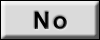Inspection Procedure 9: It cannot communicate with a smartphone.
| caution |
|
TECHNICAL DESCRIPTION (COMMENT)
If it cannot communicate with a smartphone., there is a possibility that the vehicle is in a place not suitable for communication, a defect in the GNSS/TEL antenna assembly, a detect in the mobile communication device (Smartphone) or a defect in the TCU.
TROUBLESHOOTING HINTS
- The vehicle is in a place not suitable for communication
- The GNSS/TEL antenna assembly may be defective
- The TEL antenna assembly may be defective
- The mobile communication device (Smartphone) may be defective
- The TCU may be defective
DIAGNOSIS
STEP 1. Confirm that the vehicle is parked properly.
Check that the vehicle is parked in an open area.
Is the check result normal?
STEP 2. Check test mode.
STEP 3. Retest the system.
Is the check result normal?
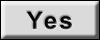 The procedure is complete.
The procedure is complete.![[Previous]](../../../buttons/fprev.png)
![[Next]](../../../buttons/fnext.png)