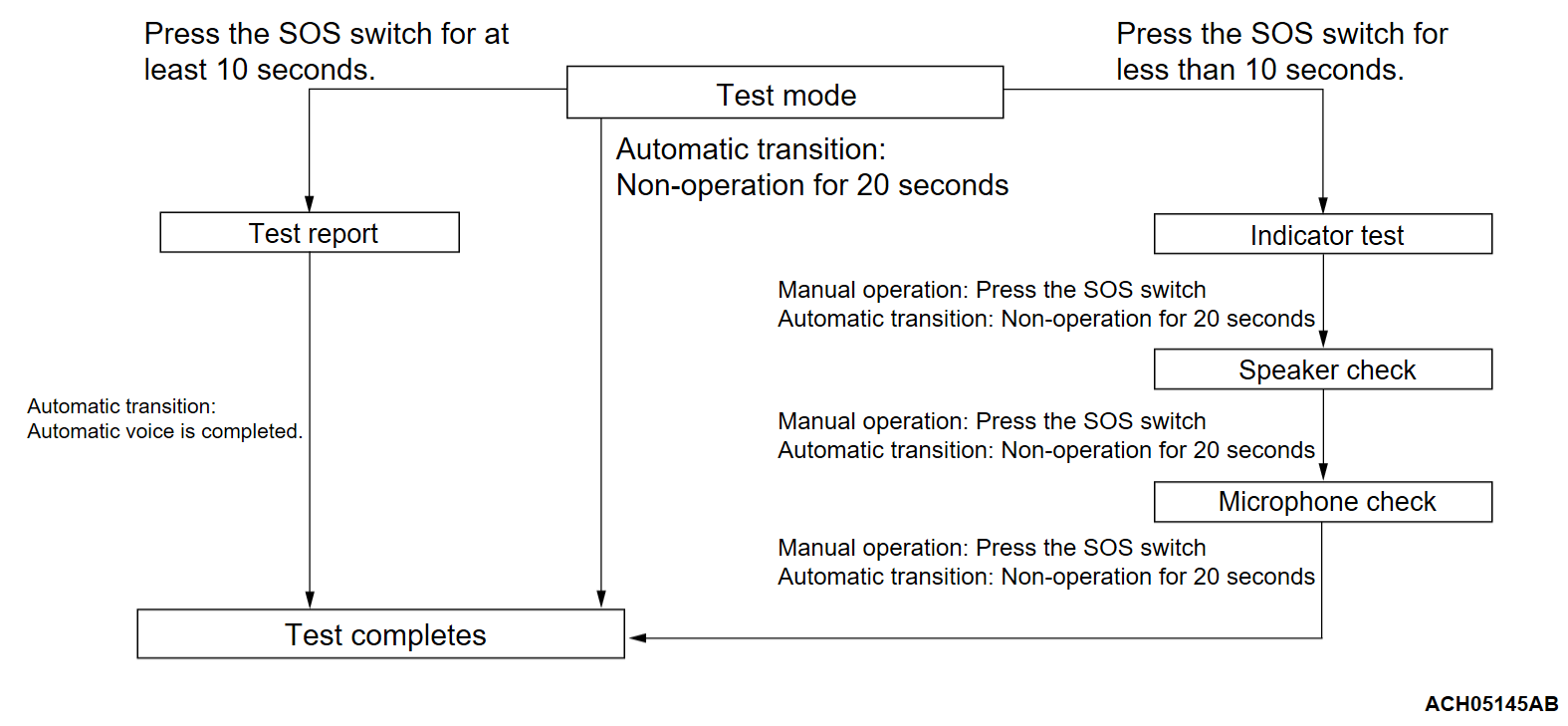TEST MODE
The SOS switch allows the indicator, the speaker or the microphone unit to enter a respective test mode.
| note | When you test a component by means of a test mode, you should park the vehicle in a well-ventilated area. |
1. After starting the engine, set the ignition switch to OFF, wait for 2 minutes or more with all the following conditions are satisfied.
- Hood: Close
- All doors (including liftgate): Close
2.
| caution | Do not open the hood and any door (including liftgate) before performing the procedure 2. |
Short press the SOS switch and turn on the ignition switch immediately.
3. When the indicator light of SOS switch and information switch illuminates in red, press SOS switch three times within 8 seconds.
| note | If successful, the multivision display will be mute state. If it will not be mute state, repeat from procedure 1. |
4. Approximately 60 seconds after the ignition switch in procedure 2 is turned ON, the tone alarm sounds and the indicator light of the SOS switch blinks in green. After that, when pressing the SOS switch within 20 seconds, it will enter the test mode.
| note | During the test mode, the indicator light of the SOS switch illuminates alternating red and green at 1 second intervals. |
5. After entering the test mode, check each function by the procedure as shown in the following figure.
Press the SOS switch for less then 10 seconds.
| Test type | Test contents | Test results | |
| Indicator test | After sounding the tone alarm*, the indicator light of the SOS switch illuminates alternating red and green at 1 second intervals. | The indicator light of the SOS switch illuminates for 5 seconds in red or green, and a tone alarm* sounds to inform the end of test. | |
| Speaker check | The tone alarm* sounds. | ||
| Microphone check | After sounding the tone alarm*, input voice is outputs from ECALL speaker to microphone unit. | ||
Press the SOS switch at least 10 seconds.
| Test type | Test contents | Test results | |
| Test report | Automatic voice flows for a predetermined time as a check of the telephone line. | The indicator light of the SOS switch turns off to inform the end of test. | |
![[Previous]](../../../buttons/fprev.png)
![[Next]](../../../buttons/fnext.png)