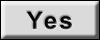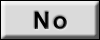Inspection Procedure 2: The headlights (low-beam) illuminate regardless of the lighting switch positions. (High-beam does not illuminate)
| caution |
|
TECHNICAL DESCRIPTION (COMMENT)
If the headlights illuminate only at low-beam regardless of the lighting switch position, the headlight fail-safe function may be active.
TROUBLESHOOTING HINTS
- The column switch may be defective
- The lighting control sensor may be defective <Vehicles with lighting control sensor>
- The ETACS-ECU may be defective
- The wiring harness or connectors may have loose, corroded, or damaged terminals, or terminals pushed back in the connector
DIAGNOSIS
Required Special Tools:
- MB992006: Extra fine probe
- MB991223: Harness set
STEP 1. Using scan tool (M.U.T.-IIISE), diagnose the CAN bus line.
(1)
| caution | To prevent damage to scan tool (M.U.T.-IIISE), always turn the ignition switch to the "LOCK" (OFF) position before connecting or disconnecting scan tool (M.U.T.-IIISE). |
(2) Turn the ignition switch to the "ON" position.
(3) Diagnose the CAN bus line.
(4) Turn the ignition switch to the "LOCK" (OFF) position.
Is the CAN bus line found to be normal?
STEP 2. Using scan tool (M.U.T.-IIISE), read the DTC.
Check if DTC is set in the ETACS-ECU.
Is the DTC set?
STEP 3. Using scan tool (M.U.T.-IIISE), read the other system DTC.
STEP 4. Using scan tool (M.U.T.-IIISE), read the other system DTC.
STEP 5. Using scan tool (M.U.T.-IIISE), check data list.
Use the ETACS-ECU data list to check the signals related to the operation of auto light function.
- Turn the lighting switch to the "AUTO" position.
|
OK: Normal condition is displayed.
Is the check result normal?
![[Previous]](../../../buttons/fprev.png)
![[Next]](../../../buttons/fnext.png)