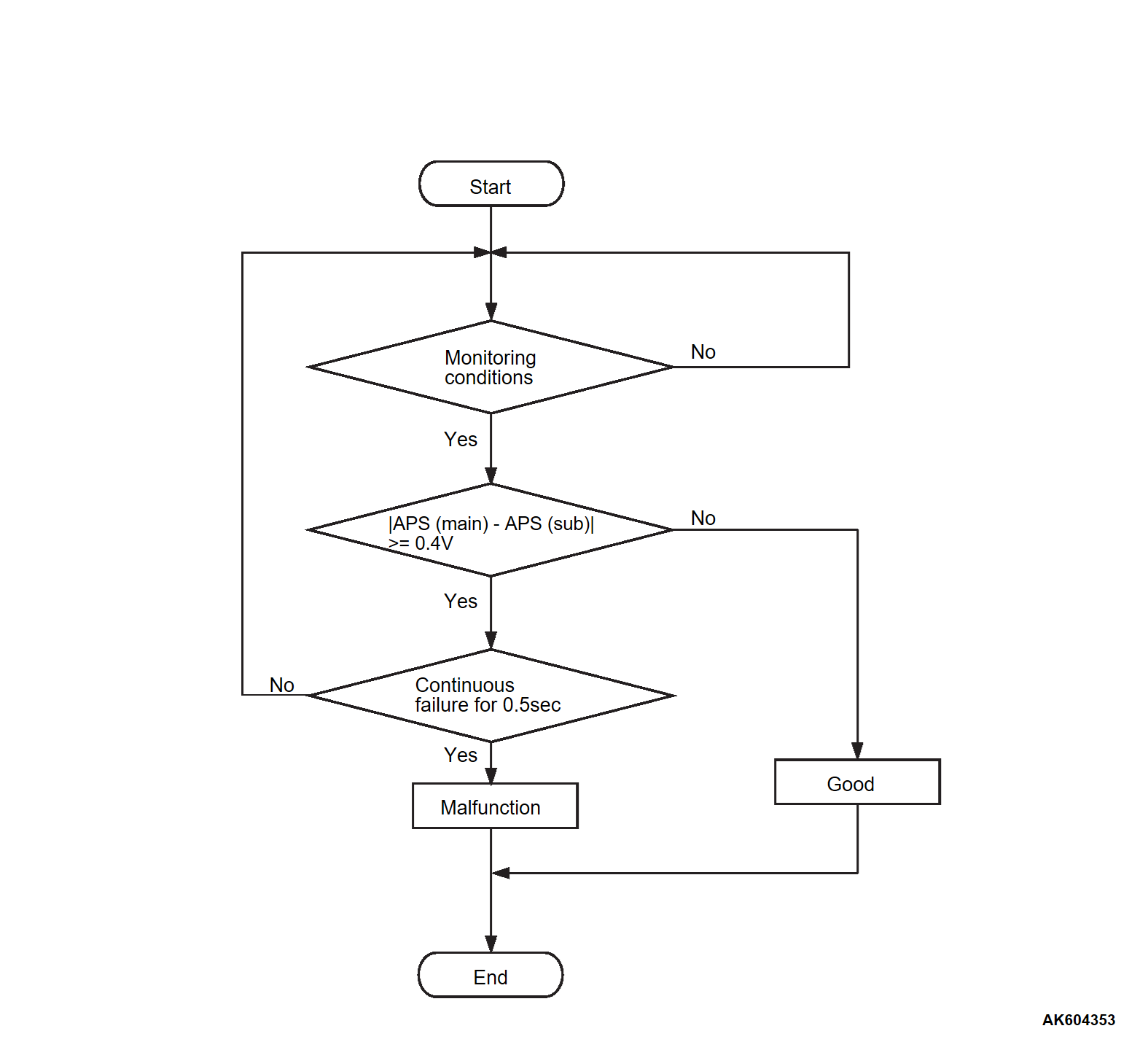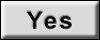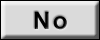DTC P060D: Internal Control Module Accelerator Pedal Position Performance Problem
TECHNICAL DESCRIPTION
Compare the output value of the accelerator pedal position sensor (main) with that of the accelerator pedal position sensor (sub).
MONITOR EXECUTION
- Continuous
MONITOR EXECUTION CONDITIONS (Other monitor and Sensor)
Other Monitor (There is no temporary DTC set in memory for the item monitored below)
- Not applicable
Sensor (The sensor below is determined to be normal)
- Not applicable
DTC SET CONDITIONS
Check Condition
- Range/performance error of accelerator pedal position sensor (main and sub) circuit is not detected.
Judgment Criterion
- The difference between the accelerator pedal position sensor (main) output voltage and the accelerator pedal position sensor (sub) output voltage is more than 0.4 volt for 0.5 second.
| note | The accelerator pedal position sensor voltage used for the judgment is converted into the accelerator pedal position sensor voltage for the internal processing by the ECM. |
FAIL-SAFE AND BACKUP FUNCTION
- Throttle opening degree position is in default position.
TROUBLESHOOTING HINTS (The most likely causes for this code to be set are: )
- Accelerator pedal position sensor failed.
- ECM failed.
DIAGNOSIS
STEP 1. Using scan tool (M.U.T.-IIISE), read the diagnostic trouble code (DTC).
| caution | To prevent damage to scan tool (M.U.T.-IIISE), always turn the ignition switch to the "LOCK" (OFF) position before connecting or disconnecting scan tool (M.U.T.-IIISE). |
(2) Turn the ignition switch to the "ON" position.
(3) Read the DTC.
(4) Turn the ignition switch to the "LOCK" (OFF) position.
Is the diagnostic trouble code other than P060D set?
STEP 2. Using scan tool (M.U.T.-IIISE), check data list item 11: Accelerator Pedal Position Sensor (main).
(1) Turn the ignition switch to the "ON" position.
(2) Set scan tool (M.U.T.-IIISE) to the data reading mode for item 11, Accelerator Pedal Position Sensor (main).
- Output voltage should be between 900 and 1,100 millivolts when foot is released from accelerator pedal.
- Output voltage should be 4,000 millivolts or more when accelerator pedal is fully depressed.
(3) Turn the ignition switch to the "LOCK" (OFF) position.
Is the sensor operating properly?
STEP 3. Using scan tool (M.U.T.-IIISE), check data list item 12: Accelerator Pedal Position Sensor (sub).
(1) Turn the ignition switch to the "ON" position.
(2) Set scan tool (M.U.T.-IIISE) to the data reading mode for item 12, Accelerator Pedal Position Sensor (sub).
- Output voltage should be between 400 and 600 millivolts when foot is released from accelerator pedal.
- Output voltage should be 2,000 millivolts or more when accelerator pedal is fully depressed.
(3) Turn the ignition switch to the "LOCK" (OFF) position.
Is the sensor operating properly?
![[Previous]](../../../buttons/fprev.png)
![[Next]](../../../buttons/fnext.png)