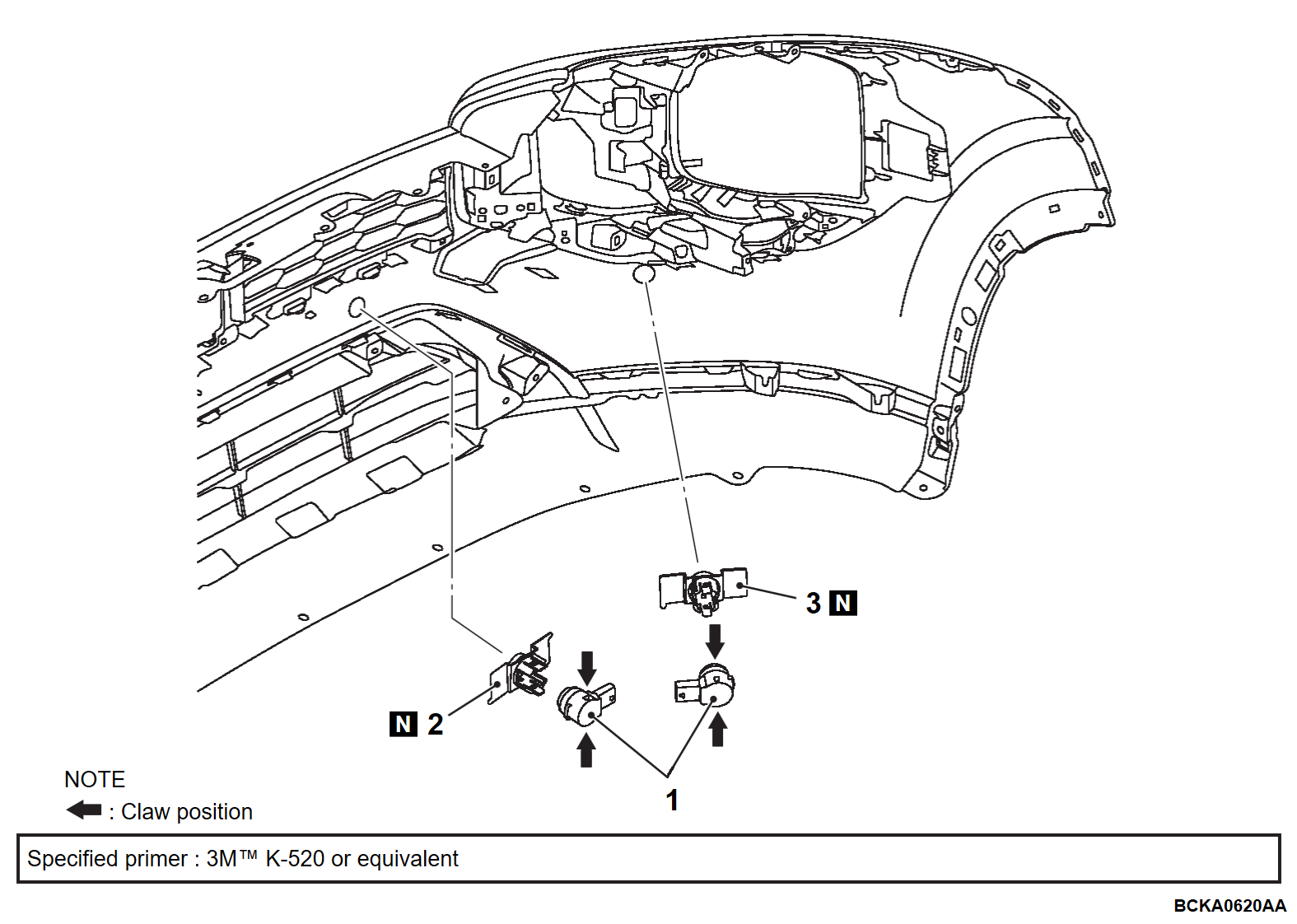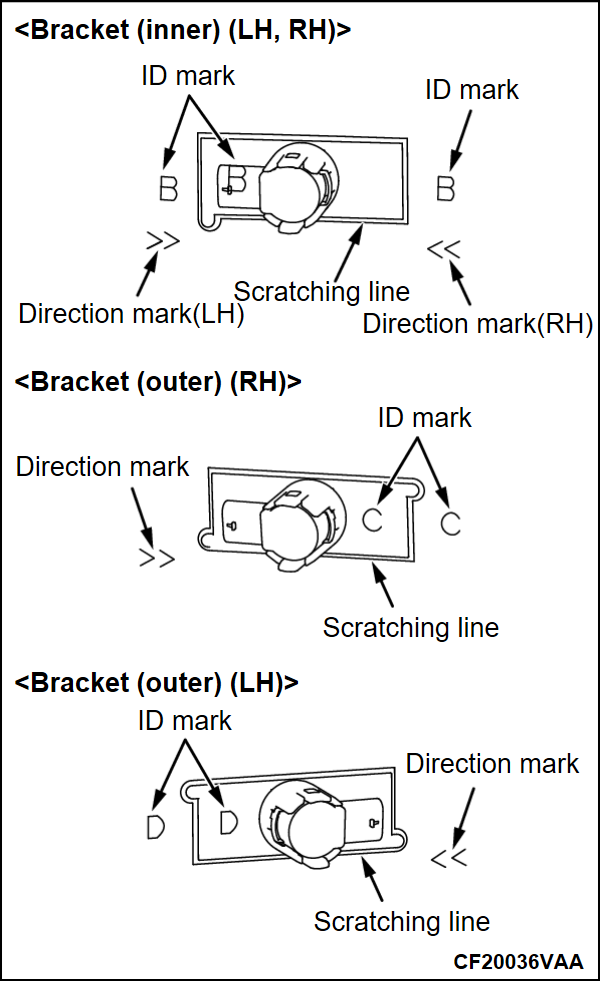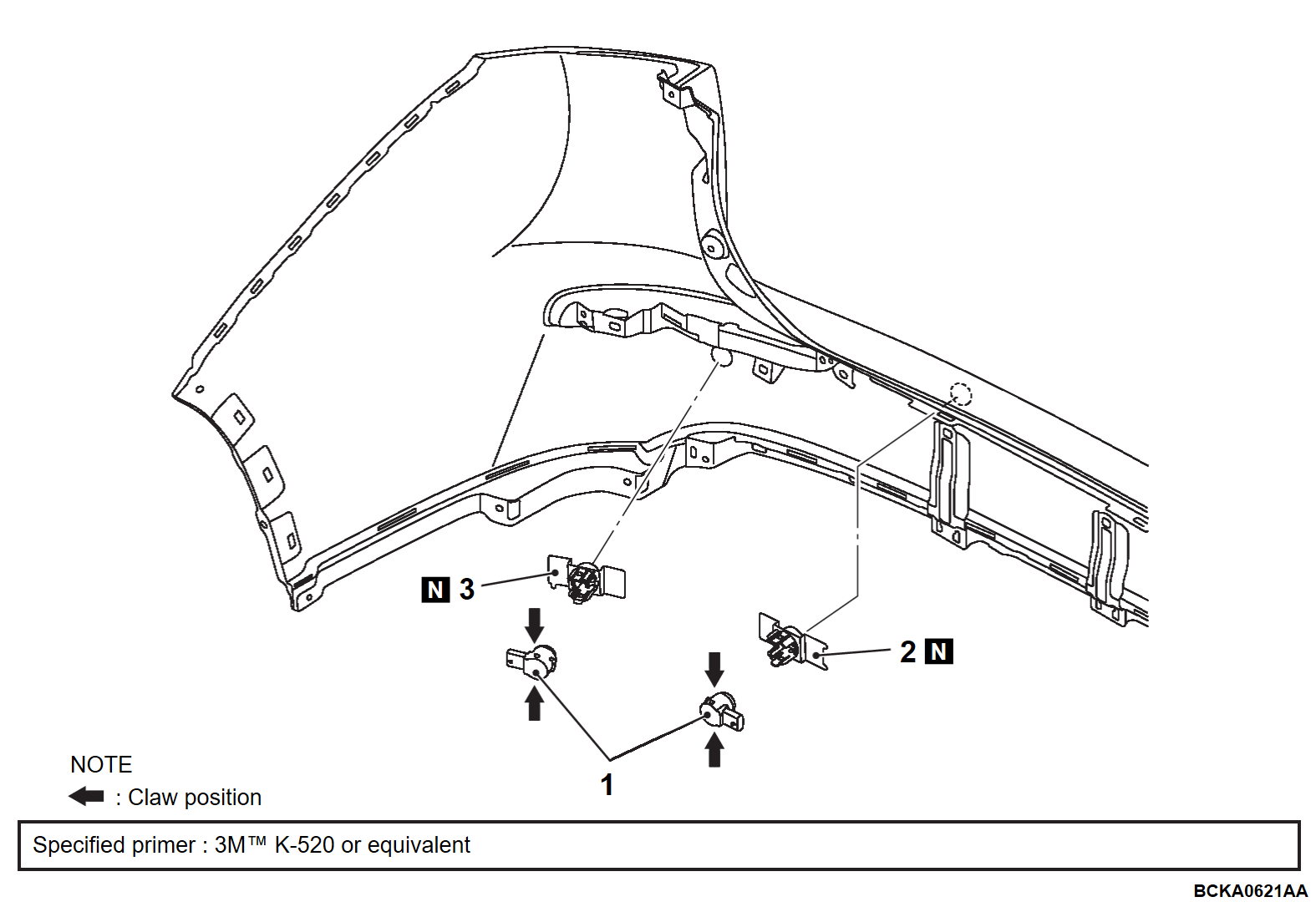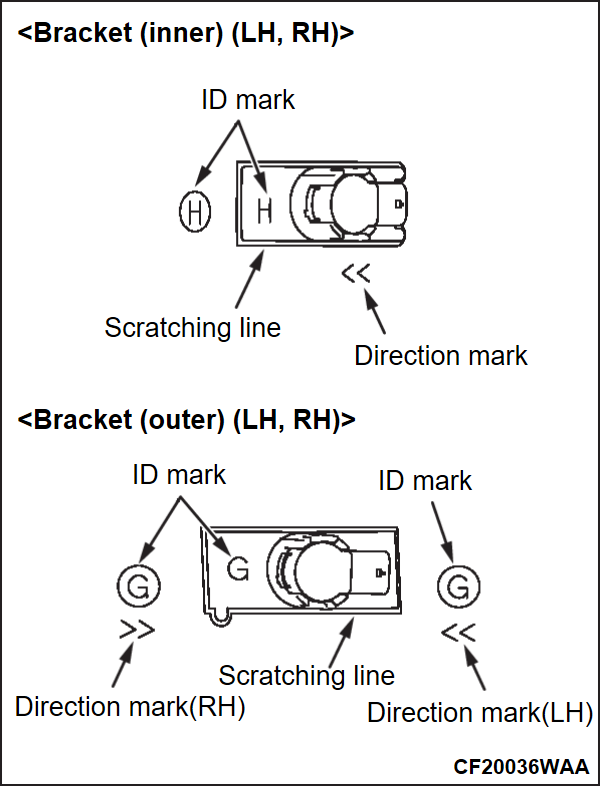Removal and Installation
<FRONT>
Pre-removal and Post-installation Operation Front Bumper Assembly Removal and Installation (Refer to Front Bumper Assembly Removal and Installation  ). ). |
INSTALLATION SERVICE POINT
>>A<< CORNER SENSOR, BRACKET INSTALLATION
1. Use parts cleaner (MZ100387 or equivalent) to degrease the circumference inside the scratching line.
2.
| caution | The primer strengthens the adhesive, so be sure to apply it. However, too thick application will weaken the adhesive. |
Soak a sponge in the primer, and apply evenly to the circumference inside the scratching line.
3.
| caution | Do not touch the coated surface. |
After applying the primer, let it dry for 3 minutes or more.
4.
Install the bracket to the front bumper assembly.
| caution | Align the ID marks on the bracket and front bumper assembly. |
5.
| caution |
|
Install the sonar sensor to the bracket.
<REAR>
Pre-removal and Post-installation Operation Rear Bumper Assembly Removal and Installation (Refer to Rear Bumper Assembly Removal and Installation  ). ). |
INSTALLATION SERVICE POINT
>>A<< CORNER SENSOR, BRACKET INSTALLATION
| caution |
|
1.
| caution | Before the next operation, leave the decreased parts for 3 minutes or more to dry. Do not touch the coated surface. |
Use parts cleaner (MZ100387 or equivalent) to degrease the circumference inside the scratching line.
2.
| caution | The primer strengthens the adhesive, so be sure to apply it. However, too thick application will weaken the adhesive. |
Soak a sponge in the primer, and apply evenly to the circumference inside the scratching line.
3. After applying the primer, let it dry for 3 minutes or more.
4.
Install the bracket to the rear bumper assembly.
| caution | Align the ID marks on the bracket and rear bumper assembly. |
5.
| caution |
|
Install the sonar sensor to the bracket.
![[Previous]](../../../buttons/fprev.png)
![[Next]](../../../buttons/fnext.png)