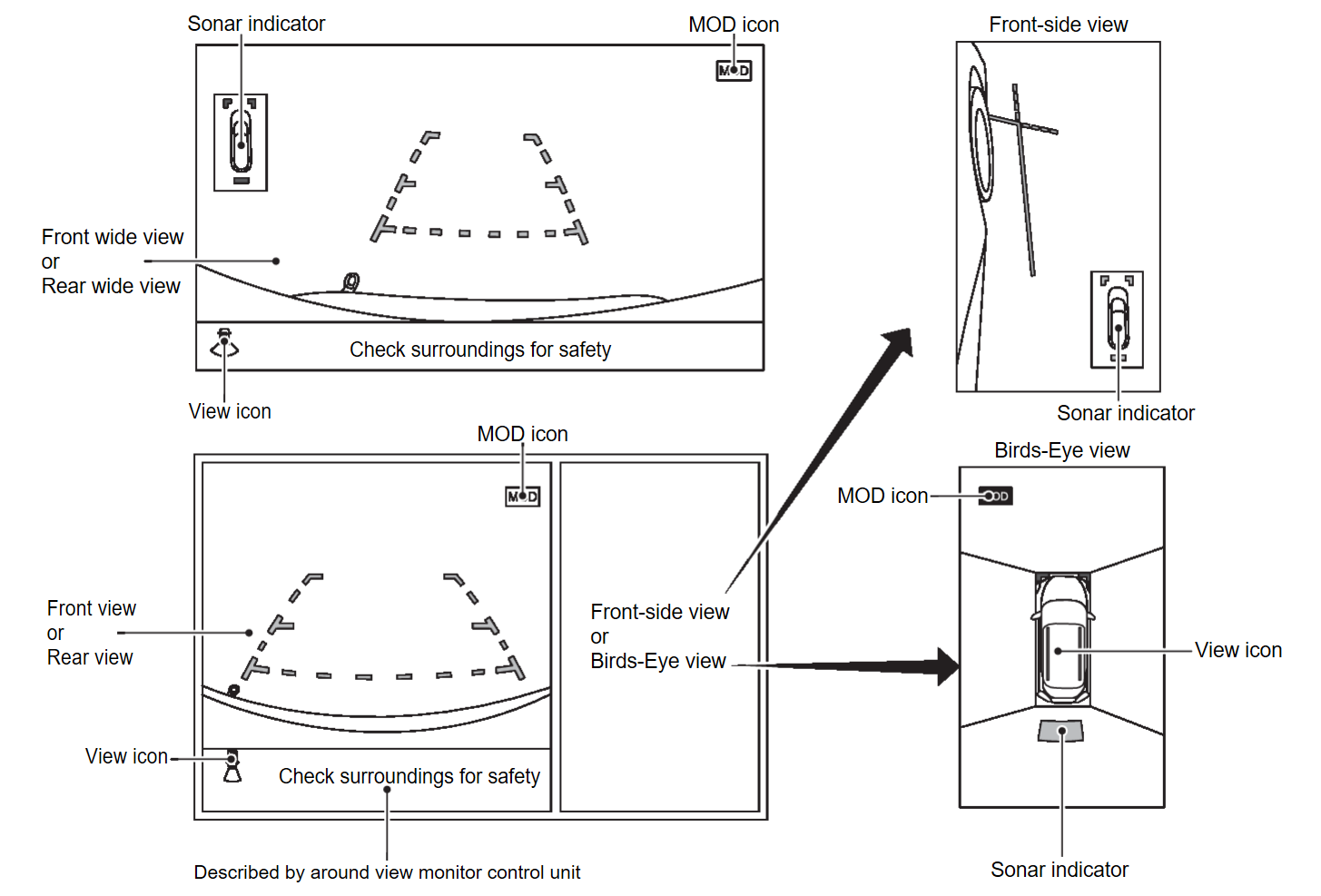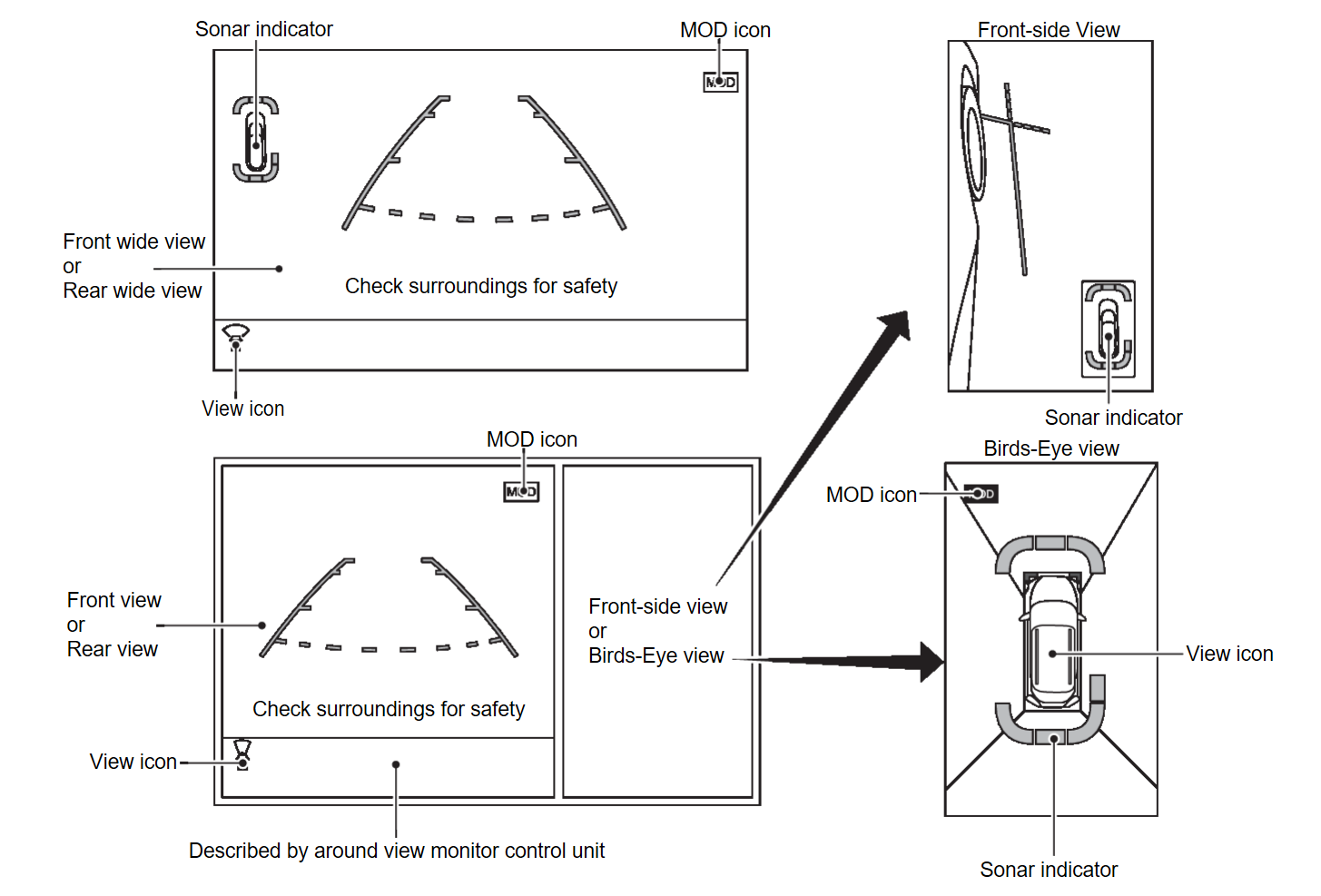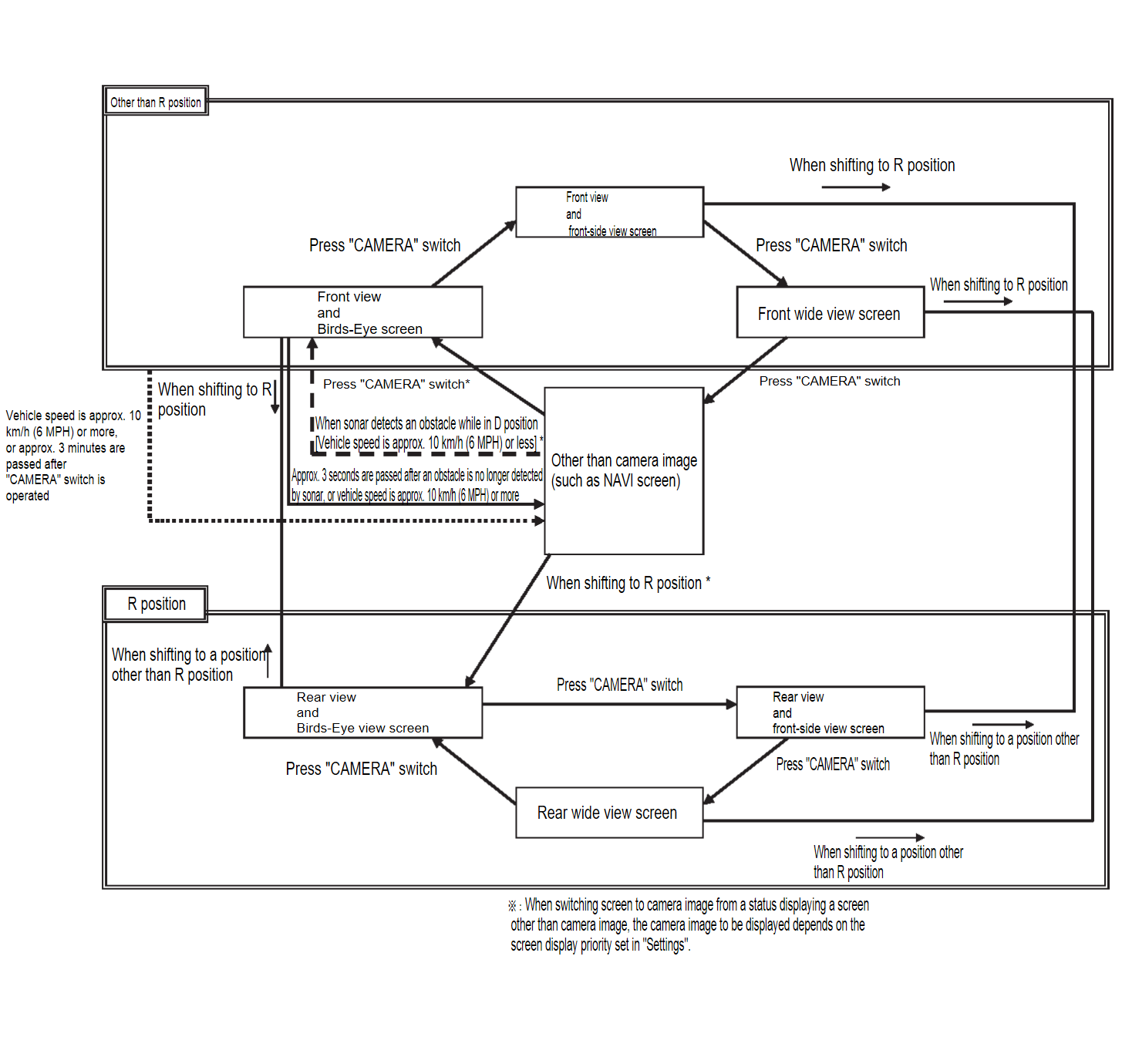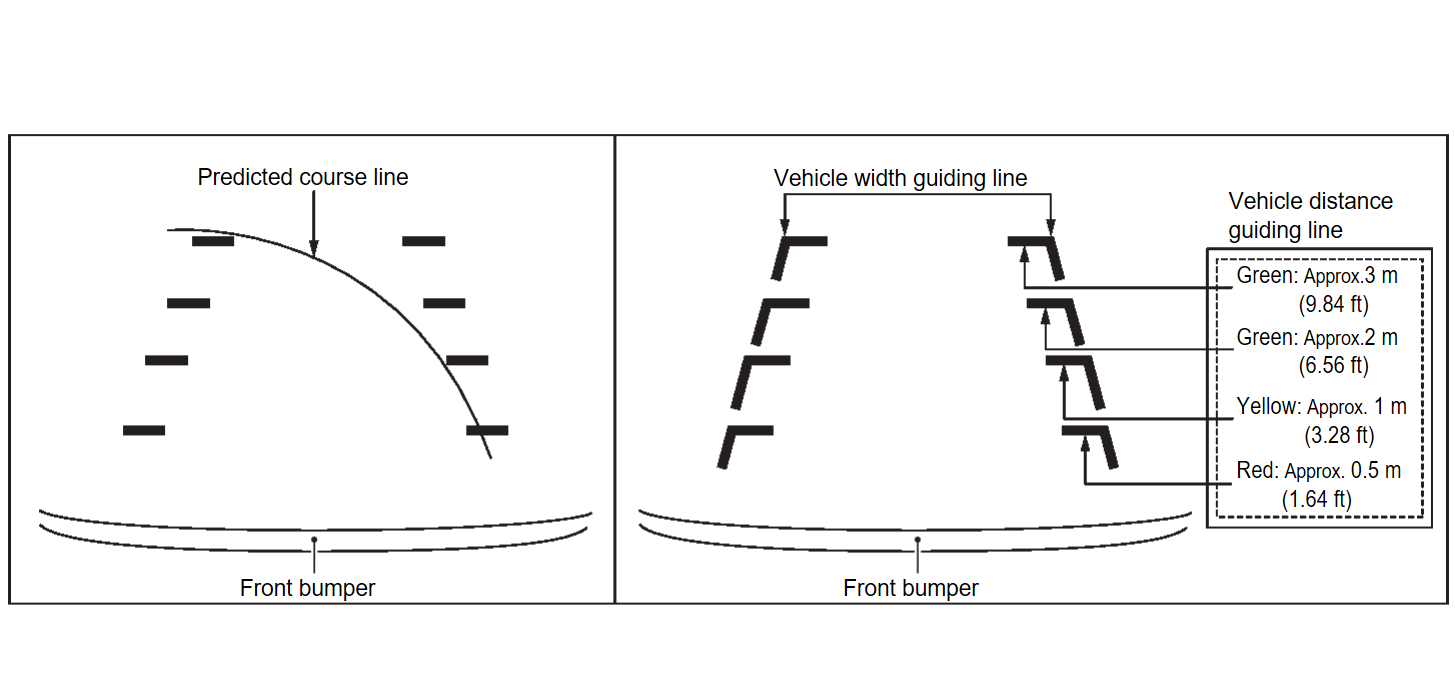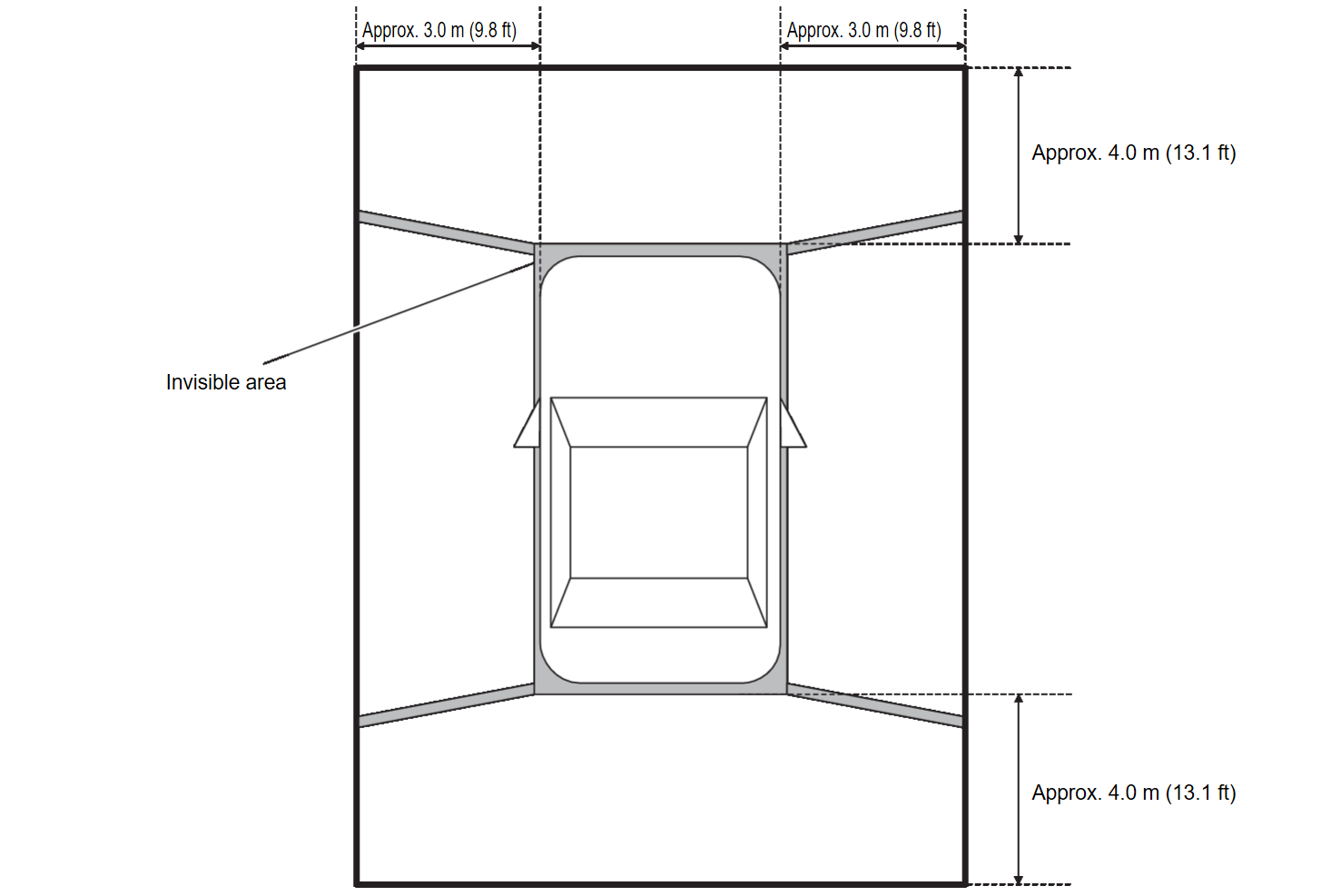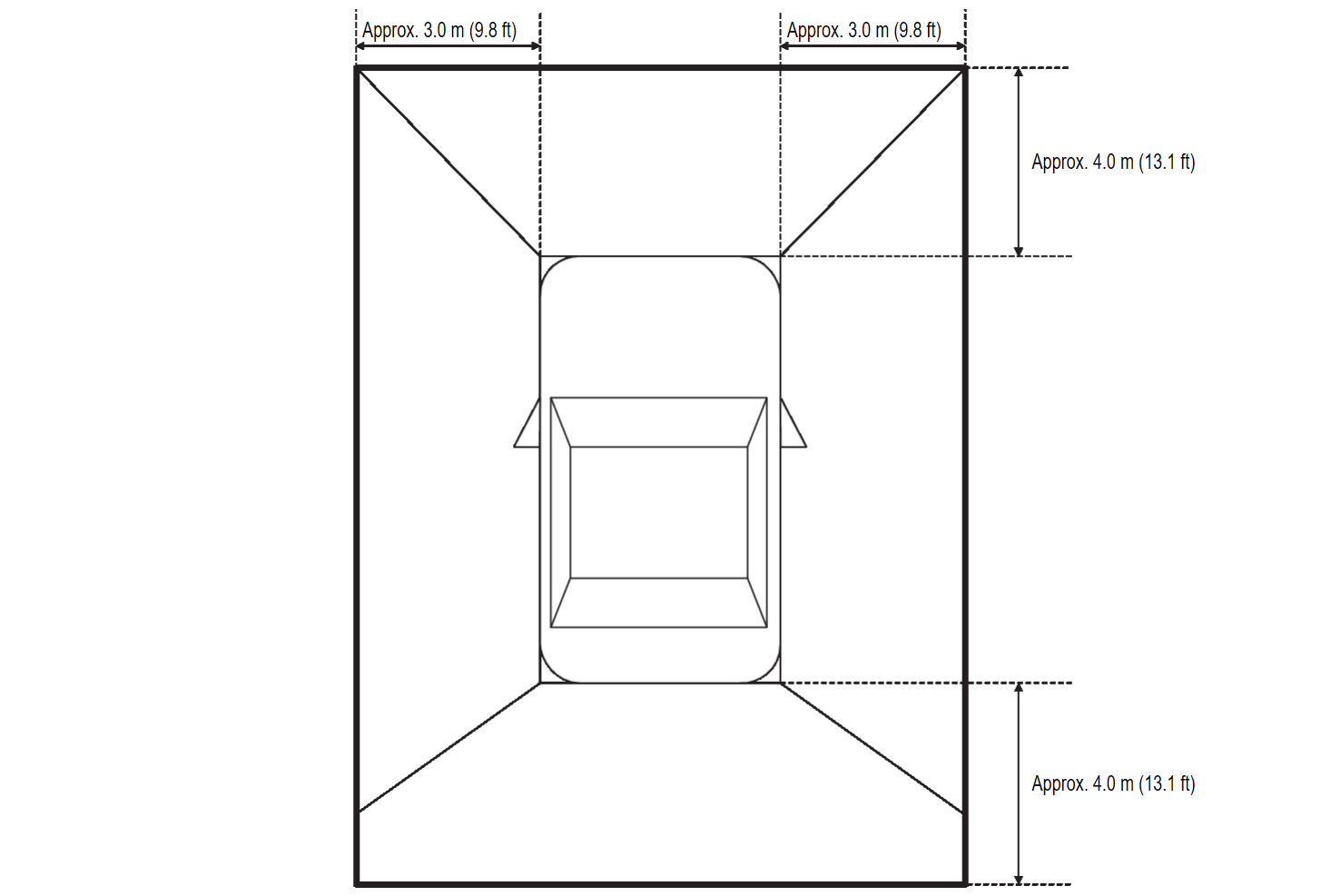System Description
SYSTEM DIAGRAM
| Part name | Description |
| Multi-around monitor control unit | Multi-around Monitor Control Unit |
| Front camera | Front Camera |
| Side camera LH | Side Camera |
| Side camera RH | Side Camera |
| Rear camera | Rear Camera |
| AV control unit |
|
| Combination meter |
|
| ABS actuator and electric unit (control unit) | Transmits the following signals to the multi-around monitor control unit via CAN communication.
|
| BCM | Transmits the following signals to the multi-around monitor control unit via CAN communication.
|
| TCM | Transmits shift position signal to the multi-around monitor control unit via CAN communication. |
| Sonar control unit | Transmits sonar indicator display signal to the multi-around monitor control unit via CAN communication. |
Multi-around Monitor Control Unit Input Signal (CAN Communication)
| Transmit unit | Signal name |
| AV control unit | Camera switch signal |
| Language setting signal | |
| Combination meter | MOD setting signal |
| ABS actuator and electric unit (control unit) | Vehicle speed signal |
| Front LH wheel speed signal | |
| Front RH wheel speed signal | |
| Rear LH wheel speed signal | |
| Rear RH wheel speed signal | |
| Steering angle sensor signal | |
| BCM | Door switch signal |
| Power liftgate switch signal | |
| High beam request signal | |
| Low beam request signal | |
| Position light request signal | |
| Front fog light request signal | |
| Power liftgate switch signal | |
| TCM | Shift position signal |
| Sonar control unit | Sonar status signal |
| ADAS ECU | CTA signal |
Multi-around Monitor Control Unit Output Signal (CAN Communication)
| Transmit unit | Signal name |
| AV control unit | View change signal |
| Combination meter | Buzzer output signal |
| MOD setting status signal |
DESCRIPTION
- This system is equipped with wide-angle high-resolution cameras on the front and rear of the vehicle and on both right and left door mirrors. The images from front view, rear view, front-side view passenger side, and birds-eye view that shows the view from the top of the vehicle are displayed to monitor the vehicle surroundings.
- Multi-around monitor control unit cuts out and expands the image received from each camera to create each view.
- The sonar indicator is displayed on display (superimposed on the camera image) in combination with the sonar system to warm of the approach of an obstacle.
- Camera image is displayed on the display when an obstacle is detected by sonar system.
- In front view and rear view, the vehicle width, distance lines and predictive course lines are superimposed and displayed. In front-side view, the vehicle distance guiding line and vehicle width guiding line are displayed.
- The Birds-Eye view converts the images from 4 cameras into the overhead view and displays the status of the vehicle on display. The vehicle icon and sonar indicator that are displayed on the Birds-Eye view display are rendered by multi-around monitor control unit.
- Moving Object Detection (MOD) is adopted that detects moving objects according to camera image and notifies the detection result to the driver.
- Front/rear wide view function is adopted. Visibility for the left and right that contains invisible area is improved.
MULTI-AROUND MONITOR SCREEN
- Multi-around monitor combines and displays the travel direction view and “Birds-Eye view”, “Front-Side view” and then it displays the sonar indicator on the “Birds-Eye view”, “Front-Side view”, "Front wide view" and “Rear wide view”.
- Multi-around monitor control unit renders the view icon, warning message on display.
| note | The presence or absence of the invisible area depends on the sonar specifications. |
OPERATION DESCRIPTION
- Multi-around monitor is displayed on the display when “CAMERA” switch is pressed, when shifting position is reverse, or when an obstacle is detected by sonar system.
- Birds-Eye view, Front-side view, and front/rear wide view can be switched by “CAMERA” switch, while multi-around monitor is displayed.
- While shift position is other than reverse, multi-around monitor is cancelled when approximately 3 minutes are passed after “CAMERA” switch is pressed, or when vehicle speed is approximately 10 km/h (6 MPH) or more. The screen returns to the screen before displaying multi-around monitor.
- Setting of Moving Object Detection (MOD) and sonar can be switched ON/OFF by combination meter.
- In Birds-Eye view, an enhanced boundary is displayed on the image indicating the invisible area and clearly indicating the boundary of the 4 cameras. The invisible area is displayed in yellow when Birds-Eye view is displayed after the ignition switch is turned ON. (Models with invisible area)
- In D position, front sonar can detect an obstacle while camera image is not displayed on AV control unit. Screen is switched to camera image when an obstacle is detected.
- When “CAMERA” switch is pressed, it receives camera switch signal from AV control unit via CAN communication.
- When multi-around monitor control unit receives camera switch signal, multi-around monitor control unit reads the image signal from each camera.
- When multi-around monitor control unit receives reverse signal, while shift position is R position, multi-around monitor control unit reads image signal from each camera by LVDS.
- When multi-around monitor control unit reads image signal from each camera, it cuts out the required screen for each view, superimposes camera image, vehicle icon, guiding lines, predicted course line, “MOD” icon, and sonar indicator, and then outputs them to AV control unit by LVDS.
Front View
- The front view image is from the front camera.
- When the selector lever is in any position other than the reverse position, the front view is displayed by pressing the “CAMERA” switch. It improves the visibility of obstacles in front of the vehicle and helps driving by the images displayed from Birds-Eye view and Front-Side view. The front wide view function allows the display of an image with an approximately 180° horizontal angle.
- Display the vehicle width guiding line and vehicle distance guiding line in front view and display the predictive course line according to the steering angle.
- If the steering angle is within approximately 90 degrees, the predictive course lines on the left/right side are displayed. If the steering angle is exceeding approximately 90 degrees, only the predictive course line on the outside (in the opposite side of steering direction) is displayed.
- Multi-around monitor control unit receives the steering angle signal from ABS actuator and electric unit (control unit) via CAN communication.
- Multi-around monitor control unit controls the direction of the predictive course line according to the steering sensor angle signal.
Rear View
- The rear view image is from the rear camera.
- When the selector lever is in the reverse position, the rear view is displayed. Backing and parking are improved by the images from Birds-Eye view and Front-Side view. The rear wide view function allows the display of an image with an approximately 180° horizontal angle.
- Display the vehicle width guiding line and vehicle distance guiding line in rear view and display the predictive course line according to the steering angle.
- The predictive course line is not displayed at the steering neutral position.
- Multi-around monitor control unit receives the steering angle signal from ABS actuator and electric unit (control unit) via CAN communication.
- Multi-around monitor control unit controls the direction and distance of predictive course line according to the steering angle sensor signal.
Front-side View
- The front-side view image is from the side camera RH.
- In front-side view, display the vehicle distance guiding line and vehicle width guiding line.
Birds-eye View
- The image from the 4 cameras is cut out and converted into the overhead view, and the surroundings of the vehicle is displayed in birds-eye view.
- In Birds-Eye view, the invisible area is displayed on the image to specify the boundary of the 4 cameras. (Models with invisible area)
Moving Object Detection (MOD)
- Moving Object Detection (MOD) is a function that notifies the driver of the presence of moving objects in the area around the vehicle. MOD detects moving objects from camera image, illuminates frame of view in yellow whenever “MOD” icon is displayed in green, and sounds buzzer.
- MOD detects moving objects while camera image is displayed on AV control unit.
- Multi-around monitor control unit performs the following process when moving objects are detected.
- Superimposes yellow frame line on camera image signal and outputs them to AV control unit by LVDS.
- Transmits MOD beep sound output request signal to combination meter via CAN communication.
- Combination meter that receives the MOD beep sound output request signal from multi-around monitor control unit, and outputs buzzer drive signal to buzzer.
- Multi-around monitor control unit detects moving objects from camera image according to an image recognition method called optical flow.
- MOD does not detect a background as a moving object when the vehicle moves (when whole screen moves), but detects a moving object when an actual moving object is displayed on screen.
- MOD can be set to permanent OFF by the following operation.
- Permanent OFF: Settings can be performed on the information display of the combination meter.
- Color of “MOD” icon indicates whether or not MOD is operative. “MOD” icon is displayed as shown in the following table. when MOD is operative, “MOD” icon is displayed in green. when MOD is not operative, “MOD” icon is displayed in gray. MOD icon is not displayed when MOD is OFF by “Settings”.
View Shift position P or N position D position R position “MOD” icon display Birds-Eye view and front view Birds-Eye view Green Gray — Front view Gray Green Side view and front view Side view × × — Front view Gray Green Rear wide view — — Green Front wide view Gray Green — ×: Icon is not displayed.—: View is not displayed in each shift position (D position and R position). - MOD illuminates frame of view in yellow and sounds buzzer, when any of the conditions in the following table are satisfied.
Operation Condition View where MOD is operative Shift position Vehicle speed P or N position 0 km/h (0 MPH) Birds-Eye view D position 0 km/h (0 MPH) or more - less than 8 km/h (5 MPH) - Front view
- Front wide view
R position 0 km/h (0 MPH) or more - less than 8 km/h (5 MPH) - Rear view
- Rear wide view
- MOD does not operate or stops operation when any of the conditions in the following table are satisfied.
Operation stop condition Note Door open - MOD does not stop operation for front view and front wide view.
- Operation stops for rear view and rear wide view while power liftgate is open.
- Operation stops for Birds-Eye view when any door is open.
Door mirror expanding/retracting Expanding/retracting status of door mirror is judged according to operation signal of door mirror motor transmitted from door mirror (driver side) to multi-around monitor control unit.
MAC (Message Authentication Code)
MAC (Message Authentication Code) is a function that prevents unauthorized communication from other than the ECU with MAC function by secure authentication communication. Multi-around monitor control unit can write a MAC key required for communication between the ECUs and perform MAC diagnosis.
![[Previous]](../../../buttons/fprev.png)
![[Next]](../../../buttons/fnext.png)