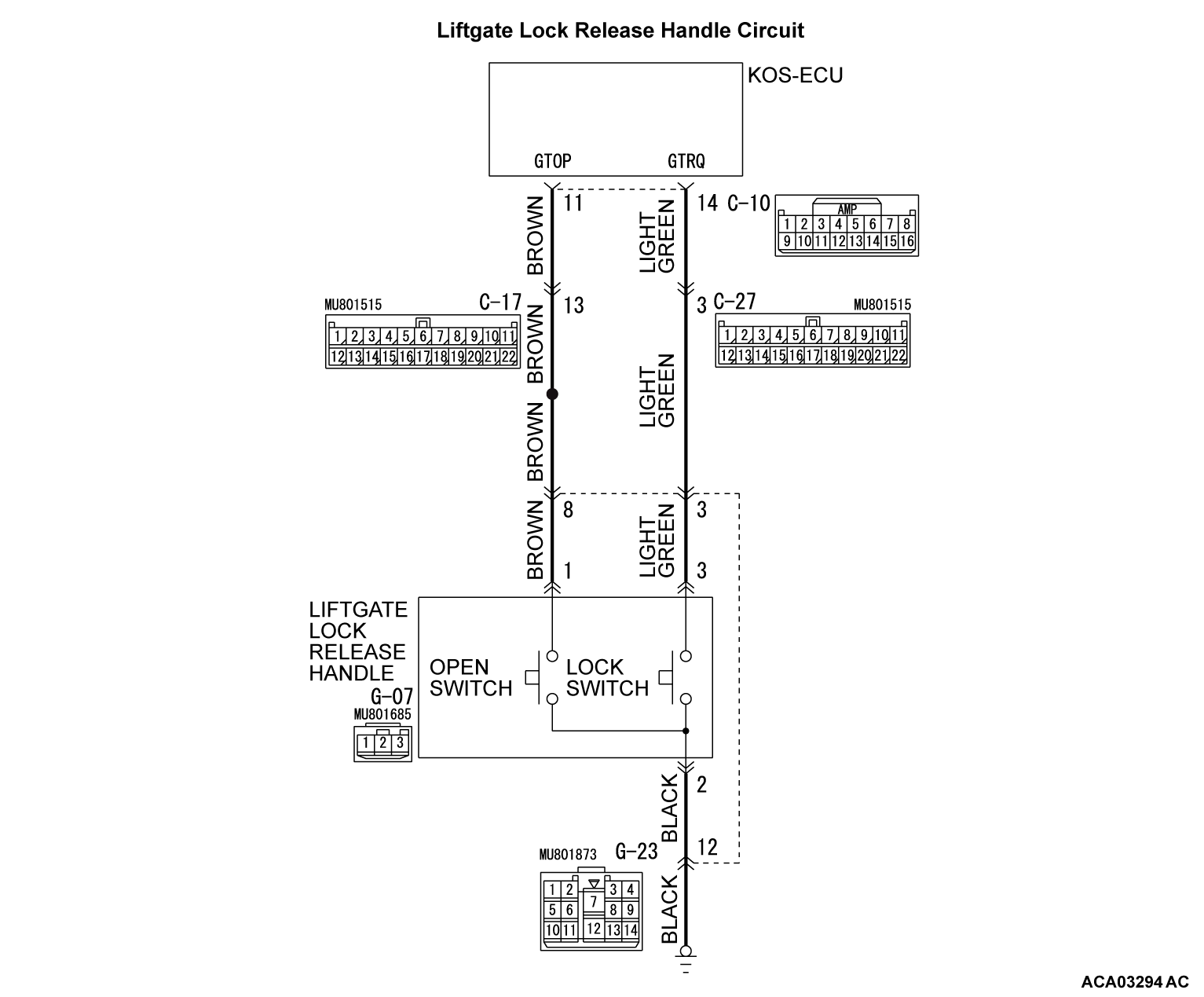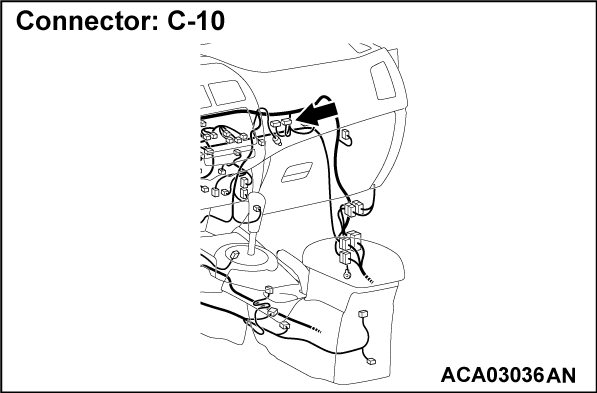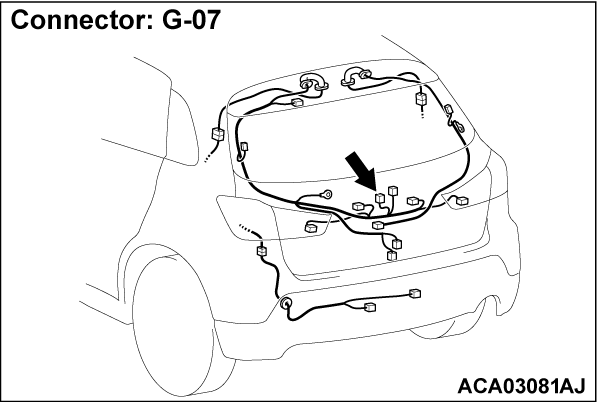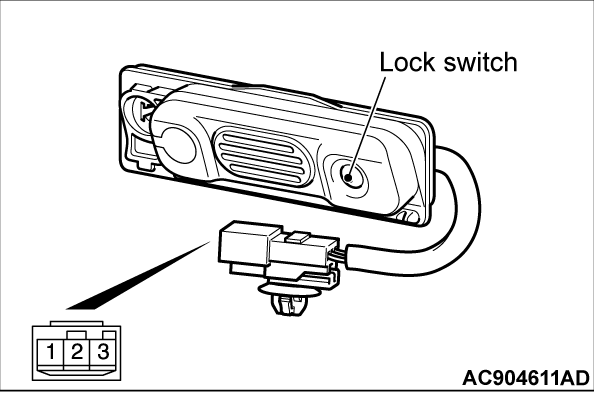Inspection Procedure 9: The lock switch of the liftgate lock release handle does not perform the locking operation.
| caution | Before replacing the ECU, ensure that the power supply circuit, the ground circuit and the communication circuit are normal. |
PROBABLE CAUSES
- Malfunction of the outside transmission antenna assembly (liftgate)
- Malfunction of the liftgate lock release handle (lock switch)
- Damaged wiring harness and connectors
- Malfunction of the KOS-ECU
DIAGNOSIS
STEP 1. Using scan tool MB991958, read the diagnostic trouble code.
(1)
| caution | To prevent damage to scan tool MB991958, always turn the power supply mode of the engine switch to the OFF position before connecting or disconnecting scan tool MB991958. |
(2) Turn the power supply mode of the engine switch to ON.
(3) Check whether the KOS-ECU related DTC is set.
(4) Turn the power supply mode of the engine switch to OFF.
Is the DTC set?
STEP 2. Check KOS-ECU connector C-10 and liftgate lock release handle connector G-07 for loose, corroded or damaged terminals, or terminals pushed back in the connector.
Are KOS-ECU connector C-10 and liftgate lock release handle connector G-07 in good condition?
STEP 3. Check the wiring harness between KOS-ECU connector C-10 (terminal No. 14) and liftgate lock release handle connector G-07 (terminal No. 3).
- Check the signal wires for open circuit.
Is the wiring harness between KOS-ECU connector C-10 (terminal No. 14) and liftgate lock release handle connector G-07 (terminal No. 3) in good condition?
 The wiring harness may be damaged or the connector(s) may have loose, corroded or damaged terminals, or terminals pushed back in the connector. Repair the wiring harness as necessary. Check that the liftgate lock release handle works normally.
The wiring harness may be damaged or the connector(s) may have loose, corroded or damaged terminals, or terminals pushed back in the connector. Repair the wiring harness as necessary. Check that the liftgate lock release handle works normally.STEP 4. Liftgate lock release handle check
(2) Check continuity when the liftgate lock release handle is operated to "ON" or "OFF" position.
|
Is the liftgate lock release handle normal?
 Replace the liftgate lock release handle. Check that the liftgate lock release handle works normally.
Replace the liftgate lock release handle. Check that the liftgate lock release handle works normally.STEP 5. KOS communication test
Using scan tool (M.U.T-III), perform the antenna communication test to check that the outside transmission antenna assembly (liftgate) communicates normally (Refer to  ).
).
 ).
).Is the check result normal?
![[Previous]](../../../buttons/fprev.png)
![[Next]](../../../buttons/fnext.png)