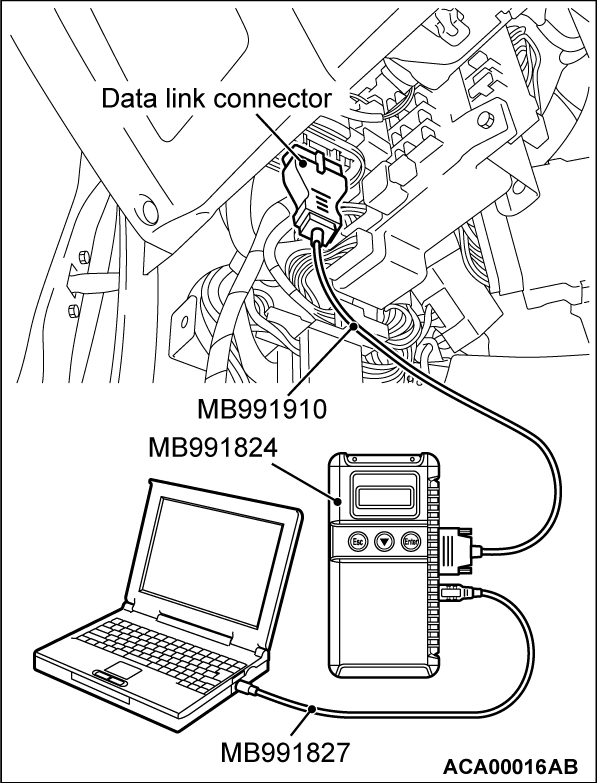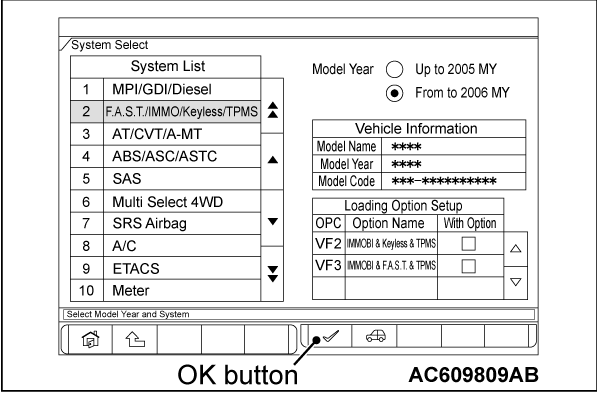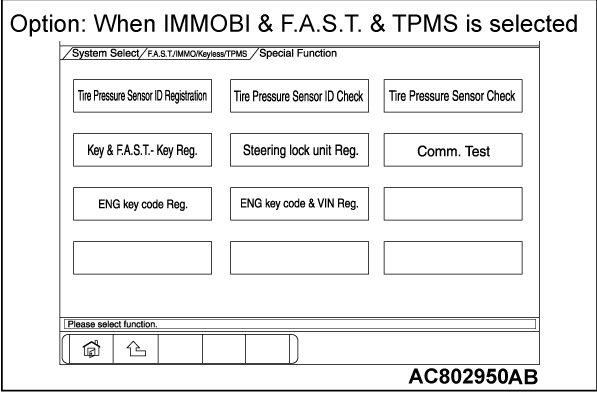ANTENNA COMMUNICATION TEST
Through the operations on the M.U.T.-III screen, the antenna communication tests can be performed.
Required Special Tools:
- MB991958 Scan Tool (M.U.T.-III Sub Assembly)
- MB991824: Vehicle Communication Interface (V.C.I.)
- MB991827 M.U.T.-III USB Cable
- MB991910 M.U.T.-III Main Harness A
| caution | To prevent damage to scan tool MB991958, always turn the power supply mode of the engine switch to the OFF position before connecting or disconnecting scan tool MB991958. |
Connect the scan tool MB991958 to the 16-pin data link connector as follows.
| note | For details on how to use the scan tool, refer to the "M.U.T.-III User's Manual." |
1. Start the scan tool MB991958 system on the personal computer and turn the power supply mode of the engine switch to ON.
2. Select "F.A.S.T./IMMO/Keyless/TPMS" button from the "System Select" screen. Then, select the applicable option code item and push the OK button.
3. Select "Special Function" on the next screen.
4. Select the button of the operation to be performed from the "Special Function" screen.
5. Select the antenna to be tested on "Comm. Test" screen, and press the OK button with the keyless operation key placed within the communication operational area.
6. Push the OK button after "Communication is normal." is displayed.
![[Previous]](../../../buttons/fprev.png)
![[Next]](../../../buttons/fnext.png)