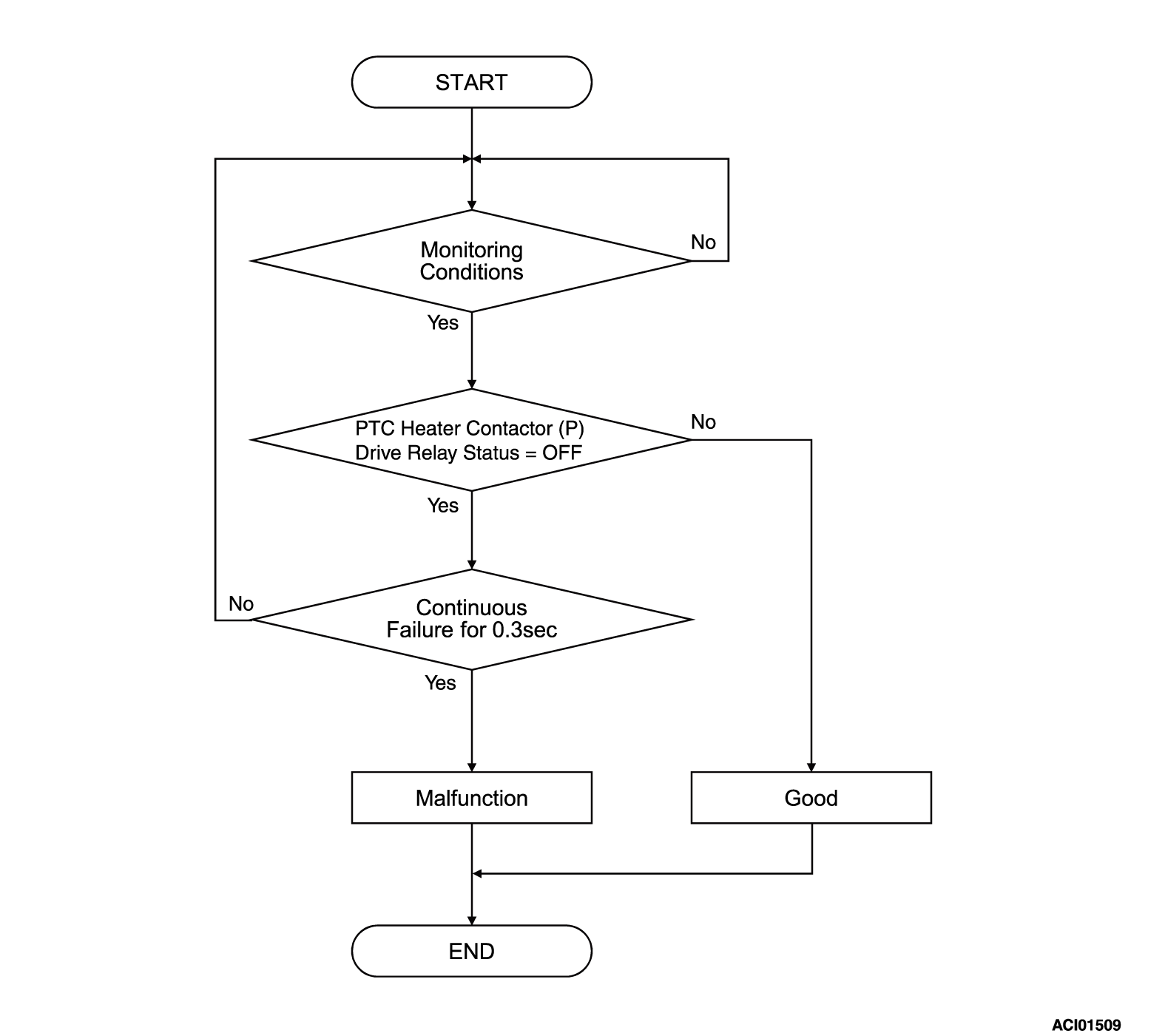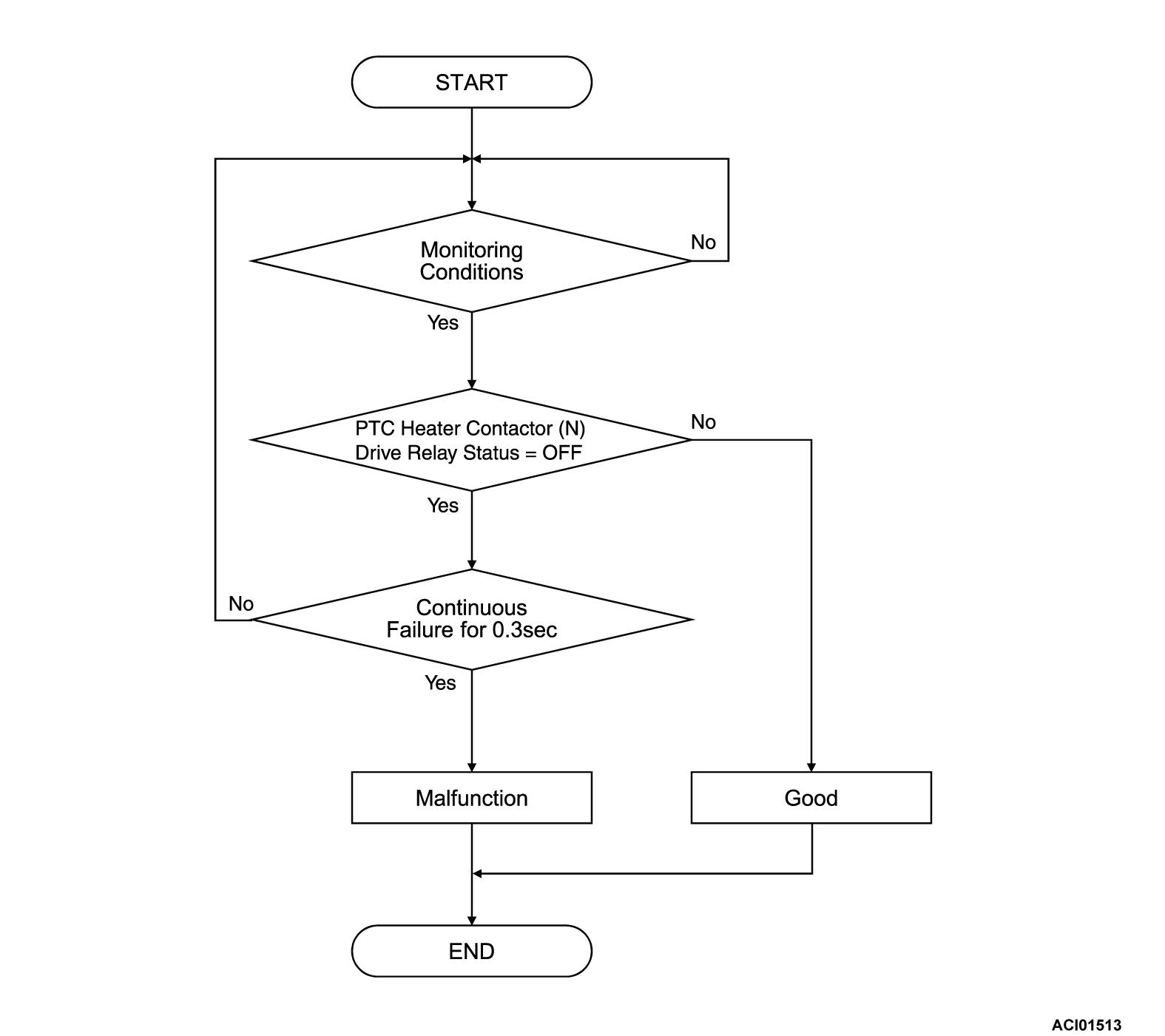DTC P1EF1: PTC Heater Relay(1) Circuit Low
DTC P1EF4: PTC Heater Relay(2) Circuit low
DTC P1EF4: PTC Heater Relay(2) Circuit low
| caution | Before replacing the ECU, ensure that the communication circuit is normal. |
MONITOR EXECUTION
- Continuous
MONITOR EXECUTION CONDITIONS (Other monitor and Sensor)
Other Monitor (There is no DTC set in memory for the item monitored below)
- Not applicable
Sensor (The sensor below is determined to be normal)
- Not applicable
DTC SET CONDITIONS
Check Conditions
- Battery management unit (BMU) power supply voltage is 8 volts to 16 volts.
- Time after above conditions satisfy is more than 1 seconds.
- PTC heater contactor (P) drive relay ON.
Judgment Criterion
- The state of the PTC heater contactor (P) drive relay OFF status continues for 0.3 seconds.
Check Conditions
- Battery management unit (BMU) power supply voltage is 8 volts to 16 volts.
- Time after above conditions satisfy is more than 1 seconds.
- PTC heater contactor (N) drive relay ON.
Judgment Criterion
- The state of the PTC heater contactor (N) drive relay OFF status continues for 0.3 seconds.
FAIL-SAFE AND BACKUP FUNCTION
- Not available
PROBABLE CAUSES
- The PTC heater contactor (P) or (N) drive relay is failed
- Short to ground system of PTC heater contactor (P) or (N) drive relay circuit; poor contact of connector.
- The battery management unit (BMU) is failed.
DIAGNOSIS
Required Special Tools
- MB991658: Test harness
STEP 1. Check the PTC heater contactor (P) or (N) drive relay
STEP 2. Measure the resistance at battery management unit (BMU) connector (PRY1 or PRY2 terminal).
(1) Remove PTC heater contactor (P) or (N) drive relay.
(2) Disconnect the connector, and measure at the wiring harness side.
(3) Check the resistance between the battery management unit (BMU) connector (PRY1 or PRY2 terminal) and body ground.
OK: No continuity
Is the check result normal?
 Repair the connector(s) or wiring harness.
Repair the connector(s) or wiring harness.STEP 3. Using scan tool (M.U.T.-IIISE), check whether the DTC is set again.
Recheck if the DTC is set.
(1) Erase the DTC.
(2) Depress the brake pedal, and turn on the power supply mode of the electric motor switch (READY operation)*.
| note | *: When a DTC is set, you cannot make the READY (ready to drive) indicator illuminate by making the READY operation. |
(3) Check if the DTC is set.
Is the DTC set?
STEP 4. Using scan tool (M.U.T.-IIISE), check the data list <BMU>
Check the BMU's data list (refer to  ).
).
 ).
).- Item No.438: BAT. heat initial judge. end flag
Is the value of data list "ON"?
STEP 5. Using scan tool (M.U.T.-IIISE), check whether the DTC is set again.
(1) Depress the brake pedal, and turn on the power supply mode of the electric motor switch (READY operation)*.
| note | *: When a DTC is set, you cannot make the READY (ready to drive) indicator illuminate by making the READY operation. |
(2) Select "BMU" from System select Screen of the scan tool (M.U.T.-IIISE).
(3) Select the "Special Function" from the BMU screen.
(4) Select the "Test" from the Special Function screen
(5) Select the "Battery heating system drive" from the Test screen.
| note | "Battery heating system drive" can be performed only once after the power supply mode of the electric motor switch is turned ON. |
(6) Turn off the power supply mode of the electric motor switch.
(7) Check the DTC.
Is the DTC set?
![[Previous]](../../../buttons/fprev.png)
![[Next]](../../../buttons/fnext.png)