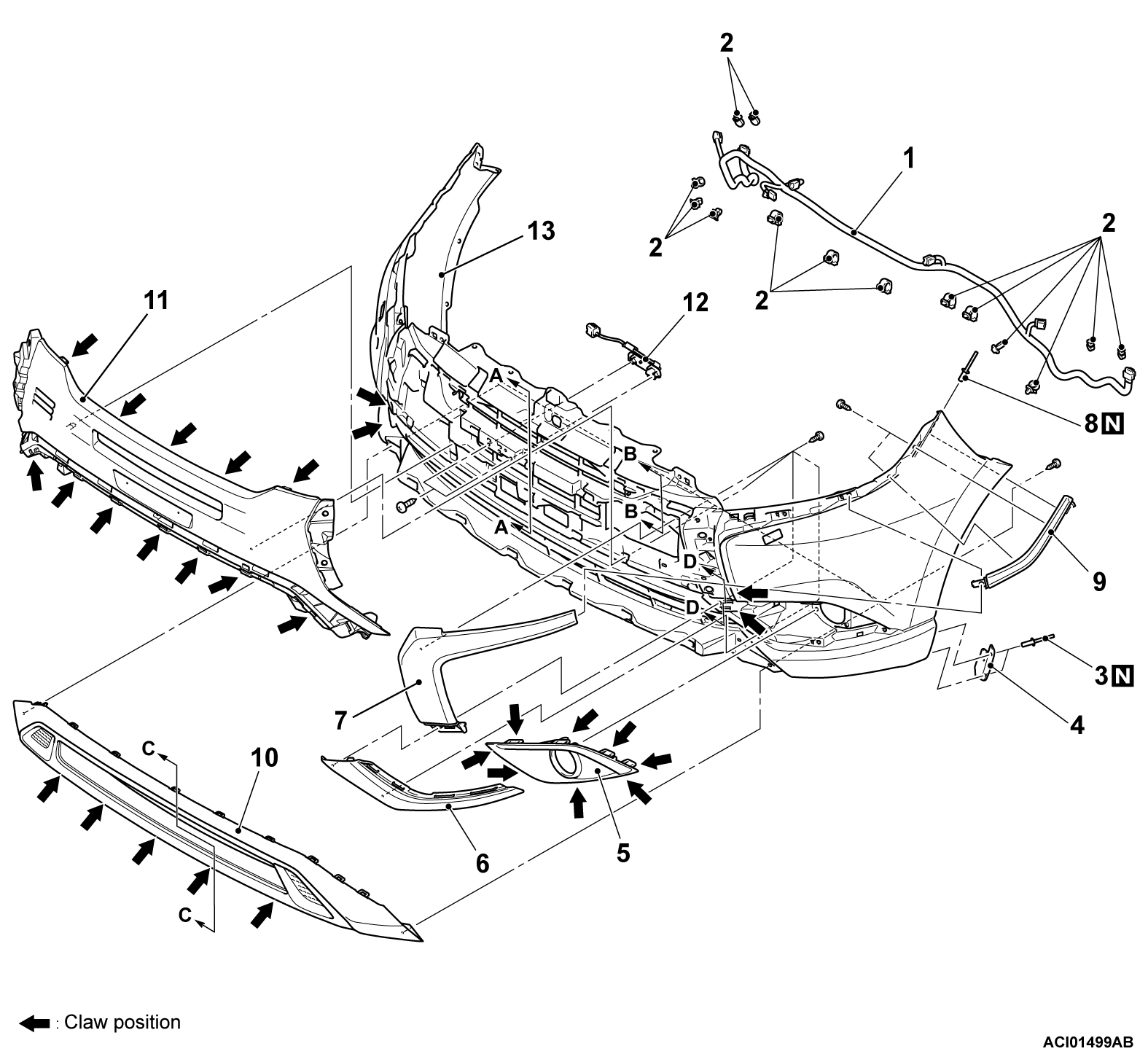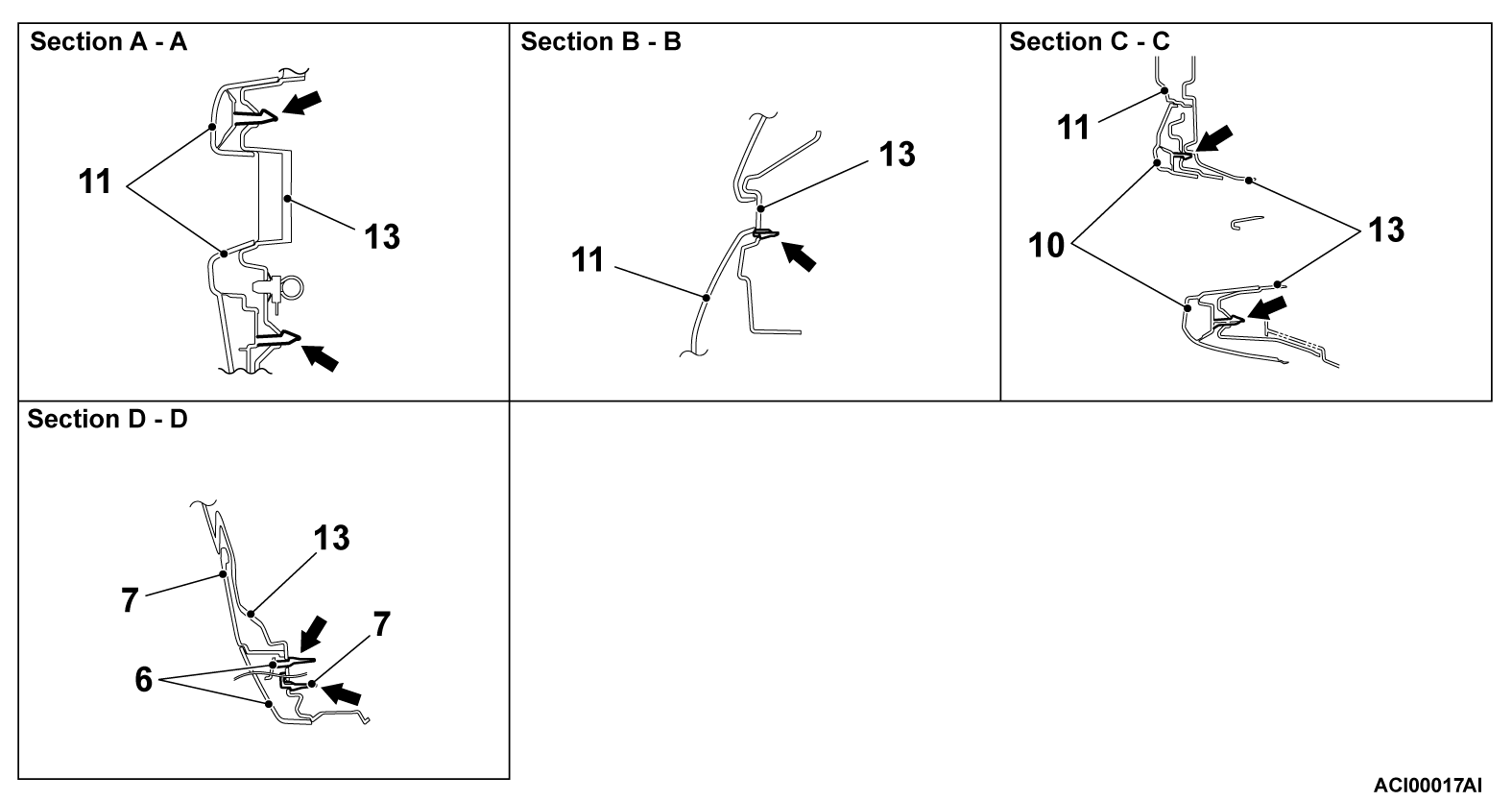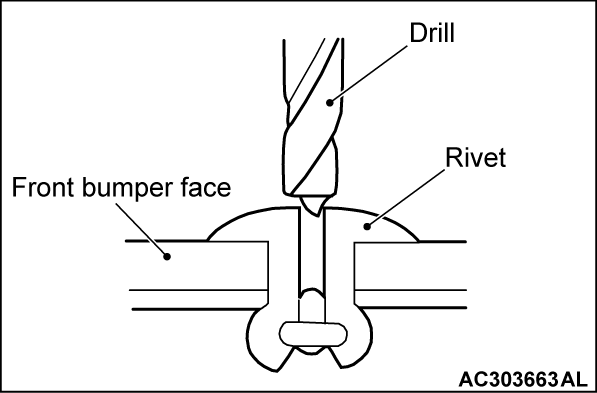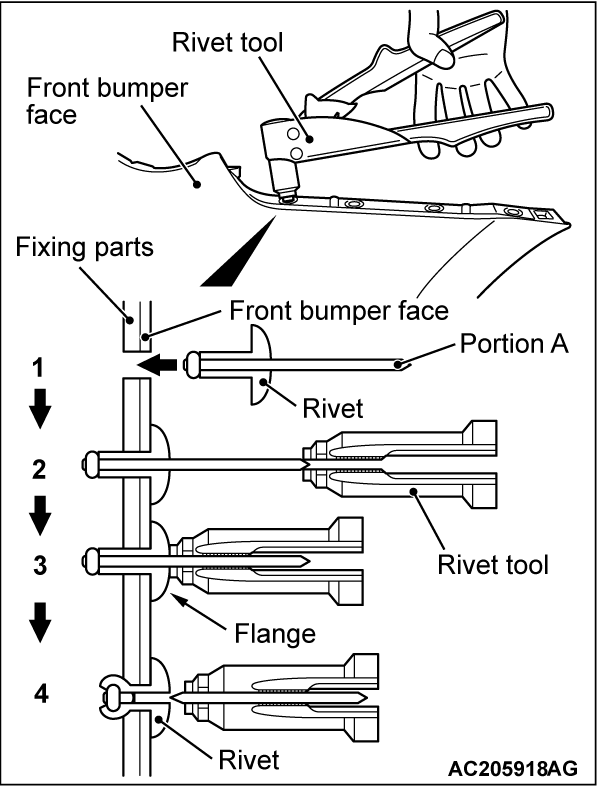DISASSEMBLY AND REASSEMBLY
Post-installation Operation |
DISASSEMBLY SERVICE POINT
REASSEMBLY SERVICE POINT
>>A<< RIVETS INSTALLATION
Use a rivet tool shown as in the illustration to connect the parts with rivets by the following procedures:
1. Insert the rivet into a corresponding location.
2. Set the rivet tool at a portion A of rivet.
3. While pushing the flange surface of the rivet onto parts to be fixed with the rivet tool, press the handle of the tool.
4. Thin part of portion A of the rivet will be cut off and the part is fixed in position.
![[Previous]](../../../buttons/fprev.png)
![[Next]](../../../buttons/fnext.png)