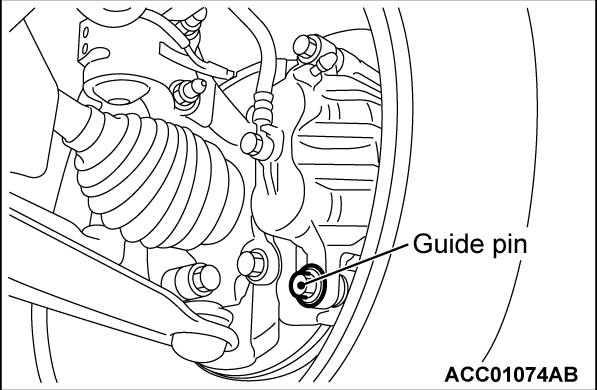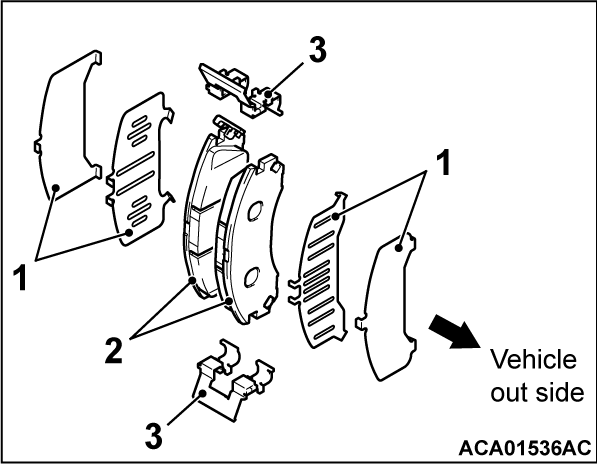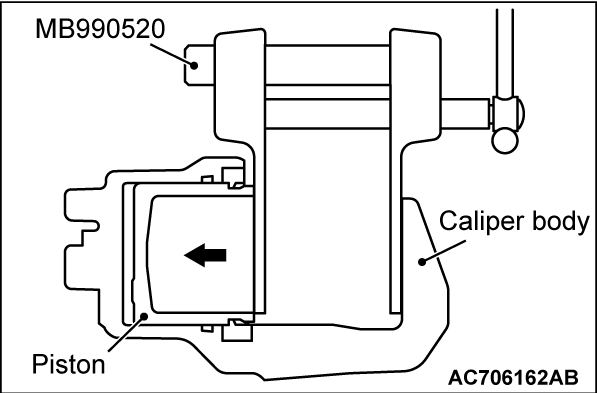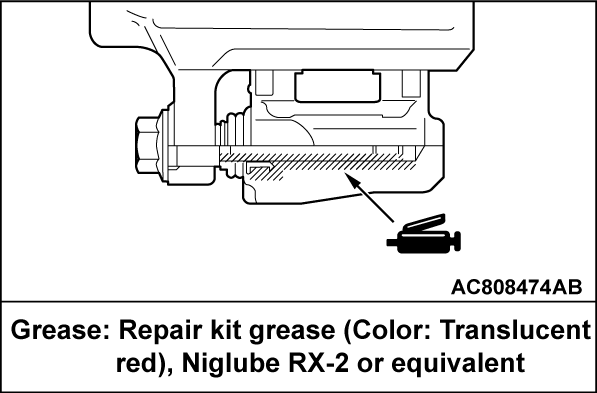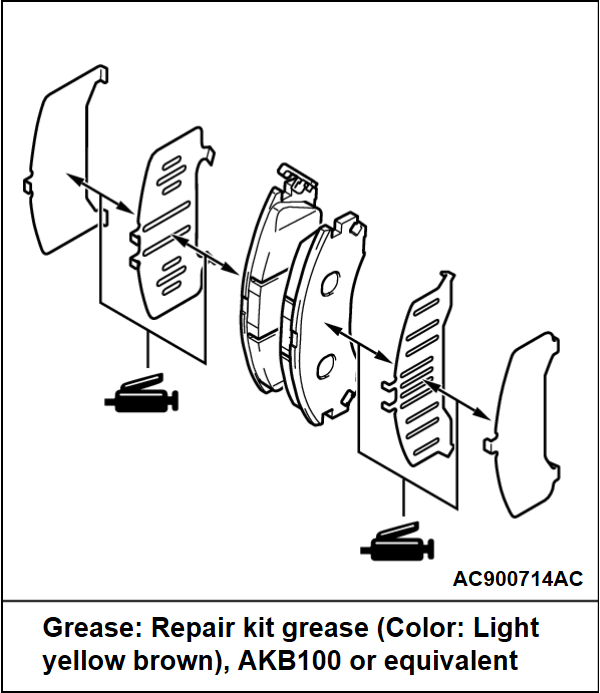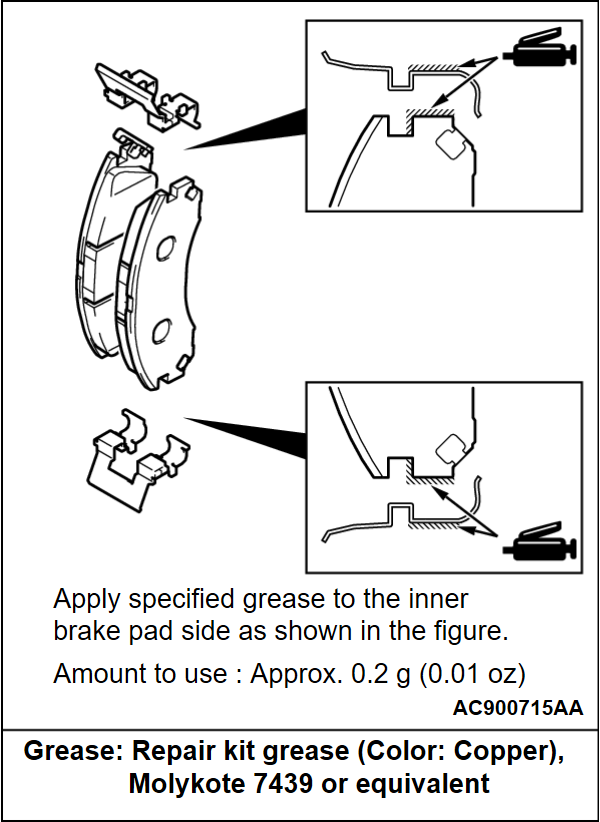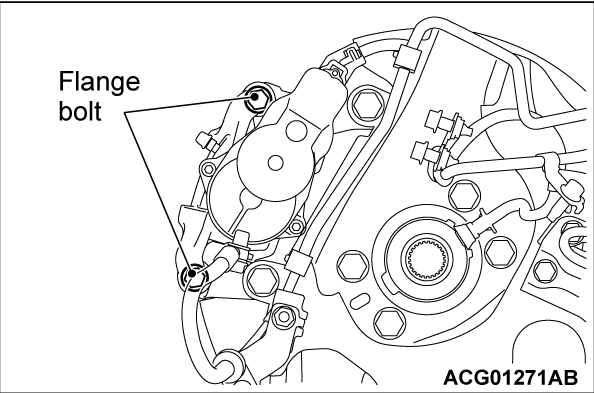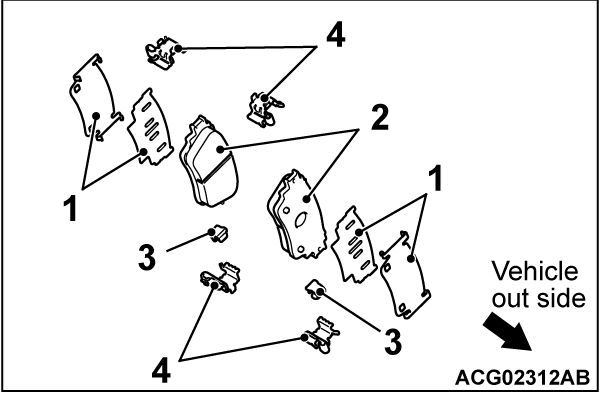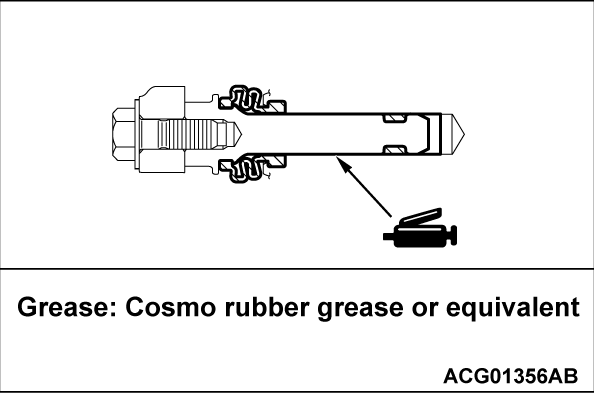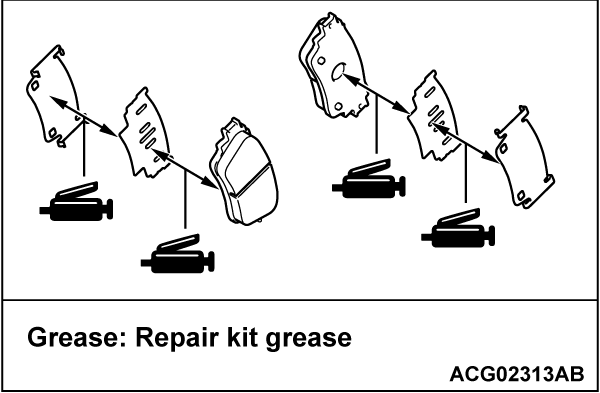BRAKE PAD REPLACEMENT
Required Special Tool:
- MB990520: Piston Expander
<FRONT>
| caution | When replacing, replace both brake pads (right and left) as a set. |
1. Remove the parts indicated in the figure, swivel the caliper body upward and retain it with a wire or similar tool.
2. Remove the following parts from the caliper support.
(1) Shim
(2) Brake pad assembly (brake pad and wear indicator assembly)
(3) Clip
3.
Clean the piston part, and press the piston into the cylinder using the special tool piston expander (MB990520).
| caution | Keep grease or other soiling off the pad and brake disc friction surfaces. |
4. Assemble the shim, brake pad assembly and clip to the caliper support, and tighten the lock pin to the specified torque.
Tightening torque: 44 ± 5 N·m (32 ± 4 ft-lb)
| note | Install the brake pad assembly (with wear indicator) to the inner side of the brake disc, making sure that the wear indicator is located on the top. |
<REAR>
| caution | When replacing, replace both brake pads (right and left) as a set. |
2. Disconnect the electric parking brake actuator harness connector.
3. Remove the two flange bolts to loosen the caliper body.
4. Lift the caliper body to put it aside.
5. Remove the following parts from the caliper support.
(1) Shim
(2) Brake pad assembly
(3) Wear indicator
(4) Clip
6.
Clean the piston part, and press the piston into the cylinder using the special tool piston expander (MB990520).
| caution | Keep grease or other soiling off the pad and brake disc friction surfaces. |
7. Assemble the shim, brake pad assembly and clip to the caliper support, and tighten the two bolts to the specified torque as shown.
Tightening torque: 35 ± 4 N·m (26 ± 2 ft-lb)
| note | Observe the followings when you install the brake pad assembly:
|
![[Previous]](../../../buttons/fprev.png)
![[Next]](../../../buttons/fnext.png)