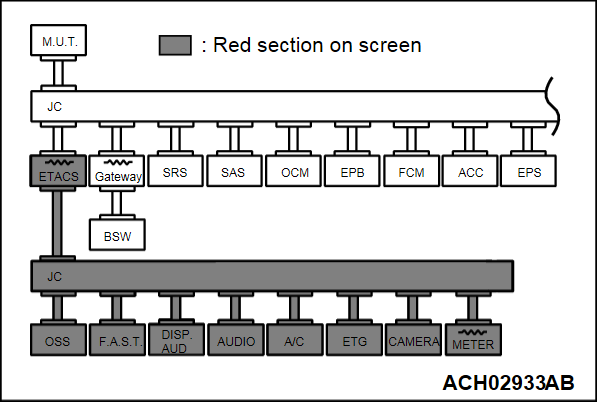Diagnostic Item 10: Diagnose shorts in the power supply to CAN-C-Mid.
TROUBLE JUDGMENT CONDITIONS
The scan tool (M.U.T.-III) judges the trouble when it is impossible to receive the periodically sent data and the voltage of CAN_H or CAN_L line is more than 4.0 V.
TROUBLESHOOTING HINTS
- Malfunction of the wiring harness
- Malfunction of the connector
- Malfunction of the ETACS-ECU
- Malfunction of the heater controller assembly (A/C-ECU)
- Malfunction of the KOS-ECU <Vehicles with KOS>
- Malfunction of the OSS-ECU <Vehicles with OSS>
- Malfunction of the radio and CD player <Vehicles with 1CD audio or display audio>
- Malfunction of the multivision display <Vehicles with smartphone link display audio>
- Malfunction of the camera-ECU <Vehicles with multi around monitor>
- Malfunction of the power liftgate control unit <Vehicles with power liftgate>
- Malfunction of the combination meter
DIAGNOSIS
STEP 1. Check the CAN-C-Mid. Voltage measurement at ETACS-ECU connector.
| caution | A digital multimeter should be used. For details refer to  . . |
| caution | The test wiring harness should be used. For details refer to  . . |
| note | This inspection allows you to check that there is a short to power supply in either CAN_H line or CAN_L line. Thus, in the following steps, check the CAN-C-Mid that is defective. |
(1) Disconnect combination meter connector and ETACS-ECU connector, and measure the voltage at the harness side of ETACS-ECU connector.
(2) Connect the negative battery terminal, and turn the ignition switch to the ON position.
(3) Voltage between ETACS-ECU connector terminal No.17 (CAN_H) and body ground
OK: 4.0 V or less
(4) Voltage between ETACS-ECU connector terminal No.16 (CAN_L) and body ground
OK: 4.0 V or less
(5) Disconnect the negative battery terminal.
Is the check result normal?
STEP 2. Check the CAN-C-Mid between joint connector (CAN5) and the ETACS-ECU. Voltage measurement at joint connector (CAN5).
| caution | A digital multimeter should be used. For details refer to  . . |
| caution | The test wiring harness should be used. For details refer to  . . |
(1) Disconnect joint connector (CAN5), and measure at the wiring harness side.
(2) Connect the negative battery terminal, and turn the ignition switch to the ON position.
(3) Voltage between joint connector (CAN5) terminal No.11 (CAN_H) and body ground
OK: 4.0 V or less
(4) Voltage between joint connector (CAN5) terminal No.22 (CAN_L) and body ground
OK: 4.0 V or less
(5) Disconnect the negative battery terminal.
Is the check result normal?
 <More than 4.0 V> Repair the wiring harness between joint connector (CAN5) and the ETACS-ECU connector.
<More than 4.0 V> Repair the wiring harness between joint connector (CAN5) and the ETACS-ECU connector.STEP 3. Check the CAN-C-Mid between joint connector (CAN5) and the A/C-ECU. Voltage measurement at joint connector (CAN5).
| caution | A digital multimeter should be used. For details refer to  . . |
| caution | The test wiring harness should be used. For details refer to  . . |
(1) Disconnect joint connector (CAN5), and measure at the wiring harness side.
(2) Connect the negative battery terminal, and turn the ignition switch to the ON position.
(3) Voltage between joint connector (CAN5) terminal No.6 (CAN_H) and body ground
OK: 4.0 V or less
(4) Voltage between joint connector (CAN5) terminal No.17 (CAN_L) and body ground
OK: 4.0 V or less
(5) Disconnect the negative battery terminal.
Is the check result normal?
STEP 4. Scan tool (M.U.T.-III) CAN bus diagnostics [A/C-ECU connector disconnected]
(1) Disconnect A/C-ECU connector, and diagnose by using the scan tool (M.U.T.-III).
(2) Diagnose CAN-C-Mid, and check if scan tool (M.U.T.-III) screen is as shown in the illustration.
Does scan tool (M.U.T.-III) screen correspond to the illustration?
 Repair the wiring harness between joint connector (CAN5) and the A/C-ECU connector.
Repair the wiring harness between joint connector (CAN5) and the A/C-ECU connector.STEP 5. Scan tool (M.U.T.-III) CAN bus diagnostics (retest the system)
Diagnose CAN-C-Mid, and check if scan tool (M.U.T.-III) screen shows normal state. The trouble can be an intermittent malfunction (Refer to GROUP 00 - How to use Troubleshooting/inspection Service Points - How to Cope with Intermittent Malfunction
The trouble can be an intermittent malfunction (Refer to GROUP 00 - How to use Troubleshooting/inspection Service Points - How to Cope with Intermittent Malfunction  ).
). Check the A/C-ECU connector, and repair if necessary. If the A/C-ECU connector is in good condition, replace the A/C-ECU.
Check the A/C-ECU connector, and repair if necessary. If the A/C-ECU connector is in good condition, replace the A/C-ECU.
Is the check result normal?
 The trouble can be an intermittent malfunction (Refer to GROUP 00 - How to use Troubleshooting/inspection Service Points - How to Cope with Intermittent Malfunction
The trouble can be an intermittent malfunction (Refer to GROUP 00 - How to use Troubleshooting/inspection Service Points - How to Cope with Intermittent Malfunction  ).
). Check the A/C-ECU connector, and repair if necessary. If the A/C-ECU connector is in good condition, replace the A/C-ECU.
Check the A/C-ECU connector, and repair if necessary. If the A/C-ECU connector is in good condition, replace the A/C-ECU.STEP 6. Check the CAN-C-Mid between joint connector (CAN5) and the power liftgate control unit <Vehicles with power liftgate>. Voltage measurement at joint connector (CAN5).
| note | Steps 6 to 8 are only for vehicles with power liftgate. On vehicles without it, go to Step 9 . . |
| caution | A digital multimeter should be used. For details refer to  . . |
| caution | The test wiring harness should be used. For details refer to  . . |
(1) Disconnect joint connector (CAN5), and measure at the wiring harness side.
(2) Connect the negative battery terminal, and turn the ignition switch to the ON position.
(3) Voltage between joint connector (CAN5) terminal No.8 (CAN_H) and body ground
OK: 4.0 V or less
(4) Voltage between joint connector (CAN-LO) terminal No.19 (CAN_L) and body ground
OK: 4.0 V or less
(5) Disconnect the negative battery terminal.
Is the check result normal?
STEP 7. Scan tool (M.U.T.-III) CAN bus diagnostics [power liftgate control unit connector disconnected]
(1) Disconnect power liftgate control unit connector, and diagnose by using the scan tool (M.U.T.-III).
(2) Diagnose CAN-C-Mid, and check if scan tool (M.U.T.-III) screen is as shown in the illustration.
Does scan tool (M.U.T.-III) screen correspond to the illustration?
 Check the intermediate connector, and repair if necessary. If the intermediate connector is in good condition, repair the wiring harness between joint connector (CAN5) and the power liftgate control unit connector.
Check the intermediate connector, and repair if necessary. If the intermediate connector is in good condition, repair the wiring harness between joint connector (CAN5) and the power liftgate control unit connector.STEP 8. Scan tool (M.U.T.-III) CAN bus diagnostics (retest the system)
Diagnose CAN-C-Mid, and check if scan tool (M.U.T.-III) screen shows normal state. The trouble can be an intermittent malfunction (Refer to GROUP 00 - How to use Troubleshooting/inspection Service Points - How to Cope with Intermittent Malfunction
The trouble can be an intermittent malfunction (Refer to GROUP 00 - How to use Troubleshooting/inspection Service Points - How to Cope with Intermittent Malfunction  ).
). Check the power liftgate control unit connector, and repair if necessary. If the power liftgate control unit connector is in good condition, replace the power liftgate control unit.
Check the power liftgate control unit connector, and repair if necessary. If the power liftgate control unit connector is in good condition, replace the power liftgate control unit.
Is the check result normal?
 The trouble can be an intermittent malfunction (Refer to GROUP 00 - How to use Troubleshooting/inspection Service Points - How to Cope with Intermittent Malfunction
The trouble can be an intermittent malfunction (Refer to GROUP 00 - How to use Troubleshooting/inspection Service Points - How to Cope with Intermittent Malfunction  ).
). Check the power liftgate control unit connector, and repair if necessary. If the power liftgate control unit connector is in good condition, replace the power liftgate control unit.
Check the power liftgate control unit connector, and repair if necessary. If the power liftgate control unit connector is in good condition, replace the power liftgate control unit.STEP 9. Check the CAN-C-Mid between joint connector (CAN5) and the camera-ECU <Vehicles with multi around monitor>. Voltage measurement at joint connector (CAN5).
| note | Steps 9 to 11 are only for vehicles with multi around monitor. On vehicles without it, go to Step 12 . . |
| caution | A digital multimeter should be used. For details refer to  . . |
| caution | The test wiring harness should be used. For details refer to  . . |
(1) Disconnect joint connector (CAN5), and measure at the wiring harness side.
(2) Connect the negative battery terminal, and turn the ignition switch to the ON position.
(3) Voltage between joint connector (CAN5) terminal No.4 (CAN_H) and body ground
OK: 4.0 V or less
(4) Voltage between joint connector (CAN5) terminal No.15 (CAN_L) and body ground
OK: 4.0 V or less
(5) Disconnect the negative battery terminal.
Is the check result normal?
STEP 10. Scan tool (M.U.T.-III) CAN bus diagnostics [camera-ECU connector disconnected]
(1) Disconnect camera-ECU connector, and diagnose by using the scan tool (M.U.T.-III).
(2) Diagnose CAN-C-Mid, and check if scan tool (M.U.T.-III) screen is as shown in the illustration.
Does scan tool (M.U.T.-III) screen correspond to the illustration?
 Repair the wiring harness between joint connector (CAN5) and the camera-ECU connector.
Repair the wiring harness between joint connector (CAN5) and the camera-ECU connector.STEP 11. Scan tool (M.U.T.-III) CAN bus diagnostics (retest the system)
Diagnose CAN-C-Mid, and check if scan tool (M.U.T.-III) screen shows normal state. The trouble can be an intermittent malfunction (Refer to GROUP 00 - How to use Troubleshooting/inspection Service Points - How to Cope with Intermittent Malfunction
The trouble can be an intermittent malfunction (Refer to GROUP 00 - How to use Troubleshooting/inspection Service Points - How to Cope with Intermittent Malfunction  ).
). Check the camera-ECU connector, and repair if necessary. If the camera-ECU connector is in good condition, replace the camera-ECU.
Check the camera-ECU connector, and repair if necessary. If the camera-ECU connector is in good condition, replace the camera-ECU.
Is the check result normal?
 The trouble can be an intermittent malfunction (Refer to GROUP 00 - How to use Troubleshooting/inspection Service Points - How to Cope with Intermittent Malfunction
The trouble can be an intermittent malfunction (Refer to GROUP 00 - How to use Troubleshooting/inspection Service Points - How to Cope with Intermittent Malfunction  ).
). Check the camera-ECU connector, and repair if necessary. If the camera-ECU connector is in good condition, replace the camera-ECU.
Check the camera-ECU connector, and repair if necessary. If the camera-ECU connector is in good condition, replace the camera-ECU.STEP 12. Check the CAN-C-Mid between joint connector (CAN5) and the radio and CD player. Voltage measurement at joint connector (CAN5).
| note | Steps 12 to 14 are only for vehicles with 1CD audio or display audio. On vehicles without it, go to Step 15 . . |
| caution | A digital multimeter should be used. For details refer to  . . |
| caution | The test wiring harness should be used. For details refer to  . . |
(1) Disconnect joint connector (CAN5), and measure at the wiring harness side.
(2) Connect the negative battery terminal, and turn the ignition switch to the ON position.
(3) Voltage between joint connector (CAN5) terminal No.7 (CAN_H) and body ground
OK: 4.0 V or less
(4) Voltage between joint connector (CAN5) terminal No.18 (CAN_L) and body ground
OK: 4.0 V or less
(5) Disconnect the negative battery terminal.
Is the check result normal?
STEP 13. Scan tool (M.U.T.-III) CAN bus diagnostics [radio and CD player connector disconnected]
(1) Disconnect radio and CD player connector, and diagnose by using the scan tool (M.U.T.-III).
(2) Diagnose CAN-C-Mid, and check if scan tool (M.U.T.-III) screen is as shown in the illustration.
| caution | Strictly observe the specified wiring harness repair procedure. For details refer to  . . |
Does scan tool (M.U.T.-III) screen correspond to the illustration?
 Repair the wiring harness between joint connector (CAN5) and the radio and CD player connector.
Repair the wiring harness between joint connector (CAN5) and the radio and CD player connector.STEP 14. Scan tool (M.U.T.-III) CAN bus diagnostics (retest the system)
Diagnose CAN-C-Mid, and check if scan tool (M.U.T.-III) screen shows normal state. The trouble can be an intermittent malfunction (Refer to GROUP 00 - How to use Troubleshooting/inspection Service Points - How to Cope with Intermittent Malfunction
The trouble can be an intermittent malfunction (Refer to GROUP 00 - How to use Troubleshooting/inspection Service Points - How to Cope with Intermittent Malfunction  ).
). Check the radio and CD player connector, and repair if necessary. If the radio and CD player connector is in good condition, replace the radio and CD player.
Check the radio and CD player connector, and repair if necessary. If the radio and CD player connector is in good condition, replace the radio and CD player.
Is the check result normal?
 The trouble can be an intermittent malfunction (Refer to GROUP 00 - How to use Troubleshooting/inspection Service Points - How to Cope with Intermittent Malfunction
The trouble can be an intermittent malfunction (Refer to GROUP 00 - How to use Troubleshooting/inspection Service Points - How to Cope with Intermittent Malfunction  ).
). Check the radio and CD player connector, and repair if necessary. If the radio and CD player connector is in good condition, replace the radio and CD player.
Check the radio and CD player connector, and repair if necessary. If the radio and CD player connector is in good condition, replace the radio and CD player.STEP 15. Check the CAN-C-Mid between joint connector (CAN5) and smartphone link display audio connector <Vehicles with smartphone link display audio>. Voltage measurement at joint connector (CAN5).
| note | Steps 15 to 17 are only for vehicles with smartphone link display audio. On vehicles without it, go to Step 18 . . |
| caution | A digital multimeter should be used. For details refer to  . . |
| caution | The test wiring harness should be used. For details refer to  . . |
(1) Disconnect joint connector (CAN5), and measure at the wiring harness side.
(2) Connect the negative battery terminal, and turn the ignition switch to the ON position.
(3) Voltage between joint connector (CAN5) terminal No.7 (CAN_H) and body ground
OK: 4.0 V or less
(4) Voltage between joint connector (CAN5) terminal No.18 (CAN_L) and body ground
OK: 4.0 V or less
(5) Disconnect the negative battery terminal.
Is the check result normal?
STEP 16. Scan tool (M.U.T.-III) CAN bus diagnostics [smartphone link display audio connector <Vehicles with smartphone link display audio> disconnected]
(1) Disconnect smartphone link display audio connector <Vehicles with smartphone link display audio>, and diagnose by using the scan tool (M.U.T.-III).
(2) Diagnose CAN-C-Mid, and check if scan tool (M.U.T.-III) screen is as shown in the illustration.
| caution | Strictly observe the specified wiring harness repair procedure. For details refer to  . . |
Does scan tool (M.U.T.-III) screen correspond to the illustration?
 Repair the wiring harness between joint connector (CAN5) and the smartphone link display audio connector <Vehicles with smartphone link display audio>.
Repair the wiring harness between joint connector (CAN5) and the smartphone link display audio connector <Vehicles with smartphone link display audio>.STEP 17. Scan tool (M.U.T.-III) CAN bus diagnostics (retest the system)
Diagnose CAN-C-Mid, and check if scan tool (M.U.T.-III) screen shows normal state. The trouble can be an intermittent malfunction (Refer to GROUP 00 - How to use Troubleshooting/inspection Service Points - How to Cope with Intermittent Malfunction
The trouble can be an intermittent malfunction (Refer to GROUP 00 - How to use Troubleshooting/inspection Service Points - How to Cope with Intermittent Malfunction  ).
). Check the smartphone link display audio connector <Vehicles with smartphone link display audio>, and repair if necessary. If the smartphone link display audio connector <Vehicles with smartphone link display audio> is in good condition, replace the multivision display <Vehicles with smartphone link display audio>.
Check the smartphone link display audio connector <Vehicles with smartphone link display audio>, and repair if necessary. If the smartphone link display audio connector <Vehicles with smartphone link display audio> is in good condition, replace the multivision display <Vehicles with smartphone link display audio>.
Is the check result normal?
 The trouble can be an intermittent malfunction (Refer to GROUP 00 - How to use Troubleshooting/inspection Service Points - How to Cope with Intermittent Malfunction
The trouble can be an intermittent malfunction (Refer to GROUP 00 - How to use Troubleshooting/inspection Service Points - How to Cope with Intermittent Malfunction  ).
). Check the smartphone link display audio connector <Vehicles with smartphone link display audio>, and repair if necessary. If the smartphone link display audio connector <Vehicles with smartphone link display audio> is in good condition, replace the multivision display <Vehicles with smartphone link display audio>.
Check the smartphone link display audio connector <Vehicles with smartphone link display audio>, and repair if necessary. If the smartphone link display audio connector <Vehicles with smartphone link display audio> is in good condition, replace the multivision display <Vehicles with smartphone link display audio>.STEP 18. Check the CAN-C-Mid between joint connector (CAN5) and the OSS-ECU. Voltage measurement at joint connector (CAN5).
| note | Steps 18 to 20 are only for vehicles with OSS. On vehicles without it, go to Step 21 . . |
| caution | A digital multimeter should be used. For details refer to  . . |
| caution | The test wiring harness should be used. For details refer to  . . |
(1) Disconnect joint connector (CAN5), and measure at the wiring harness side.
(2) Connect the negative battery terminal, and turn the ignition switch to the ON position.
(3) Voltage between joint connector (CAN5) terminal No.10 (CAN_H) and body ground
OK: 4.0 V or less
(4) Voltage between joint connector (CAN5) terminal No.21 (CAN_L) and body ground
OK: 4.0 V or less
(5) Disconnect the negative battery terminal.
Is the check result normal?
STEP 19. Scan tool (M.U.T.-III) CAN bus diagnostics [OSS-ECU connector disconnected]
(1) Disconnect OSS-ECU connector, and diagnose by using the scan tool (M.U.T.-III).
(2) Diagnose CAN-C-Mid, and check if scan tool (M.U.T.-III) screen is as shown in the illustration.
| caution | Strictly observe the specified wiring harness repair procedure. For details refer to  . . |
Does scan tool (M.U.T.-III) screen correspond to the illustration?
 Repair the wiring harness between joint connector (CAN5) and the OSS-ECU connector.
Repair the wiring harness between joint connector (CAN5) and the OSS-ECU connector.STEP 20. Scan tool (M.U.T.-III) CAN bus diagnostics (retest the system)
Diagnose CAN-C-Mid, and check if scan tool (M.U.T.-III) screen shows normal state. The trouble can be an intermittent malfunction (Refer to GROUP 00 - How to use Troubleshooting/inspection Service Points - How to Cope with Intermittent Malfunction
The trouble can be an intermittent malfunction (Refer to GROUP 00 - How to use Troubleshooting/inspection Service Points - How to Cope with Intermittent Malfunction  ).
). Check the OSS-ECU connector, and repair if necessary. If the OSS-ECU connector is in good condition, replace the OSS-ECU.
Check the OSS-ECU connector, and repair if necessary. If the OSS-ECU connector is in good condition, replace the OSS-ECU.
Is the check result normal?
 The trouble can be an intermittent malfunction (Refer to GROUP 00 - How to use Troubleshooting/inspection Service Points - How to Cope with Intermittent Malfunction
The trouble can be an intermittent malfunction (Refer to GROUP 00 - How to use Troubleshooting/inspection Service Points - How to Cope with Intermittent Malfunction  ).
). Check the OSS-ECU connector, and repair if necessary. If the OSS-ECU connector is in good condition, replace the OSS-ECU.
Check the OSS-ECU connector, and repair if necessary. If the OSS-ECU connector is in good condition, replace the OSS-ECU.STEP 21. Check the CAN-C-Mid between joint connector (CAN5) and the KOS-ECU. Voltage measurement at joint connector (CAN5).
| note | Steps 21 to 23 are only for vehicles with KOS. On vehicles without it, go to Step 24 . . |
| caution | A digital multimeter should be used. For details refer to  . . |
| caution | The test wiring harness should be used. For details refer to  . . |
(1) Disconnect joint connector (CAN5), and measure at the wiring harness side.
(2) Connect the negative battery terminal, and turn the ignition switch to the ON position.
(3) Voltage between joint connector (CAN5) terminal No.5 (CAN_H) and body ground
OK: 4.0 V or less
(4) Voltage between joint connector (CAN5) terminal No.16 (CAN_L) and body ground
OK: 4.0 V or less
(5) Disconnect the negative battery terminal.
Is the check result normal?
STEP 22. Scan tool (M.U.T.-III) CAN bus diagnostics [KOS-ECU connector disconnected]
(1) Disconnect KOS-ECU connector, and diagnose by using the scan tool (M.U.T.-III).
(2) Diagnose CAN-C-Mid, and check if scan tool (M.U.T.-III) screen is as shown in the illustration.
| caution | Strictly observe the specified wiring harness repair procedure. For details refer to  . . |
Does scan tool (M.U.T.-III) screen correspond to the illustration?
 Repair the wiring harness between joint connector (CAN5) and the KOS-ECU connector.
Repair the wiring harness between joint connector (CAN5) and the KOS-ECU connector.STEP 23. Scan tool (M.U.T.-III) CAN bus diagnostics (retest the system)
Diagnose CAN-C-Mid, and check if scan tool (M.U.T.-III) screen shows normal state. The trouble can be an intermittent malfunction (Refer to GROUP 00 - How to use Troubleshooting/inspection Service Points - How to Cope with Intermittent Malfunction
The trouble can be an intermittent malfunction (Refer to GROUP 00 - How to use Troubleshooting/inspection Service Points - How to Cope with Intermittent Malfunction  ).
). Check the KOS-ECU connector, and repair if necessary. If the KOS-ECU connector is in good condition, replace the KOS-ECU.
Check the KOS-ECU connector, and repair if necessary. If the KOS-ECU connector is in good condition, replace the KOS-ECU.
Is the check result normal?
 The trouble can be an intermittent malfunction (Refer to GROUP 00 - How to use Troubleshooting/inspection Service Points - How to Cope with Intermittent Malfunction
The trouble can be an intermittent malfunction (Refer to GROUP 00 - How to use Troubleshooting/inspection Service Points - How to Cope with Intermittent Malfunction  ).
). Check the KOS-ECU connector, and repair if necessary. If the KOS-ECU connector is in good condition, replace the KOS-ECU.
Check the KOS-ECU connector, and repair if necessary. If the KOS-ECU connector is in good condition, replace the KOS-ECU.STEP 24. Check the CAN-C-Mid between joint connector (CAN5) and the combination meter. Voltage measurement at joint connector (CAN5).
| caution | A digital multimeter should be used. For details refer to  . . |
| caution | The test wiring harness should be used. For details refer to  . . |
(1) Disconnect joint connector (CAN5), and measure at the wiring harness side.
(2) Connect the negative battery terminal, and turn the ignition switch to the ON position.
(3) Voltage between joint connector (CAN5) terminal No.9 (CAN_H) and body ground
OK: 4.0 V or less
(4) Voltage between joint connector (CAN5) terminal No.20 (CAN_L) and body ground
OK: 4.0 V or less
(5) Disconnect the negative battery terminal.
Is the check result normal?
 <4.0 V or less> Repair intermediate connector C-26.
<4.0 V or less> Repair intermediate connector C-26. <More than 4.0 V> Repair the wiring harness between joint connector (CAN5) and the combination meter connector.
<More than 4.0 V> Repair the wiring harness between joint connector (CAN5) and the combination meter connector.STEP 25. Scan tool (M.U.T.-III) CAN bus diagnostics [combination meter connector disconnected]
(1) Disconnect combination meter connector and diagnose by using the scan tool (M.U.T.-III).
(2) Diagnose CAN-C-Mid, and check if scan tool (M.U.T.-III) screen is as shown in the illustration.
Does scan tool (M.U.T.-III) screen correspond to the illustration?
STEP 26. Scan tool (M.U.T.-III) CAN bus diagnostics (retest the system)
Diagnose CAN-C-Mid, and check if scan tool (M.U.T.-III) screen shows normal state. The trouble can be an intermittent malfunction (Refer to GROUP 00 - How to use Troubleshooting/inspection Service Points - How to Cope with Intermittent Malfunction
The trouble can be an intermittent malfunction (Refer to GROUP 00 - How to use Troubleshooting/inspection Service Points - How to Cope with Intermittent Malfunction  ).
). Check the combination meter connector, and repair if necessary. If the combination meter connector is in good condition, replace the combination meter.
Check the combination meter connector, and repair if necessary. If the combination meter connector is in good condition, replace the combination meter.
Is the check result normal?
 The trouble can be an intermittent malfunction (Refer to GROUP 00 - How to use Troubleshooting/inspection Service Points - How to Cope with Intermittent Malfunction
The trouble can be an intermittent malfunction (Refer to GROUP 00 - How to use Troubleshooting/inspection Service Points - How to Cope with Intermittent Malfunction  ).
). Check the combination meter connector, and repair if necessary. If the combination meter connector is in good condition, replace the combination meter.
Check the combination meter connector, and repair if necessary. If the combination meter connector is in good condition, replace the combination meter.STEP 27. Scan tool (M.U.T.-III) CAN bus diagnostics [ETACS-ECU connector disconnected]
(1) Disconnect ETACS-ECU connector, and diagnose by using the scan tool (M.U.T.-III).
(2) Diagnose CAN-C-Mid, and check if scan tool (M.U.T.-III) screen is as shown in the illustration.
Does scan tool (M.U.T.-III) screen correspond to the illustration?
STEP 28. Scan tool (M.U.T.-III) CAN bus diagnostics (retest the system)
Diagnose CAN-C-Mid, and check if scan tool (M.U.T.-III) screen shows normal state. The trouble can be an intermittent malfunction (Refer to GROUP 00 - How to use Troubleshooting/inspection Service Points - How to Cope with Intermittent Malfunction
The trouble can be an intermittent malfunction (Refer to GROUP 00 - How to use Troubleshooting/inspection Service Points - How to Cope with Intermittent Malfunction  ).
). Check the ETACS-ECU connector, and repair if necessary. If the ETACS-ECU connector is in good condition, replace the ETACS-ECU.
Check the ETACS-ECU connector, and repair if necessary. If the ETACS-ECU connector is in good condition, replace the ETACS-ECU.
Is the check result normal?
 The trouble can be an intermittent malfunction (Refer to GROUP 00 - How to use Troubleshooting/inspection Service Points - How to Cope with Intermittent Malfunction
The trouble can be an intermittent malfunction (Refer to GROUP 00 - How to use Troubleshooting/inspection Service Points - How to Cope with Intermittent Malfunction  ).
). Check the ETACS-ECU connector, and repair if necessary. If the ETACS-ECU connector is in good condition, replace the ETACS-ECU.
Check the ETACS-ECU connector, and repair if necessary. If the ETACS-ECU connector is in good condition, replace the ETACS-ECU.![[Previous]](../../../buttons/fprev.png)
![[Next]](../../../buttons/fnext.png)