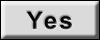Inspection Procedure 5: Nothing is displayed in the combiner display area (HUD can be activated.)
Inspection Procedure 6: Part of information is not displayed correctly in the combiner display area (HUD can be activated.)
Inspection Procedure 6: Part of information is not displayed correctly in the combiner display area (HUD can be activated.)
| caution | Before replacing the ECU, ensure that the power supply circuit, the ground circuit and the communication circuit are normal. |
TECHNICAL DESCRIPTION (COMMENT)
If nothing is displayed in the combiner display area, or if some information is not correctly displayed in the combiner display area, there may be a malfunction of HUD or an abnormality of the meter system.
TROUBLESHOOTING HINTS
- The HUD may be defective
DIAGNOSIS
STEP 1. Using scan tool (M.U.T.-IIISE), check special function.
Check whether the combiner display area is normal by using the special function of the HUD. 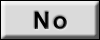 Replace the HUD.
Replace the HUD.
(1)
| caution | To prevent damage to scan tool (M.U.T.-IIISE), always turn the ignition switch to the "LOCK" (OFF) position before connecting or disconnecting scan tool (M.U.T.-IIISE). |
(2) Turn the ignition switch to the "ON" position.
(3) Set the combiner to the OPEN state. (After starting the engine or turning the ignition switch ON, operate the HUD ON/OFF switch.)
(4) Select the test from the special function, and select the LCD test to carry out the test.
OK: Normal conditions are displayed.
Is the check result normal?
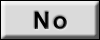 Replace the HUD.
Replace the HUD.![[Previous]](../../../buttons/fprev.png)
![[Next]](../../../buttons/fnext.png)