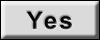Inspection Procedure 4: Your voice is not transferred during a call.
| caution |
|
TECHNICAL DESCRIPTION (COMMENT)
If your voice is not transferred during a call, there is a possibility that the vehicle is in a place not suitable for communication, a defect in the GNSS/TEL antenna assembly, a defect in the TEL antenna assembly, a defect in the microphone unit or a defect in the TCU.
TROUBLESHOOTING HINTS
- The wiring harness or connectors may have loose, corroded, or damaged terminals, or terminals pushed back in the connector
- The vehicle is in a place not suitable for communication
- The GNSS/TEL antenna assembly may be defective
- The TEL antenna assembly may be defective
- The microphone unit may be defective
- The TCU may be defective
DIAGNOSIS
Required Special Tools
- MB991223: Wiring harness set
- MB992006: Extra fine probe
STEP 1. Confirm that the vehicle is parked properly.
Check that the vehicle is parked in an open area.
Is the check result normal?
STEP 2. Check test mode.
STEP 3. Using scan tool (M.U.T.-IIISE), check the special function.
Check the microphone (Refer to  ).
).
 ).
).Test
- Item No.5: Microphone check (Door speaker)
OK: Your voice is played (during the test).
Is the check result normal?
STEP 4. Using the smartphone link display audio, check for the microphone unit.
Using the multivision display diagnosis mode, check if the "Communication Check" (Refer to Smartphone Link Display Audio - Diagnosis, Diagnosis mode  <Up to 20 Model year> or
<Up to 20 Model year> or  <From 22 Model year>).
<From 22 Model year>).
 <Up to 20 Model year> or
<Up to 20 Model year> or  <From 22 Model year>).
<From 22 Model year>).Is the check result normal?
STEP 5. Resistance measurement at the TCU connector (MI+ terminals).
(1) Disconnect the TCU connector, and measure at the wiring harness side.
(2) Check the resistance between the TCU connector (MI+ terminal) and the microphone unit connector (terminal No. 1).
OK: The resistance should be 2 ohms or less
(3) Check the resistance between the TCU connector (MI+ terminal) and body ground.
OK: No continuity
(4) Check the resistance between the TCU connector (MI+ terminal) and the microphone unit connector (except terminal No. 2).
OK: No continuity
Is the check result normal?
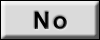 Repair the connector(s) or wiring harness.
Repair the connector(s) or wiring harness.![[Previous]](../../../buttons/fprev.png)
![[Next]](../../../buttons/fnext.png)