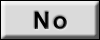DTC U0141: ETACS CAN timeout
| caution |
|
| note | When the DTCs relating to the CAN communication error are set, make sure of the vehicle equipment. When the vehicle is not equipped with the system the multivision display communicates to, the DTC is always set. This is not abnormal. |
TROUBLE JUDGMENT
The multivision display receives signal from the ETACS-ECU via CAN bus lines. If it cannot receive all the necessary signals from the ETACS-ECU, DTC U0141 is set.
COMMENTS ON TROUBLE SYMPTOM
Current trouble
- Connector(s) or wiring harness in the CAN bus lines between the ETACS-ECU and the multivision display, the power supply system to the ETACS-ECU, the ETACS-ECU itself, or the multivision display may be defective.
Past trouble
- Carry out diagnosis with particular emphasis on connector(s) or wiring harness in the CAN bus lines between the ETACS-ECU and the multivision display, and the power supply system to the ETACS-ECU. For diagnostic procedures, refer to "How to cope with past trouble" (Refer to GROUP 00 - How to Use Troubleshooting/Inspection Service Points
 ).
).
TROUBLESHOOTING HINTS
- Damaged harness wires and connectors
- The ETACS-ECU may be defective
- The multivision display may be defective
DIAGNOSIS
STEP 1. Using scan tool (M.U.T.-IIISE), diagnose CAN bus line.
(1)
| caution | To prevent damage to scan tool (M.U.T.-IIISE), always turn the ignition switch to the "LOCK" (OFF) position before connecting or disconnecting scan tool (M.U.T.-IIISE). |
(2) Turn the ignition switch to the "ON" position.
(3) Diagnose the CAN bus line.
(4) Turn the ignition switch to the "LOCK" (OFF) position.
Is the CAN bus line found to be normal?
STEP 2. Using scan tool (M.U.T.-IIISE), check whether the other system DTC is set.
Check that the ETACS sets a DTC.
Is the DTC set?
STEP 3. Using scan tool (M.U.T.-IIISE), check whether the other system DTC is set.
Check if a DTC, which relates to CAN communication-linked systems below, is set.
- Combination meter
- DTC U0141: ETACS CAN timeout
Is the DTC set?
STEP 4. Using scan tool (M.U.T.-IIISE), check whether the DTC is set again.
Check again if the DTC is set in the multivision display.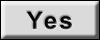 Replace ETACS-ECU.
Replace ETACS-ECU.
(1) Erase the DTC.
(2) Turn the ignition switch to "ON" position.
(3) Check the DTC.
Is the DTC set?
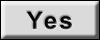 Replace ETACS-ECU.
Replace ETACS-ECU.STEP 5. Using scan tool (M.U.T.-IIISE), check whether the DTC is set again.
Check again if the DTC is set in the multivision display.
(1) Erase the DTC.
(2) Turn the ignition switch to "ON" position.
(3) Check the DTC.
Is the DTC set?
![[Previous]](../../../buttons/fprev.png)
![[Next]](../../../buttons/fnext.png)