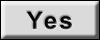DTC B2503: Nose view camera fault
TROUBLE JUDGMENT
If signal from the front-view camera cannot be received for 5 seconds or more, the camera-ECU sets DTC B2503.
| note | When DTC B2503 is set, the segment, which corresponds to a defective camera, is displayed in blue. |
TROUBLESHOOTING HINTS
- The front-view camera may be defective
- The camera-ECU may be defective
- Damaged harness wires and connectors
DIAGNOSIS
Required Special Tools:
- MB991223: Harness Set
- MB992006: Extra Fine Probe
STEP 1. Check the wiring harness between front-view camera connector and camera-ECU connector.
Check the following.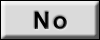 Repair the connector(s) or wiring harness.
Repair the connector(s) or wiring harness.
- Check of open circuit in ACCN line.
- Check of open circuit in GNDN line.
- Check of open or short circuit in VNV line.
- Check of open circuit in N-EX line.
Is the check result normal?
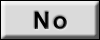 Repair the connector(s) or wiring harness.
Repair the connector(s) or wiring harness.STEP 2. Using scan tool (M.U.T.-IIISE), check whether the DTC is set again.
Check again if the DTC is set in the camera-ECU.
(1) Erase the DTC.
(2) Turn the ignition switch from the "LOCK" (OFF) position to the "ON" position.
(3) Check the DTC.
Is the DTC set?
STEP 3. Check the front-view camera.
Use an oscilloscope to check the output waveform of the front-view camera (Refer to  ).
).
 ).
).Is the check result normal?
STEP 4. Using scan tool (M.U.T.-IIISE), check whether the DTC is set again.
Check again if the DTC is set in the camera-ECU.
(1) Erase the DTC.
(2) Turn the ignition switch from the "LOCK" (OFF) position to the "ON" position.
(3) Check the DTC.
Is the DTC set?
![[Previous]](../../../buttons/fprev.png)
![[Next]](../../../buttons/fnext.png)