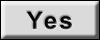Inspection Procedure 13: HSA (Hill Start Assist) does not work.
| caution |
COMMENTS ON TROUBLE SYMPTOM
- The slope gradient may be low.
- The vehicle is not completely stationary.
- A failure may have occurred in the calibration of the G and yaw rate sensor or brake fluid pressure sensor.
- The parking brake switch may be seized, which causes the HSA to fail to start the operation.
- A problem (noise interference) may have occurred in the CAN bus line, resulting in an improper communication with ASC-ECU or each ECU.
| note |
|
PROBABLE CAUSES
- Calibration failure of the G and yaw rate sensor
- Calibration failure of the brake fluid pressure sensor
- Malfunction of wheel speed sensor (external noise interference)
- Malfunction of combination meter (parking brake signal related)
- Malfunction of transmission (shift position signal related)
- Malfunction of hydraulic unit (integrated with ASC-ECU)
DIAGNOSIS
STEP 1. Parking brake check.
With the parking brake not pulled, check if the brake warning light is off.
Is the check result normal?
STEP 2. Using scan tool (M.U.T.-IIISE) data list.
Check the following data list (Refer to  ).
).
 ).
).- Item No.14: Actual gear
- Item No.15: Target gear
Is the check result normal?
STEP 3. Using scan tool (M.U.T.-IIISE) data list.
Check the following data list under curb weight condition or one occupant (driver) only in the vehicle, on a flat road (Refer to  ).
).
 ).
).- Item No.06: Yaw rate sensor
- Item No.09: G sensor
Is the check result normal?
STEP 4. Using scan tool (M.U.T.-IIISE) data list.
Check the following data list (Refer to  ).
).
 ).
).- Item No.07: Master cylinder pressure sensor
Is the check result normal?
STEP 5. Wheel speed sensor installation check.
Check whether a device or a wiring harness other than Mitsubishi genuine parts is installed near the wheel speed sensor. (Refer to  <Front>,
<Front>,  <Rear>).
<Rear>).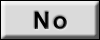 Remove the device and the wiring harness other than Mitsubishi genuine parts.
Remove the device and the wiring harness other than Mitsubishi genuine parts.
 <Front>,
<Front>,  <Rear>).
<Rear>).Is the check result normal?
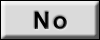 Remove the device and the wiring harness other than Mitsubishi genuine parts.
Remove the device and the wiring harness other than Mitsubishi genuine parts.STEP 6. Using scan tool (M.U.T.-IIISE) data list
Check the following data list (Refer to  ).
).
 ).
).- Item No.01: FL wheel speed sensor
- Item No.02: FR wheel speed sensor
- Item No.03: RL wheel speed sensor
- Item No.04: RR wheel speed sensor
Is the check result normal?
![[Previous]](../../../buttons/fprev.png)
![[Next]](../../../buttons/fnext.png)