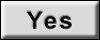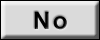Inspection Procedure 1: The system is not turned on and off by operating the LDW switch.
| caution |
|
COMMENTS ON TROUBLE SYMPTOM
If the system is not turned on and off by operating the LDW switch, the ETACS-ECU or the FCM/LDW/AHB-ECU may be defective.
TROUBLESHOOTING HINTS
- Malfunction of the LDW switch
- Malfunction of the ETACS-ECU
- Malfunction of the FCM/LDW/AHB-ECU
- Damaged harness wires and connectors
DIAGNOSIS
Required Special Tools:
- MB991223: Harness Set
- MB992006: Extra Fine Probe
STEP 1. Using scan tool (M.U.T.-IIISE), check data list.
Check the ETACS-ECU data list (Refer to  ).
).
 ).
).(1)
| caution | To prevent damage to scan tool (M.U.T.-IIISE), always turn the ignition switch to the "LOCK" (OFF) position before connecting or disconnecting scan tool (M.U.T.-IIISE). |
(2) Check the LDW switch signal.
- When the LDW switch is pressed.
|
| Item No. | Item name | Normal condition |
| 109 | LDW switch | ON |
- When the LDW switch is not pressed.
|
| Item No. | Item name | Normal condition |
| 109 | LDW switch | OFF |
OK: Normal condition is displayed.
Is the check result normal?
STEP 2. Using scan tool (M.U.T.-IIISE), check data list.
Check the FCM/LDW/AHB-ECU data list (Refer to  ).
).
 ).
).- When the LDW switch is pressed.
|
| Item No. | Item name | Normal condition |
| 26 | LDW switch | ON |
- When the LDW switch is not pressed.
|
| Item No. | Item name | Normal condition |
| 26 | LDW switch | OFF |
OK: Normal condition is displayed.
Is the check result normal?
STEP 3. Retest the system.
Check whether system is turned on and off by operating the LDW switch.
Is the check result normal?
STEP 4. Check of short to ground, and open circuit in LDWS line between ETACS-ECU connector and LDW switch connector.
STEP 5. Check of open circuit in ground line between LDW switch connector and body ground.
STEP 7. Using scan tool (M.U.T.-IIISE), check data list.
Using the ETACS-ECU data list (Refer to  ), check the LDW switch signal.
), check the LDW switch signal.
 ), check the LDW switch signal.
), check the LDW switch signal.- When the LDW switch is pressed.
|
| Item No. | Item name | Normal condition |
| 109 | LDW switch | ON |
- When the LDW switch is not pressed.
|
| Item No. | Item name | Normal condition |
| 109 | LDW switch | OFF |
OK: Normal condition is displayed.
Is the check result normal?
![[Previous]](../../../buttons/fprev.png)
![[Next]](../../../buttons/fnext.png)