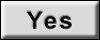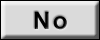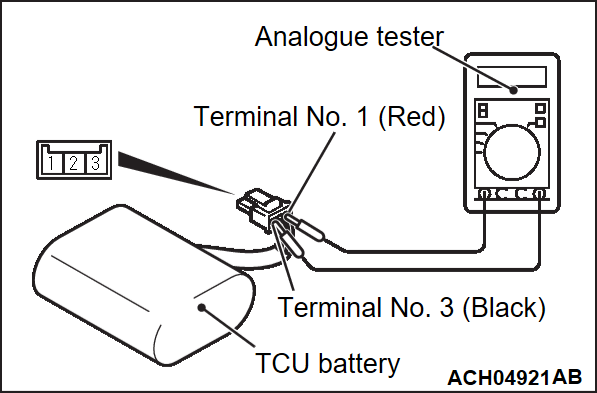DTC B1860: Battery Connection
| caution | When replacing the ECU, always check that the communication circuit is normal. |
TROUBLE JUDGMENT
Check Conditions
- Ignition switch: From OFF to ON
Judgment Criterion
- When the system determines that the TCU battery is disconnected.
TROUBLESHOOTING HINTS
- The TCU battery improperly connected
- The TCU battery may be defective
- The TCU may be defective
DIAGNOSIS
STEP 1. Check TCU battery connector.
Is the check result normal?
STEP 2. Check TCU battery.
(2) Connect a voltmeter between the TCU battery connector terminals, and check whether a needle of analog tester fluctuates.
Is the check result normal?
STEP 3. Using scan tool (M.U.T.-IIISE), check whether the DTC is set again.
Check again if the DTC is set in the TCU.
(1)
| caution | To prevent damage to scan tool (M.U.T.-IIISE), always turn the ignition switch to the "LOCK" (OFF) position before connecting or disconnecting scan tool (M.U.T.-IIISE). |
(2) Erase the DTC.
(3) Turn the ignition switch from OFF position to ON position.
(4) Check the DTC.
Is the DTC set?
![[Previous]](../../../buttons/fprev.png)
![[Next]](../../../buttons/fnext.png)