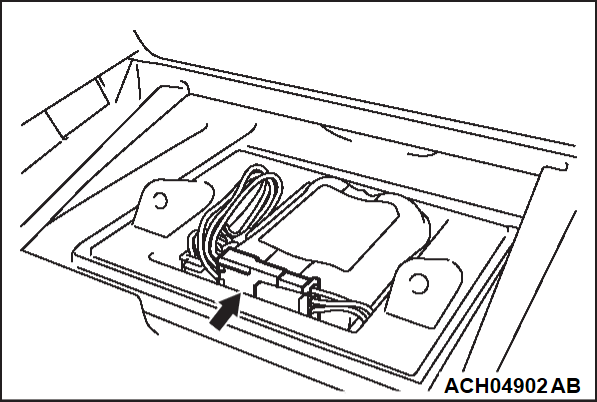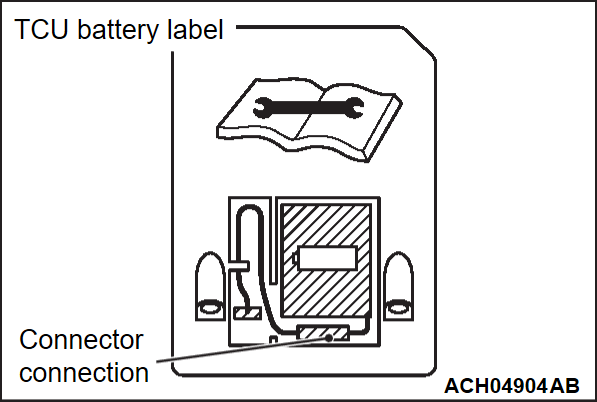TCU BATTERY REPLACEMENT
2. Remove the illustrated cover of instrument panel console box center assembly.
3. Remove the illustrated tapping screws and remove the TCU battery cover.
4. Disconnect the illustrated TCU and TCU battery connector and replace the TCU battery.
| caution |
|
5. Install the TCU battery cover, the instrument panel console box center assembly and the instrument panel mat in the reverse order of removing.
Tightening torque (TCU battery cover tapping screw): 1.5 ± 0.3 N·m (13 ± 2 in-lb)
![[Previous]](../../../buttons/fprev.png)
![[Next]](../../../buttons/fnext.png)