DTC B1168 ACC system fail
| caution |
|
DIAGNOSTIC FUNCTION
If the output power supply status is different from the engine switch status information received from ETACS-ECU via CAN, KOS&OSS-ECU sets DTC B1168. At the same time, KOS&OSS-ECU displays the power supply system error warning to the combination meter, and flashes the indicator of engine switch in amber.
JUDGMENT CRITERIA
Check Conditions
- The terminal voltage of IOD and +B is between 10 and 16 volts.
Judgment Criterion
- In spite of the power supply in the "OFF" position, the information on the engine switch position, which the KOS&OSS-ECU receives from the ETACS-ECU, tells us that the power supply in the "ACC" position continues for greater than and equal to 2 seconds.
PROBABLE CAUSES
- Malfunction of the CAN bus line
- Damaged wiring harness or connector (short to ground or short to power supply or open circuit in ACC line)
- Malfunction of KOS&OSS-ECU
- Malfunction of ETACS-ECU
DIAGNOSIS
STEP 1. Using scan tool (M.U.T.-IIISE), diagnose the CAN bus line
After performing the forced power supply output (Refer to  ) "IG ON" using the scan tool (M.U.T.-IIISE), diagnose the CAN bus line.
) "IG ON" using the scan tool (M.U.T.-IIISE), diagnose the CAN bus line.
 ) "IG ON" using the scan tool (M.U.T.-IIISE), diagnose the CAN bus line.
) "IG ON" using the scan tool (M.U.T.-IIISE), diagnose the CAN bus line.Is the check result normal?
STEP 2. Voltage measurement at ETACS-ECU connector (ACCS line).
(1) Disconnect the connector, and measure at the wiring harness side.
(2) Turn the power supply mode of the engine switch from "OFF" to "ON."
(3) Measure the voltage between the ETACS-ECU connector (ACCS line) and the body ground.
OK: The voltage should measure approximately 12 volts (battery positive voltage).
(4) Turn the power supply mode of the engine switch from "ON" to "OFF."
(5) Measure the voltage between the ETACS-ECU connector (ACCS line) and the body ground.
OK: 1 volt or less
Is the check result normal?
STEP 3. Check of short to power supply, short to ground or open circuit in ACC line between the KOS&OSS-ECU connector and the ETACS-ECU connector
Is the check result normal?
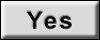 Intermittent malfunction (Refer to GROUP 00 - How to Use Troubleshooting/Inspection Service Points - How to Cope with Intermittent Malfunction
Intermittent malfunction (Refer to GROUP 00 - How to Use Troubleshooting/Inspection Service Points - How to Cope with Intermittent Malfunction  ).
).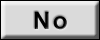 Repair the connector(s) or wiring harness.
Repair the connector(s) or wiring harness.STEP 4. Using scan tool (M.U.T.-IIISE), check the other system data list
Operate the engine switch to change the power supply mode, and check that the data list display of ETACS-ECU is changed.
- When power supply mode is "OFF."
| ||||||||||
| ETACS-ECU data list | ||
| Item No. | Item name | Normal condition |
| 111 | ACC switch | OFF |
- When power supply mode is "ON."
| ||||||||||
| ETACS-ECU data list | ||
| Item No. | Item name | Normal condition |
| 111 | ACC switch | ON |
- When power supply mode is "ACC."
| ||||||||||
| ETACS-ECU data list | ||
| Item No. | Item name | Normal condition |
| 111 | ACC switch | ON |
OK: Normal conditions are displayed for the items.
Are the check result normal?
STEP 5. Check whether the DTC is set again.
Check again if the DTC is set in the KOS&OSS-ECU.
(1) Erase the DTC.
(2) Turn the power supply mode of the engine switch from "OFF" to "ON."
(3) On completion, check that the DTC is set again.
Is the DTC set?
STEP 6. Check whether the DTC is set again.
Check again if the DTC is set in the KOS&OSS-ECU.
(1) Erase the DTC.
(2) Turn the power supply mode of the engine switch from "OFF" to "ON."
(3) On completion, check that the DTC is not set again.
Is the DTC set?
![[Previous]](../../../buttons/fprev.png)
![[Next]](../../../buttons/fnext.png)