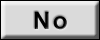DTC U1427: Wheel Speed Sensor Data Malfunction
| caution |
|
OPERATION
AWC-ECU communicates with the ASC-ECU via the CAN bus lines.
DTC SET CONDITIONS
The DTC is set when abnormality is detected in the wheel speed sensor signal received from the ASC-ECU.
PROBABLE CAUSES
- Malfunction of the CAN bus line
- Malfunction of the wheel speed sensor
- Malfunction of ASC-ECU
- Malfunction of AWC-ECU
DIAGNOSIS
STEP 1. Scan tool (M.U.T.-IIISE) CAN bus diagnostics.
Use scan tool (M.U.T.-IIISE) to perform the CAN bus diagnosis.
Is the check result normal?
STEP 2. Scan tool (M.U.T.-IIISE) other system DTC.
Check the ASC DTC (Refer to GROUP 35C - Diagnosis, Diagnostic Trouble Code Chart  ).
).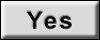 Perform the relevant troubleshooting.
Perform the relevant troubleshooting.
 ).
).Is the DTC set?
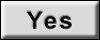 Perform the relevant troubleshooting.
Perform the relevant troubleshooting.![[Previous]](../../../buttons/fprev.png)
![[Next]](../../../buttons/fnext.png)