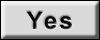DTC B1133: IG1 setting circuit fail
| caution | When replacing the ECU, always check that the communication circuit is normal. |
TECHNICAL DESCRIPTION (COMMENT)
When a short circuit of IG1 setting circuit system is detected, KOS&OSS-ECU sets DTC B1133. At the same time, KOS&OSS-ECU displays the power supply system error warning to the combination meter, and flashes the indicator of engine switch in orange.
DTC SET CONDITION
Check Conditions
- After KOS&OSS-ECU activation
Judgment Criterion
- IG1 setting circuit system is detected.
TROUBLESHOOTING HINTS
- Damaged wiring harness or connector (short to ground or short to power supply in IG1 line)
- Malfunction of IG1 relay
- Malfunction of KOS&OSS-ECU
DIAGNOSIS
STEP 1. Check of short circuit in IG1 line between KOS&OSS-ECU connector and IG1 relay connector.
STEP 2. IG1 relay check.
Check that the IG1 relay works normally (Refer to  ).
).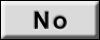 Replace the IG1 relay.
Replace the IG1 relay.
 ).
).Is the check result normal?
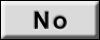 Replace the IG1 relay.
Replace the IG1 relay.STEP 3. Voltage measurement at IG1 relay connector (IG1 terminal).
(1) Remove the IG1 relay and check at its energized side.
(2) Using the scan tool (M.U.T.-III), set the forced power supply output to other than "IG-ON" (Refer to  ).
).
 ).
).(3) Measure the voltage between the IG1 relay connector (IG1 terminal) and body ground.
OK: 1 V or less
(5) Measure the voltage between the IG1 relay connector (IG1 terminal) and body ground.
OK: System voltage
Is the check result normal?
STEP 4. Using scan tool (M.U.T.-III), check data list.
(1)
| caution | To prevent damage to scan tool (M.U.T.-III), always turn the power supply mode of the engine switch to the "OFF" position before connecting or disconnecting scan tool (M.U.T.-III). |
(2) Turn the power supply mode of the engine switch to "OFF".
(3) Check the KOS&OSS-ECU data list.
|
OK: Depending on the state of power supply mode, the display is turned ON/OFF.
Is the check result normal?
STEP 5. Recheck for diagnostic trouble code.
(1) Erase the DTC.
(2) Turn the power supply mode of the engine switch from "OFF" to "ON".
(3) Check if DTC is set.
(4) Turn the power supply mode of the engine switch from "ON" to "OFF".
Is the DTC set?
![[Previous]](../../../buttons/fprev.png)
![[Next]](../../../buttons/fnext.png)