Inspection Procedure 10: Keyless entry hazard answer back function or the dome light answer back function does not work normally.
| caution | Before replacing the ECU, ensure that the power supply circuit, the ground circuit and the communication circuit are normal. |
TECHNICAL DESCRIPTION (COMMENT)
When the keyless entry function is used, the keyless entry hazard answer back function or dome light answer back function operate as set by ETACS customization function (If the flashing count is set to 0 with a customization function, no answer back function is performed).
TROUBLESHOOTING HINTS
- Function setting error or no setting with a customization
- Malfunction of the turn signal light
- Malfunction of the dome light
- Malfunction of ETACS-ECU
DIAGNOSIS
STEP 1. Check the hazard warning light
Check that the hazard warning light illuminate normally.
Is the check result normal?
STEP 2. Check the dome lights operation
Check that the dome lights illuminate normally.
Is the check result normal?
STEP 3. Check the keyless entry function operation
Check that the keyless entry function operation normally.
Is the check result normal?
STEP 4. Check the customization
Check that any one of the followings other than Lock: 0, Unlock: 0 is set for Hazard answer back with a customization function.
- Lock:1, Unlock:2
- Lock:1, Unlock:0
- Lock:0, Unlock:2
- Lock:2, Unlock:1
- Lock:0, Unlock:1
- Lock:2, Unlock:0
| note | If Lock: 0 or Unlock: 0 is selected, no answer back function is performed on locking or unlocking. |
Is it set to other than Lock: 0, Unlock: 0?
STEP 5. Using scan tool (M.U.T.-III), read the diagnostic trouble code.
Check if any DTC is set in the KOS&OSS-ECU.
(1)
| caution | To prevent damage to scan tool (M.U.T.-III), always turn the power supply mode of the engine switch to the "OFF" position before connecting or disconnecting scan tool (M.U.T.-III). |
(2) Turn the power supply mode of the engine switch to "ON".
(3) Check if DTC is set.
(4) Turn the power supply mode of the engine switch to "OFF".
Is the DTC set?
STEP 6. Using scan tool (M.U.T.-III), read the diagnostic trouble code.
Check if any DTC is set in the ETACS-ECU.
(1)
| caution | To prevent damage to scan tool (M.U.T.-III), always turn the power supply mode of the engine switch to the "OFF" position before connecting or disconnecting scan tool (M.U.T.-III). |
(2) Turn the power supply mode of the engine switch to "ON".
(3) Check if DTC is set.
(4) Turn the power supply mode of the engine switch to "OFF".
Is the DTC set?
STEP 7. Check of the troubles
Check that the hazard answer back and dome light answer back functions of the keyless entry operate.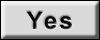 Intermittent malfunction is suspected (Refer to GROUP 00, How to Use Troubleshooting/Inspection Service Points - How to Cope with Intermittent Malfunction
Intermittent malfunction is suspected (Refer to GROUP 00, How to Use Troubleshooting/Inspection Service Points - How to Cope with Intermittent Malfunction  .)
.)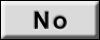 Replace ETACS-ECU.
Replace ETACS-ECU.
Is the check result normal?
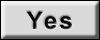 Intermittent malfunction is suspected (Refer to GROUP 00, How to Use Troubleshooting/Inspection Service Points - How to Cope with Intermittent Malfunction
Intermittent malfunction is suspected (Refer to GROUP 00, How to Use Troubleshooting/Inspection Service Points - How to Cope with Intermittent Malfunction  .)
.)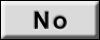 Replace ETACS-ECU.
Replace ETACS-ECU.![[Previous]](../../../buttons/fprev.png)
![[Next]](../../../buttons/fnext.png)