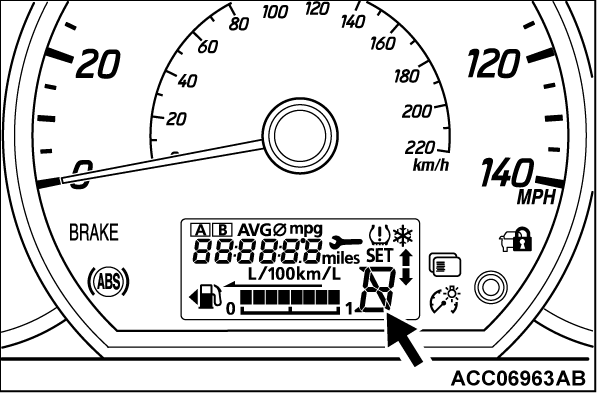INITIALIZATION PROCEDURE FOR CVT LEARNED VALUE
Required Special Tools:
- MB992744: Vehicle communication interface-Lite (V.C.I.-Lite)
- MB992745: V.C.I.-Lite main harness A
- MB992747: V.C.I.-Lite USB cable short
- MB992748: V.C.I.-Lite USB cable long
- MB991958 Scan Tool (M.U.T.-III Sub Assembly)
- MB991824: Vehicles Communication Interface (V.C.I.)
- MB991827 M.U.T.-III USB Cable
- MB991910 M.U.T.-III Main Harness A (Vehicles with CAN communication system)
AIM
After the transaxle assembly or valve body assembly is replaced, learned values must be initialized. The initialization procedure is as below.
INITIALIZATION PROCEDURE
1. Move the selector lever to the "P" range and turn the ignition switch to the "LOCK" (OFF) position. Then, connect scan tool (M.U.T.-III) to the data link connector.
2. Turn the ignition switch to the "ON" position, and then move the selector lever to the "R" range.
3. Depress the accelerator pedal while depressing the brake pedal (Engine stops). Use the scan tool (M.U.T.-III) special function to execute "Reset (item number 3: C/V initial & learned value)" while holding them in applied position.
4. Set the selector lever to the "P" range.
5. Turn the ignition switch to the "LOCK" (OFF) position, and then wait for 10 seconds.
6.
| caution | Do not start the engine. |
Turn the ignition switch to the "ON" position, and then wait for 10 seconds.
7. Check that "P" is displayed on the transmission range indicator on the multi-information display.
| note | "P" will disappear while the data is being read. "P" will appear when the data reading is complete. |
![[Previous]](../../../buttons/fprev.png)
![[Next]](../../../buttons/fnext.png)