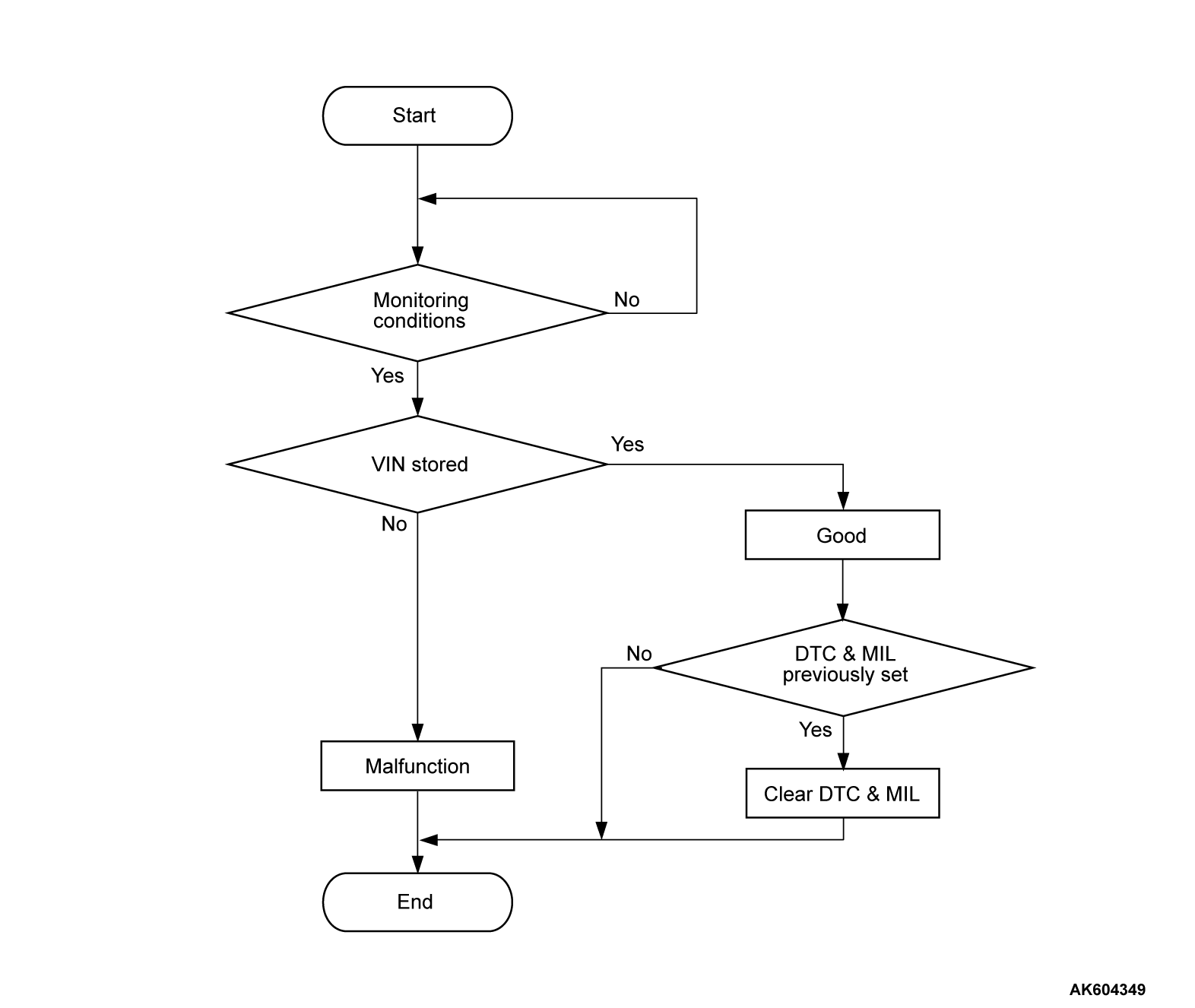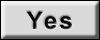DTC P0630: Vehicle Identification Number (VIN) Malfunction
TECHNICAL DESCRIPTION
- The Vehicle Identification Number (VIN) is stored in the ECM by the vehicle manufacturer.
DESCRIPTIONS OF MONITOR METHODS
- The ECM checks whether the VIN is being entered or not.
MONITOR EXECUTION
- Continuous
MONITOR EXECUTION CONDITIONS (Other monitor and Sensor)
Other Monitor (There is no temporary DTC stored in memory for the item monitored below)
- Not applicable
Sensor (The sensor below is determined to be normal)
- Not applicable
DTC SET CONDITIONS
Check Condition
- Ignition switch is "ON" position.
Judgment Criterion
- VIN (current) is not written.
FAIL-SAFE AND BACKUP FUNCTION
- None
OBD-II DRIVE CYCLE PATTERN
- None.
TROUBLESHOOTING HINTS (The most likely causes for this code to be set are:)
- ECM failed.
DIAGNOSIS
Required Special Tools:
- MB992744: Vehicle communication interface-Lite (V.C.I.-Lite)
- MB992745: V.C.I.-Lite main harness A
- MB992747: V.C.I.-Lite USB cable short
- MB992748: V.C.I.-Lite USB cable long
- MB991958: Scan Tool (M.U.T.-III Sub Assembly)
- MB991824: Vehicles Communication Interface (V.C.I.)
- MB991827: M.U.T.-III USB Cable
- MB991910: M.U.T.-III Main Harness A (Vehicles with CAN communication system)
STEP 1. Using scan tool (M.U.T.-III), check VIN Information.
| caution | To prevent damage to scan tool (M.U.T.-III), always turn the ignition switch to the "LOCK" (OFF) position before connecting or disconnecting scan tool (M.U.T.-III). |
(2) Turn the ignition switch to the "ON" position.
(3) Set scan tool (M.U.T.-III) to the coding mode for VIN Information.
(4) Turn the ignition switch to the "LOCK" (OFF) position.
Has VIN (current) been written?
STEP 2. Using scan tool (M.U.T.-III), read the diagnostic trouble code (DTC).
(1) Turn the ignition switch to the "ON" position.
(2) After the DTC has been deleted, read the DTC again.
(3) Turn the ignition switch to the "LOOK" (OFF) position.
Is DTC P0630 set?
STEP 3. Using scan tool (M.U.T.-III), read the diagnostic trouble code (DTC).
(1) Turn the ignition switch to the "ON" position.
(2) After the DTC has been deleted, read the DTC again.
(3) Turn the ignition switch to the "LOOK" (OFF) position.
Is DTC P0630 set?
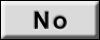 The inspection is complete.
The inspection is complete.![[Previous]](../../../buttons/fprev.png)
![[Next]](../../../buttons/fnext.png)