Inspection procedure 7: One of the door switch signals (including the liftgate latch switch) is not received.
| caution | Whenever the ECU is replaced, ensure that the power supply circuit, the ground circuit and the communication circuit are normal. |
TECHNICAL DESCRIPTION (COMMENT)
If there is an error to the rear door switch or liftgate latch switch input signal, the rear door switch signal is no longer output to the communication line.
| note | When the right, left rear door or the liftgate is opened, the signal is also displayed as "Rear door switch". Therefore, when "Rear door switch" signal is displayed as abnormal, you should determine which signal line is defective by opening the rear doors and the liftgate one at a time. |
TROUBLESHOOTING HINTS
- The rear door switch (LH) may be defective
- The rear door switch (RH) may be defective
- The liftgate latch switch may be defective
- The ETACS-ECU may be defective
- The wiring harness or connectors may have loose, corroded, or damaged terminals, or terminals pushed back in the connector
DIAGNOSIS
Required Special Tools:
- MB991223: Harness Set
- MB992006: Extra Fine Probe
STEP 1. Using scan tool (M.U.T.-III), check data list.
(1)
| caution | To prevent damage to scan tool (M.U.T.-III), always turn the ignition switch to the "LOCK" (OFF) position before connecting or disconnecting scan tool (M.U.T.-III). |
(2) Check signals from each door.
(3) Open the driver's and passenger's doors.
|
OK: Normal condition is displayed.
(4) Open the rear door (RH) with the other doors and the liftgate closed.
|
OK: Normal condition is displayed.
(5) Open the rear door (LH) with the other doors and the liftgate closed.
|
OK: Normal condition is displayed.
(6) Open the liftgate with the other doors closed.
|
OK: Normal condition is displayed.
Is the check result normal?
 (Normal condition is not displayed for item No. 19) : Refer to Inspection Procedure 5 "The front door switch (RH) signal is not received
(Normal condition is not displayed for item No. 19) : Refer to Inspection Procedure 5 "The front door switch (RH) signal is not received  ."
." (Normal condition is not displayed for item No. 48) : Refer to Inspection Procedure 6 "The front door switch (LH) signal is not received
(Normal condition is not displayed for item No. 48) : Refer to Inspection Procedure 6 "The front door switch (LH) signal is not received  ."
."STEP 2. Check the installation condition.
Check that the rear door switch or the liftgate latch switch is installed to the body correctly. Correct the installation condition.
Correct the installation condition.
Is the check result normal?
 Correct the installation condition.
Correct the installation condition.STEP 3. Check the rear door switches or the liftgate latch switch.
Check the rear door switches or the liftgate latch switch. (Refer to GROUP 42A - Door Assembly  (Door Switch) or Liftgate Handle Latch
(Door Switch) or Liftgate Handle Latch  (Liftgate latch switch).)
(Liftgate latch switch).) Replace the rear door switch or liftgate latch switch.
Replace the rear door switch or liftgate latch switch.
 (Door Switch) or Liftgate Handle Latch
(Door Switch) or Liftgate Handle Latch  (Liftgate latch switch).)
(Liftgate latch switch).)Is the check result normal?
 Replace the rear door switch or liftgate latch switch.
Replace the rear door switch or liftgate latch switch.STEP 4. Check the wiring harness between each rear door switch connector or the liftgate latch switch connector and the ETACS-ECU connector.
- Check of short to power supply, short to ground, and open circuit in DOOR line between ETACS-ECU connector and rear door switch (RH). <Rear door (RH)>
- Check of short to power supply, short to ground, and open circuit in DOOR line between ETACS-ECU connector and rear door switch (LH) connector. <Rear door (LH)>
- Check of short to power supply, short to ground, and open circuit in DOOR line between ETACS-ECU connector and liftgate latch switch connector. <Liftgate>
Is the check result normal?
 Repair the connector(s) or wiring harness.
Repair the connector(s) or wiring harness.STEP 5. Connector check: ETACS-ECU connector (DOOR terminal)
STEP 6. Using scan tool (M.U.T.-III), check data list.
Open each of the rear doors and the liftgate.
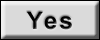 The trouble can be an intermittent malfunction (Refer to GROUP 00 - How to use Troubleshooting/inspection Service Points - How to Cope with Intermittent Malfunction
The trouble can be an intermittent malfunction (Refer to GROUP 00 - How to use Troubleshooting/inspection Service Points - How to Cope with Intermittent Malfunction  ).
). Replace the ETACS-ECU.
Replace the ETACS-ECU.
|
OK: When each of the doors and the liftgate is opened, normal condition is displayed for all.
Is the check result normal?
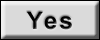 The trouble can be an intermittent malfunction (Refer to GROUP 00 - How to use Troubleshooting/inspection Service Points - How to Cope with Intermittent Malfunction
The trouble can be an intermittent malfunction (Refer to GROUP 00 - How to use Troubleshooting/inspection Service Points - How to Cope with Intermittent Malfunction  ).
). Replace the ETACS-ECU.
Replace the ETACS-ECU.![[Previous]](../../../buttons/fprev.png)
![[Next]](../../../buttons/fnext.png)