DTC B113:7 P range detect SW
| caution | When replacing the ECU, always check that the communication circuit is normal. |
TECHNICAL DESCRIPTION (COMMENT)
If an error is detected in the P range detection switch circuit system when the vehicle speed is 10 km/h or more, OSS-ECU stores DTC B1137, and displays the immobilizer certification system inspection warning the combination meter.
DTC SET CONDITION
Check Conditions
- Power supply mode: ON
Judgment Criterion
- When the vehicle speed is 10 km/h or more, 1 second or more has elapsed since the P range detection switch is detected to be OFF (selector lever is in P position).
- When the P range detection switch is OFF, the signal other than selector lever P position is received for 2 seconds or more.
TROUBLESHOOTING HINTS
- Damaged wiring harness or connector (short to power supply or open circuit in PDSW line)
- Selector lever assembly malfunction (OFF seizure of P range detection switch)
- Malfunction of the ABS-ECU
- Malfunction of the engine control module
- Malfunction of the CVT-ECU
- Malfunction of OSS-ECU
DIAGNOSIS
STEP 1. Using scan tool MB991958, read other system diagnostic trouble code
(1)
| caution | To prevent damage to scan tool (MB991958), always turn the power supply mode of the engine switch to the OFF position before connecting or disconnecting scan tool (MB991958). |
(2) After performing the forced power supply output (refer to forced power supply output procedure  ) "IG-ON".
) "IG-ON".
 ) "IG-ON".
) "IG-ON".(3) Check the diagnostic trouble code of engine control module, ABS-ECU or CVT-ECU.
(4) Turn the power supply mode of the engine switch to OFF.
Is the DTC stored?
STEP 2. Check of short to power supply and open circuit in PDSW line between selector lever assembly connector and OSS-ECU connector
| note | Because the conformity cannot be determined even when the digital tester is used to measure the voltage of PDSW line between the selector lever assembly connector and OSS-ECU connector, be sure to use the oscilloscope. (Outputs the saw tooth waveform of 0 to 5 V with intervals of 10 ms.) |
Is the check result normal?
 Repair the connector(s) or wiring harness.
Repair the connector(s) or wiring harness.STEP 3. Check of selector lever assembly (P range detection switch)
Disconnect the selector lever assembly connector, and check the continuity at the equipment side.
 Replace the selector lever assembly.
Replace the selector lever assembly.
|
Is the check result normal?
 Replace the selector lever assembly.
Replace the selector lever assembly.STEP 4. Using scan tool (M.U.T.-III), check data list.
(1)
| caution | To prevent damage to scan tool (M.U.T.-III), always turn the power supply mode of the engine switch to the OFF position before connecting or disconnecting scan tool (M.U.T.-III). |
(2) Turn the power supply mode of the engine switch to OFF.
(3) Check the OSS-ECU data list.
- Operate the selector lever.
|
OK: Operation state and data list display agree with each other.
Is the check result normal?
STEP 5. Recheck for diagnostic trouble code.
(1) Erase the DTC.
(2) Turn the power supply mode of the engine switch from OFF to ON.
(3) Check if DTC is stored.
(4) Turn the power supply mode of the engine switch from ON to OFF.
Is the DTC stored?
![[Previous]](../../../buttons/fprev.png)
![[Next]](../../../buttons/fnext.png)
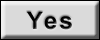 <Stored in engine control module> :
<Stored in engine control module> :