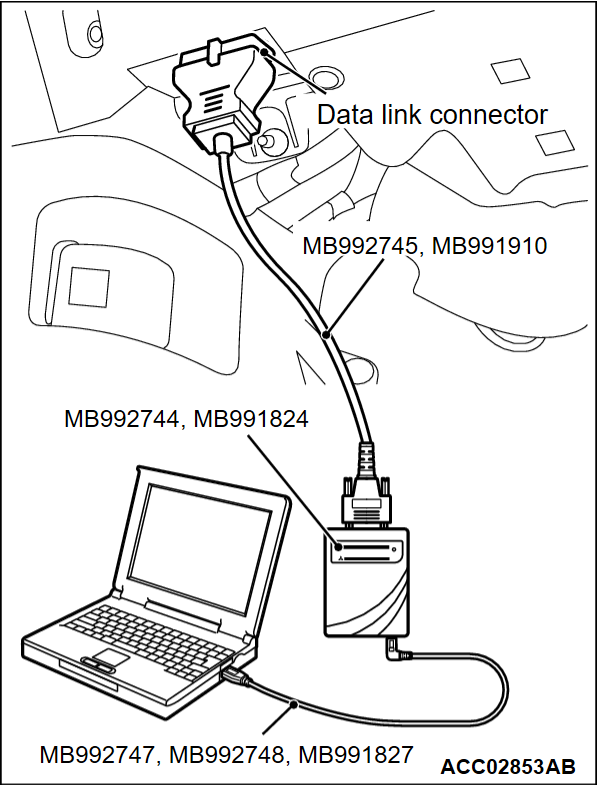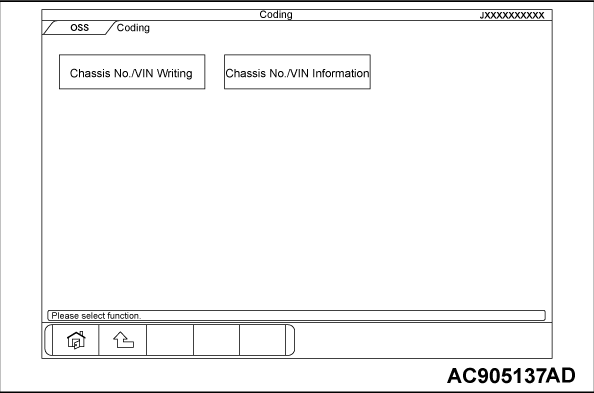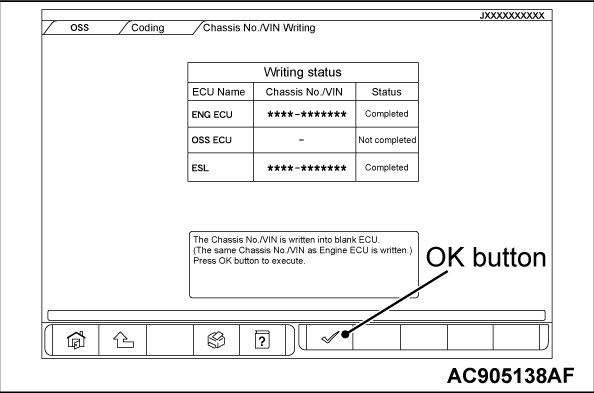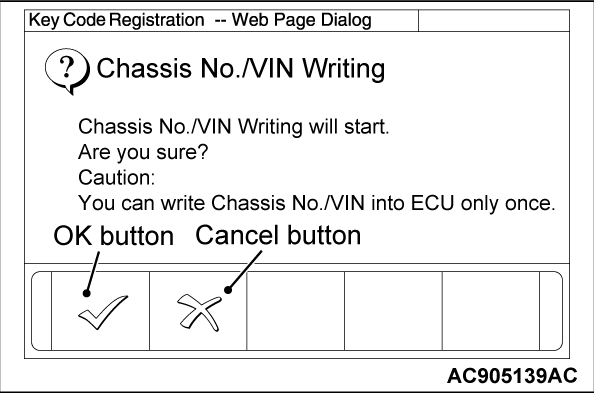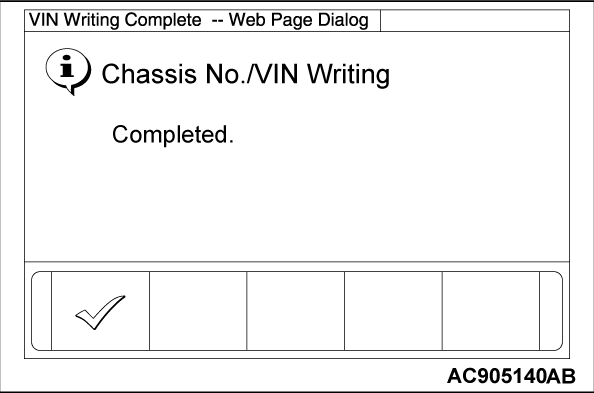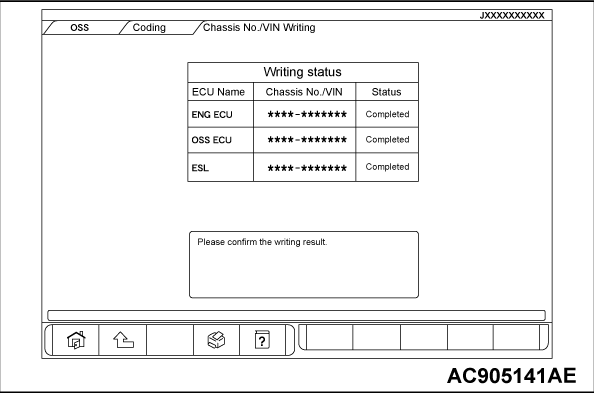REGISTRATION WHEN REPLACING OSS-ECU
| caution |
|
Required Special Tools:
- MB992744: Vehicle communication interface-Lite (V.C.I.-Lite)
- MB992745: V.C.I.-Lite main harness A (for vehicles with CAN communication)
- MB992747: V.C.I.-Lite USB cable short
- MB992748: V.C.I.-Lite USB cable long
- MB991958 Scan Tool (M.U.T.-III Sub Assembly)
- MB991824: Vehicle Communication Interface (V.C.I.)
- MB991827 M.U.T.-III USB Cable
- MB991910 M.U.T.-III Main Harness A
When OSS-ECU is replaced, the VIN needs to be registered to the replaced ECU.
VIN REGISTRATION PROCEDURE
1. Replace the OSS-ECU.
2.
| caution | To prevent damage to scan tool (M.U.T-III), always turn the power supply mode of the engine switch to the OFF position before connecting or disconnecting scan tool (M.U.T-III). |
Connect scan tool (M.U.T-III) to the data link connector.
3. From the system selection screen of scan tool (M.U.T-III), select "OSS".
4. From the OSS function menu screen, select "Coding".
6.
Following the instruction on the screen, press the OK button to execute the VIN writing. (M.U.T. screen above indicates when OSS-ECU is replaced.)
7.
On the writing result confirmation screen, check that the VIN is written, and finish the registration.
8. Operate the engine switch to turn OFF the power supply.
| note | After the scan tool (M.U.T-III) has executed the VIN writing, it will turn the engine switch on forcibly. Therefore, after completion, turn the engine switch off. |
9. Set the driver's door from open to close or from close to open.
10. Carrying the keyless operation key, perform the engine switch operation to turn the power from OFF to ON twice.
11. Check that the OSS-ECU DTC (B1160, B1166 or U1199) is not stored, and finish the registration.
![[Previous]](../../../buttons/fprev.png)
![[Next]](../../../buttons/fnext.png)