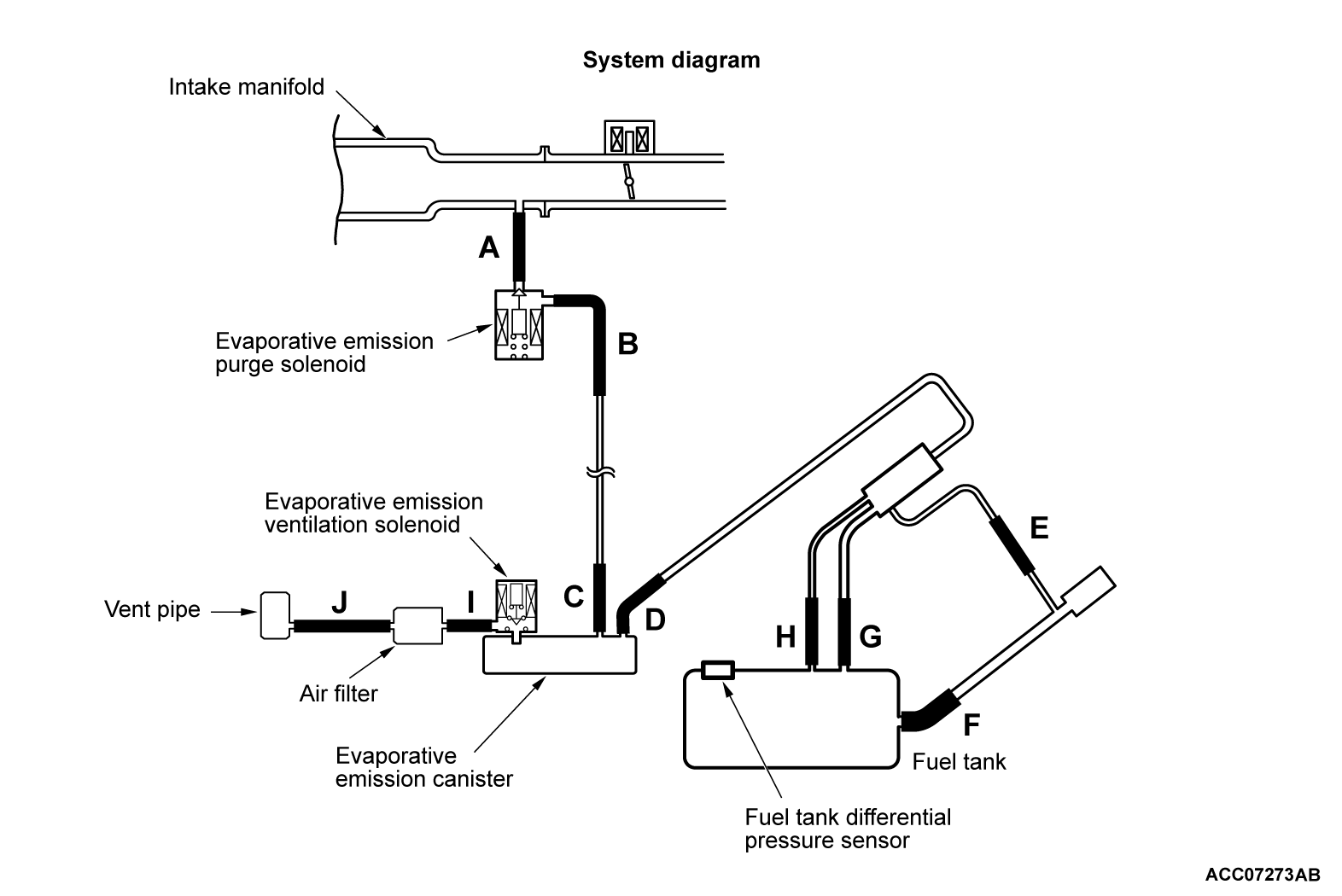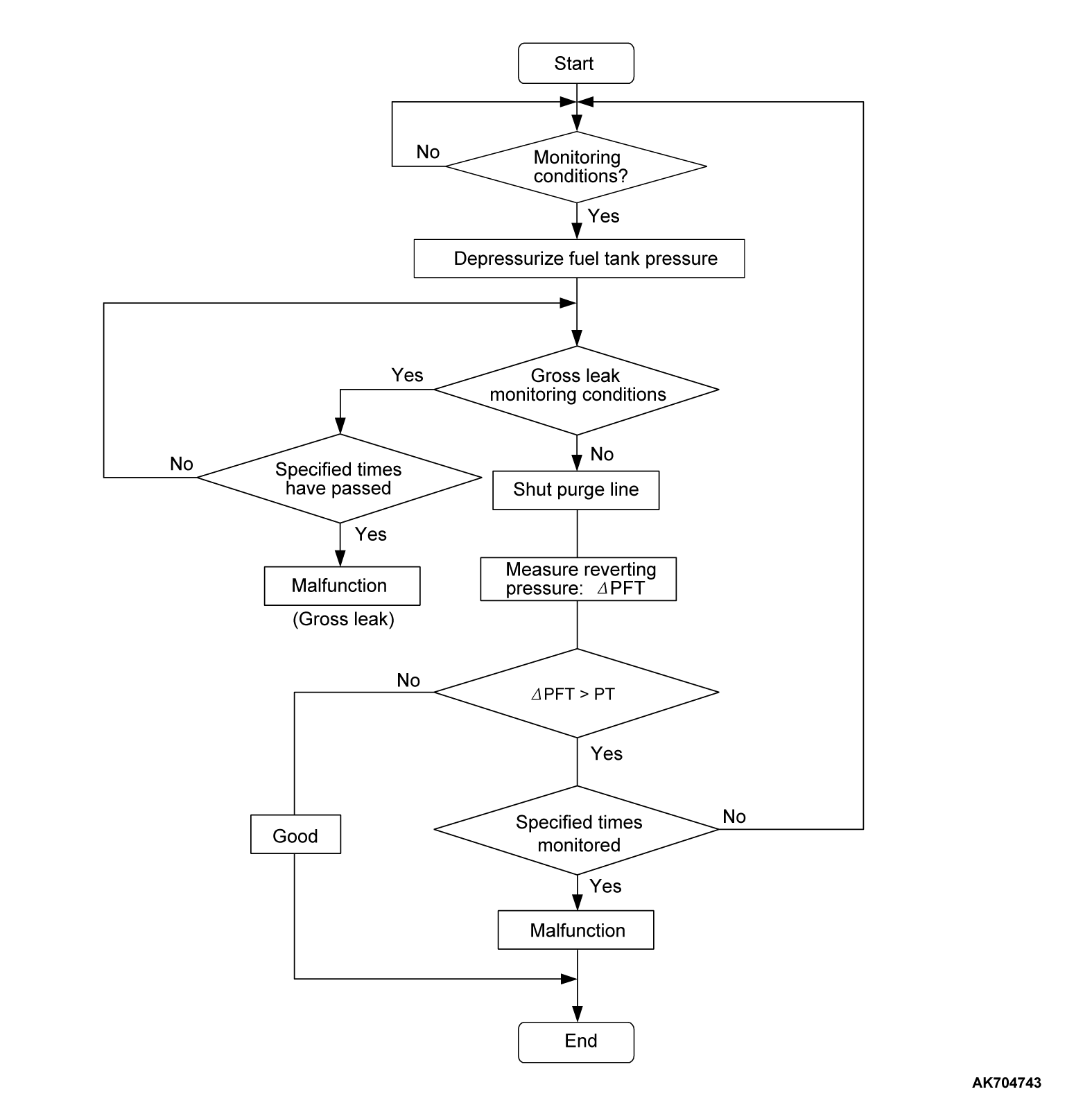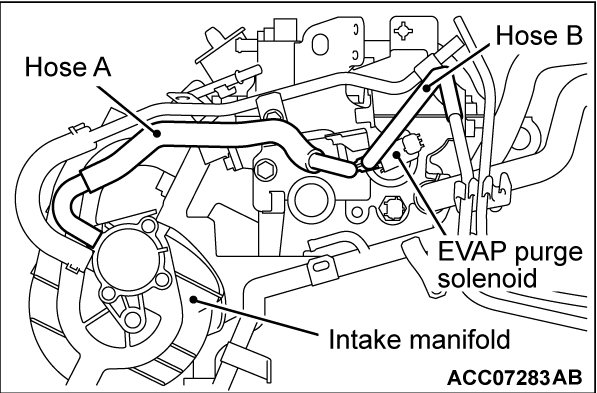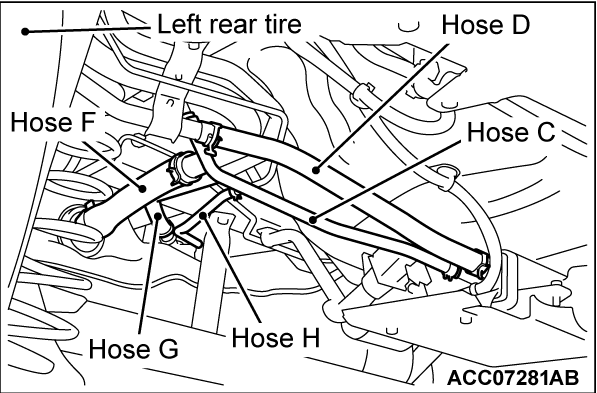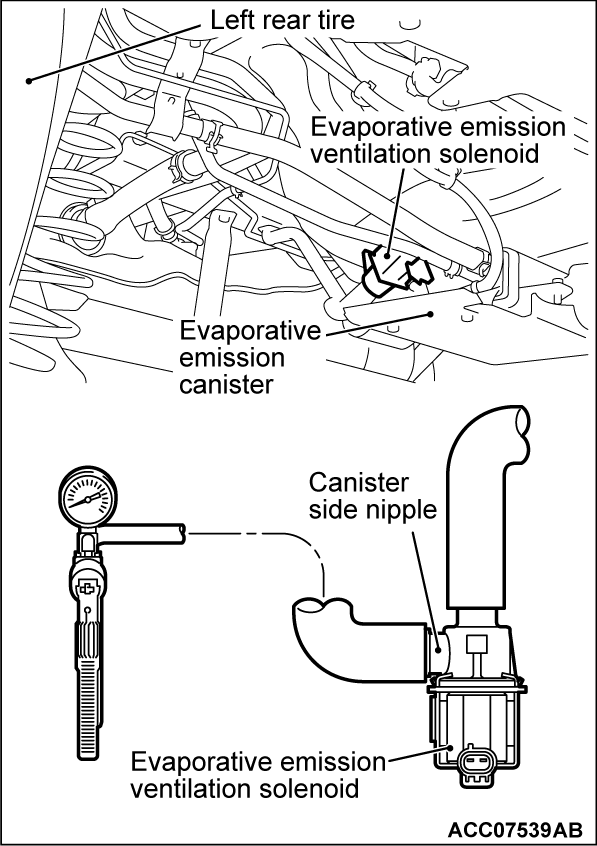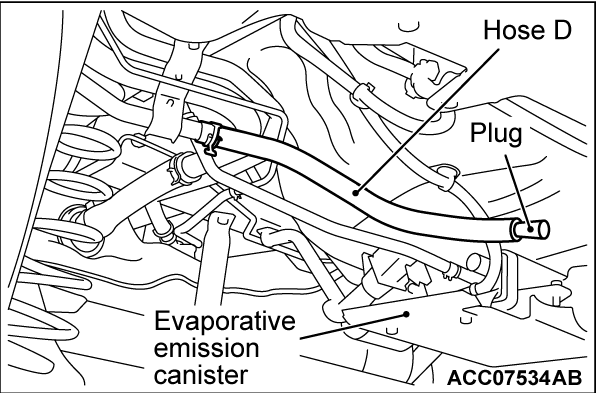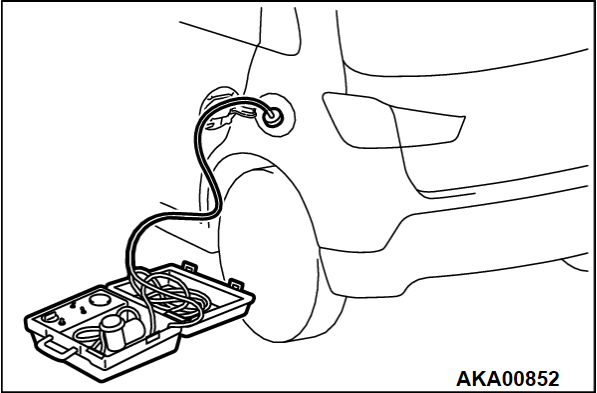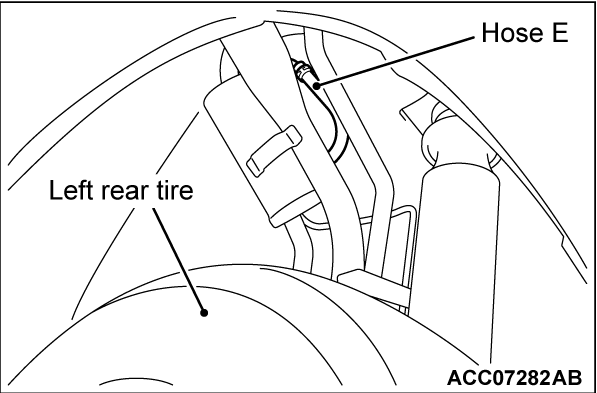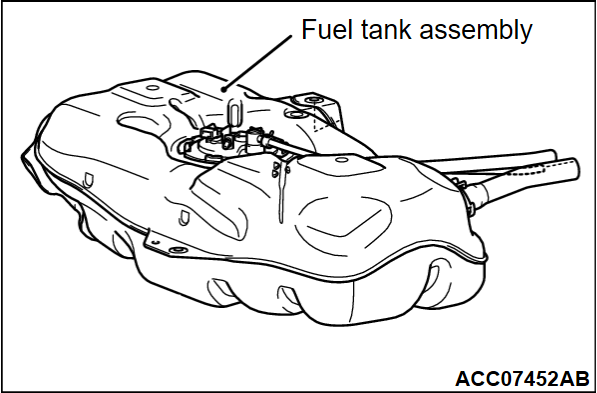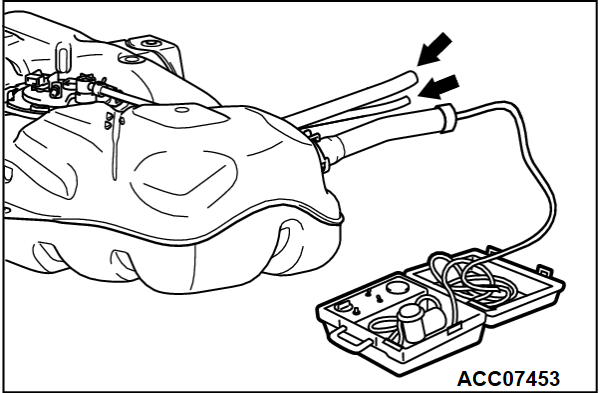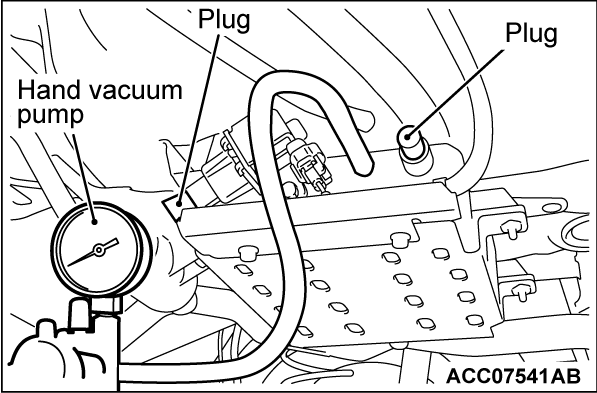DTC P0442: Evaporative Emission Control System Leak Detected (small leak)
TECHNICAL DESCRIPTION
- The ECM monitors the Evaporative Emission (EVAP) System pressure.
- The ECM controls the evaporative emission ventilation solenoid. It closes the evaporative emission ventilation solenoid to seal the evaporative emission canister side of the system.
- The evaporative emission purge solenoid is opened to allow manifold vacuum to create low pressure (vacuum) in the EVAP system.
- When the EVAP system develops a vacuum of 2 kPa (0.29 psi), the evaporative emission purge solenoid is closed and the fuel system vacuum is maintained at 2 kPa (0.29 psi).
- The ECM determines whether there is a leak in the EVAP system by monitoring the vacuum inside the fuel tank.
- The test is stopped when fuel vapor pressure exceeds predetermined limits.
DESCRIPTIONS OF MONITOR METHODS
- Measure reverting pressure after depressurizing by intake manifold negative pressure and detect malfunction if reverting pressure rises largely.
MONITOR EXECUTION
- Once per driving cycle
MONITOR EXECUTION CONDITIONS (OTHER MONITOR AND SENSOR)
Other Monitor (There is no temporary DTC stored in memory for the item monitored below)
- Evaporative emission purge system monitor
- Evaporative emission purge solenoid monitor
- Evaporative emission ventilation solenoid monitor
- Fuel temperature sensor monitor
- Fuel tank differential pressure sensor monitor
- Fuel level sensor monitor
Sensor (The sensors below are determined to be normal)
- Mass airflow sensor
- Engine coolant temperature sensor
- Intake air temperature sensor
- Barometric pressure sensor
Check Conditions
- Amount of remaining fuel is 15 - 85 percent of capacity when the engine is started.
- Engine coolant temperature is less than 36°C (97°F) when the engine is started.
- Intake air temperature is less than 36°C (97°F) when the engine is started.
- Engine coolant temperature is more than 20°C (68°F).
- Intake air temperature is more than -10°C (14°F).
- Fuel temperature is less than 36°C (97°F).
- When the evaporative emission purge solenoid and evaporative emission ventilation solenoid are closed, the change of the pressure in the fuel tank is less than 324 Pa (0.09 in.Hg).
- Barometric pressure is more than 76 kPa (22.4 in.Hg).
- Fuel tank differential pressure sensor output voltage is between 1.0 and 4.0 volts.
- At least 10 seconds have passed since the last monitor was complete.
- Monitoring time: 10 - 14 minutes
Judgment Criterion
- Internal pressure of the fuel tank has changed more than 1,824 Pa (0.53 in.Hg) in 88 seconds after the tank and vapor lines were closed.
note - The monitoring time (10 - 14 minutes) depends on the fuel level and the temperature in the fuel tank.
- The next monitoring occurs at least 10 seconds later.
FAIL-SAFE AND BACKUP FUNCTION
- None
TROUBLESHOOTING HINTS (THE MOST LIKELY CAUSES FOR THIS CODE TO BE STORED ARE:)
- Loose fuel cap.
- Fuel cap relief pressure is incorrect.
- Evaporative emission canister seal is leaking.
- Fuel tank, purge line or vapor line seal is leaking.
- Evaporative emission ventilation solenoid does not seal.
DIAGNOSIS
Required Special Tools:
- MB992744: Vehicle communication interface-Lite (V.C.I.-Lite)
- MB992745: V.C.I.-Lite main harness A
- MB992747: V.C.I.-Lite USB cable short
- MB992748: V.C.I.-Lite USB cable long
- MB991958: Scan Tool (M.U.T.-III Sub Assembly)
- MB991824: Vehicles Communication Interface (V.C.I.)
- MB991827: M.U.T.-III USB Cable
- MB991910: M.U.T.-III Main Harness A (Vehicles with CAN communication system)
STEP 1. Using scan tool (M.U.T.-III), check the evaporative emission system monitor test.
| caution |
|
(2) Turn the ignition switch to the "ON" position.
(3) Erase the DTCs using scan tool (M.U.T-III).
(4) Check that the fuel cap is securely closed (Tighten until three clicks are heard).
(5) Start the engine.
(6) Select "Special Function".
(7) Select "Evap Leak Monitor".
(8) During this test, keep the accelerator pedal at the idle position.
(9) Keep the engine speed and engine load within the specified range. When the monitor test starts, the "In Progress" item on scan tool (M.U.T-III) will change from "NO" to "YES".
(10) Turn the ignition switch to the "LOCK" (OFF) position.
Is "Evap Leak was detected." displayed on scan tool (M.U.T-III)?
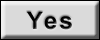 A malfunction has been detected during the monitor test. Refer to the Diagnostic Trouble Code Chart and diagnose any other DTCs that are stored
A malfunction has been detected during the monitor test. Refer to the Diagnostic Trouble Code Chart and diagnose any other DTCs that are stored  . If no other DTC's have been stored, go to Step 2
. If no other DTC's have been stored, go to Step 2 .
. <"Evap Leak Monitor test passed." is displayed on scan tool (M.U.T-III).> : The evaporative emission system is working properly at this time. Explain to the customer that an improperly tightened fuel cap can cause the MIL to illuminate. Return the vehicle to the customer.
<"Evap Leak Monitor test passed." is displayed on scan tool (M.U.T-III).> : The evaporative emission system is working properly at this time. Explain to the customer that an improperly tightened fuel cap can cause the MIL to illuminate. Return the vehicle to the customer.STEP 2. Check the evaporative emission purge solenoid for leaks.
Refer to GROUP 17, Emission Control - Evaporative Emission Control System - Evaporative Emission Purge Solenoid Check  .
.
 .
.Does the evaporative emission purge solenoid hold pressure?
STEP 3. Check for leaks in evaporative emission hose A and hose B.
Use a hand vacuum pump to check hose A and hose B.
Do the hoses and chamber hold vacuum?
STEP 4. Check for leaks in evaporative emission hose C.
Use a hand vacuum pump to check hose C.
Does hose C hold vacuum?
STEP 5. Using scan tool (M.U.T-III), check actuator test item 15: Evaporative Emission Ventilation Solenoid.
(1) Remove the evaporative emission ventilation solenoid. Do not disconnect the connector.
(2) Connect the hose of the hand vacuum pump to the canister side nipple of the evaporative emission ventilation solenoid.
(3) Turn the ignition switch to the "ON" position.
(4) Set scan tool (M.U.T-III) to actuator testing mode for item 15: Evaporative Emission Ventilation Solenoid.
- While the evaporative emission ventilation solenoid is energized, operate the hand vacuum pump and confirm that the solenoid holds vacuum.
(5) Turn the ignition switch to the "LOCK" (OFF) position.
(6) Disconnect the hand vacuum pump, and reinstall the evaporative emission ventilation solenoid.
Did the evaporative emission ventilation solenoid hold vacuum?
STEP 6. Perform the pressure test on the evaporative emission system.
(1) Disconnect hose D from the EVAP emission canister.
(2) Plug the disconnected end of hose D.
(3) Confirm that the evaporative emission system pressure pump (Miller number 6872A) is operating properly. Perform the self-test as described in the pump manufacturer's instructions.
(4) Remove the fuel cap.
(5) Connect the evaporative emission system pressure pump (Miller number 6872A) to the fuel tank filler tube by using fuel tank adapter (MLR-8382).
(6) Pressure test the system to determine whether any leaks are present.
| note | The "Pressure test" in this procedure refers to the I/M240 Simulation Test. The eight steps of this test are described in the manufacturer's instructions for the evaporative emission system pressure pump, Miller number 6872A. |
(7) Remove the evaporative emission system pressure pump (Miller number 6872A) and the fuel tank adapter (MLR-8382), and reinstall the fuel cap.
(8) Connect hose D to the evaporative emission canister.
Is the evaporative emission system line free of leaks?
STEP 7. Check for leaks in evaporative emission hose D.
(1) Use a hand vacuum pump to check hose D.
Does hose D hold vacuum?
STEP 8. Check for leaks in evaporative emission hose E.
(1) Use a hand vacuum pump to check hose E.
Does hose E hold vacuum?
STEP 9. Check for leaks in evaporative emission hoses F, G and H.
(1) Drain the fuel from the fuel tank.
(2) Use a hand vacuum pump to check each hose F, G and H.
Do the hoses hold vacuum?
STEP 10. Check for leaks in the fuel tank.
(1) Visually check for cracks or other leaks in the fuel tank.
| note | Carefully check the fuel pump module and the fuel tank differential pressure sensor installation in the fuel tank. |
(2) Connect the evaporative emission system pressure pump (Miller number 6872A) to the fuel filler hose.
(3) Plug the hose and the nipple shown in the illustration.
| note | If these items are not securely plugged now, the fuel could leak in the next step. |
(4) Pressurize the fuel tank with the evaporative emission system pressure pump.
(5) In the pressurized state, check for leaks by applying a soapy water solution to each section and look for bubbles.
Are any leaks found?
STEP 11. Check the evaporative emission canister for vacuum leaks.
(1) Connect a hand vacuum pump to the evaporative emission canister and plug the other nipples.
(2) Apply a pressure on the hand vacuum pump, and confirm that air is maintained.
(3) Disconnect the hand vacuum pump and remove the plugs.
Is the evaporative emission canister in good condition?
STEP 12. Using scan tool (M.U.T-III), check the evaporative emission system monitor test.
| caution |
|
(1) Turn the ignition switch to the "ON" position.
(2) Erase the DTCs using scan tool (M.U.T-III).
(3) Check that the fuel cap is securely closed (Tighten until three clicks are heard).
(4) Start the engine.
(5) Select "Special Function".
(6) Select "Evap Leak Monitor".
(7) During the test, keep the accelerator pedal at the idle position.
(8) Keep the engine speed and engine load within the specified range. When the monitor test starts, the "In Progress" item on scan tool (M.U.T-III) will change from "NO" to "YES".
(9) Turn the ignition switch to the "LOCK" (OFF) position.
Is "Evap Leak was detected." displayed on scan tool (M.U.T-III)?
![[Previous]](../../../buttons/fprev.png)
![[Next]](../../../buttons/fnext.png)