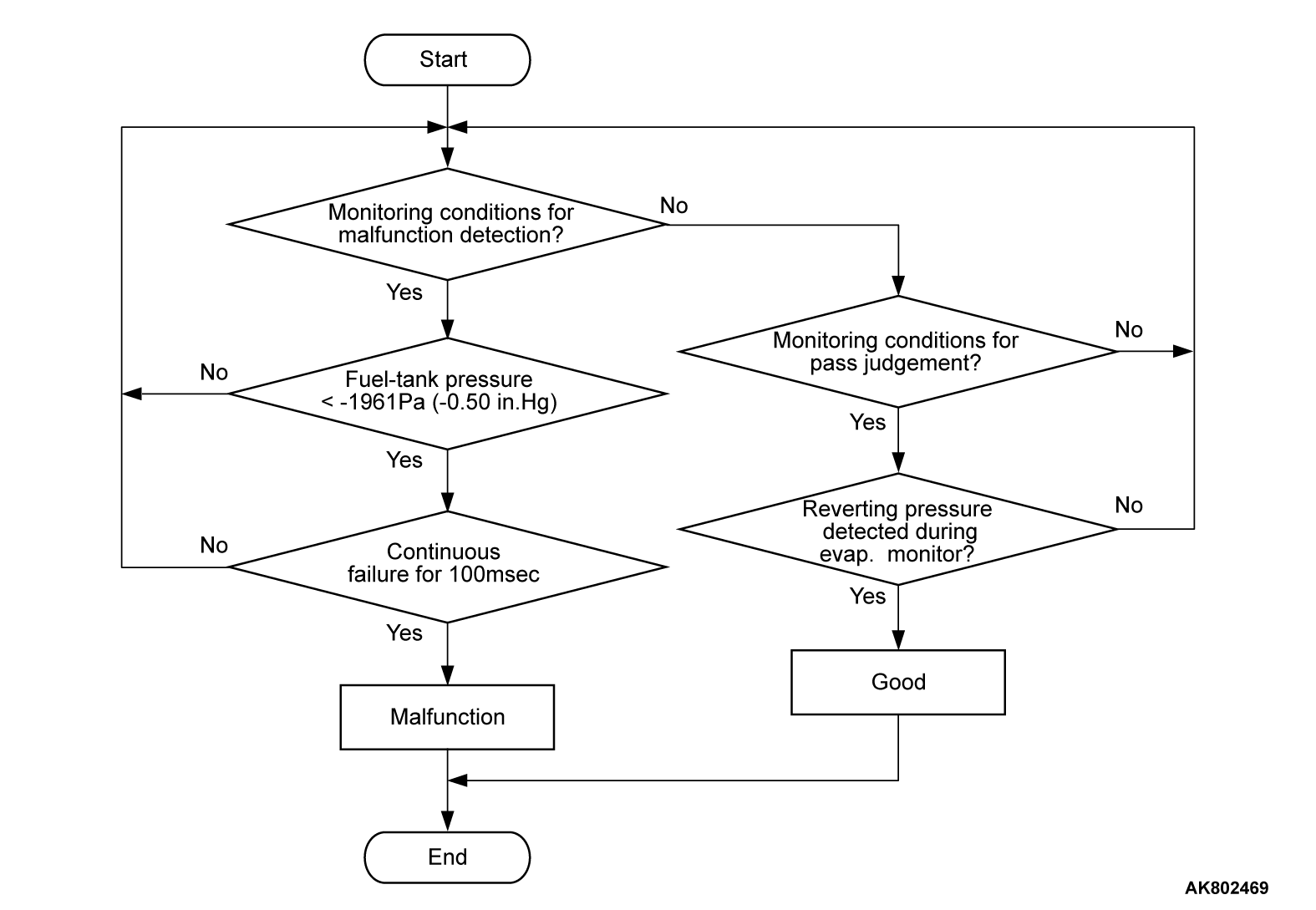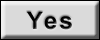DTC P0441: Evaporative Emission Control System Incorrect Purge Flow
TECHNICAL DESCRIPTION
- ECM detects a stuck open condition of evaporative emission purge solenoid and a stuck closed condition of evaporative emission ventilation solenoid by pressure change in fuel tank.
- Stuck open evaporative emission purge solenoid is judged through monitoring leak of evaporative emission system.
- Stuck closed evaporative emission ventilation solenoid is judged after 20 seconds from end of monitoring leak of evaporative emission system, or of usual operation of evaporative emission purge solenoid from ON to OFF.
DESCRIPTIONS OF MONITOR METHODS
- Fuel tank pressure decreases largely during purge-cut.
MONITOR EXECUTION
- Continuous
MONITOR EXECUTION CONDITIONS (Other monitor and Sensor)
Other Monitor (There is no temporary DTC stored in memory for the item monitored below)
- Fuel tank pressure sensor monitor
Sensor (The sensor below is determined to be normal)
- Not applicable
DTC SET CONDITIONS
Check Conditions
- Engine is running.
- ON duty cycle of the evaporative emission purge solenoid is 0 percent.
- 20 seconds have passed since the duty cycle of the evaporative emission purge solenoid has turned to 0 percent.
Judgment Criterion
- The pressure in the fuel tank is less than -1961 Pa (-0.58 in.Hg) for 0.1 second.
FAIL-SAFE AND BACKUP FUNCTION
- None
TROUBLESHOOTING HINTS (The most likely causes for this code to be stored are:)
- Evaporative emission purge solenoid failed.
- Evaporative emission ventilation solenoid failed.
- Fuel tank differential pressure sensor circuit related part(s) failed.
DIAGNOSIS
Required Special Tools:
- MB992744: Vehicle communication interface-Lite (V.C.I.-Lite)
- MB992745: V.C.I.-Lite main harness A
- MB992747: V.C.I.-Lite USB cable short
- MB992748: V.C.I.-Lite USB cable long
- MB991958: Scan Tool (M.U.T.-III Sub Assembly)
- MB991824: Vehicles Communication Interface (V.C.I.)
- MB991827: M.U.T.-III USB Cable
- MB991910: M.U.T.-III Main Harness A (Vehicles with CAN communication system)
STEP 1. Using scan tool (M.U.T.-III), read the diagnostic trouble code (DTC).
| caution | To prevent damage to scan tool (M.U.T.-III), always turn the ignition switch to the "LOCK" (OFF) position before connecting or disconnecting scan tool (M.U.T.-III). |
(2) Turn the ignition switch to the "ON" position.
(3) Read the DTC.
(4) Turn the ignition switch to the "LOCK" (OFF) position.
Is DTC P0451 stored?
STEP 2. Using scan tool (M.U.T.-III), check data list item 52: Fuel Tank Differential Pressure Sensor.
(1) Turn the ignition switch to the "ON" position.
(2) Remove the fuel cap.
(3) Set scan tool (M.U.T-III) to the data reading mode for item 52, Fuel Tank Differential Pressure Sensor.
- The output voltage should be between 1,500 and 3,500 millivolts.
(4) Turn the ignition switch to the "LOCK" (OFF) position.
Is the output voltage between 1,500 and 3,500 millivolts?
STEP 3. Using scan tool (M.U.T-III), check actuator test item 10: Evaporative Emission Purge Solenoid.
(1) Turn the ignition switch to the "ON" position.
(2) Set scan tool (M.U.T-III) to the actuator test mode for item 10, Evaporative emission purge solenoid.
- An operation sound should be heard and vibration should be felt when the evaporative emission purge solenoid is operated.
(3) Turn the ignition switch to the "LOCK" (OFF) position.
Is the solenoid operating properly?
STEP 4. Using scan tool (M.U.T-III), check actuator test item 15: Evaporative Emission Ventilation Solenoid.
(1) Turn the ignition switch to the "ON" position.
(2) Set scan tool (M.U.T-III) to the actuator test mode for item 15, Evaporative emission ventilation solenoid.
- An operation sound should be heard and vibration should be felt when the evaporative emission ventilation solenoid is operated.
(3) Turn the ignition switch to the "LOCK" (OFF) position.
Is the solenoid operating properly?
![[Previous]](../../../buttons/fprev.png)
![[Next]](../../../buttons/fnext.png)