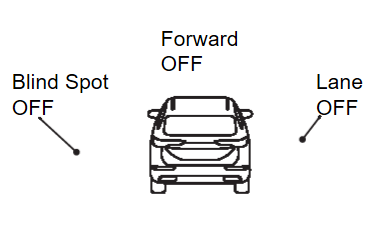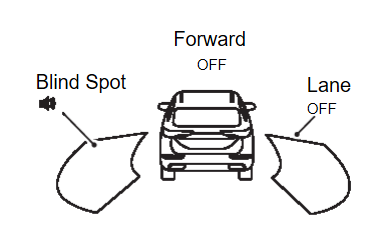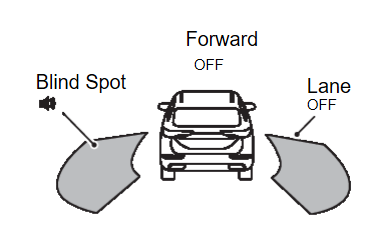Work Procedure
- Perform action test to verify the customer's concern.
- Perform action test and check the system operation after system diagnosis.
| caution | Fully understand the following items well before the road test;
|
1.CHECK BSW SYSTEM SETTING
- Change the power supply mode of the electric motor switch to ON (READY indicator: ON).
- Check that the BSW system setting can be enabled/disabled on the information display.
- Turn the electric motor switch OFF and wait for 5 seconds or more.
- Check that the previous setting is saved when the engine starts again.
2.BSW SYSTEM ACTION TEST
- Enable the setting of the BSW system on the information display.
- Turn BSW system ON.
- Check BSW operation according to the following table.
Condition Action Indication on the BSW indicator Display on information display Buzzer BSW OFF — OFF OFF BSW ON Vehicle speed is less than approx. 10 km/h (6 MPH) — OFF BSW system indicator : White Speaker icon : WhiteOFF Vehicle speed is approx. 10 km/h (6 MPH) or more Vehicle is not detected — OFF BSW system indicator : White Speaker icon : WhiteOFF Vehicle is detected Turn signal is OFF — ON BSW system indicator : White Speaker icon : WhiteOFF Vehicle is detected before turn signal operates Turn signal is ON (vehicle detected direction) — Blink Yellow (Blink) Short continuous beeps BSW system indicator : Yellow (Blink) Speaker icon : WhiteVehicle is detected after turn signal operates Turn signal is ON (vehicle detected direction) — Blink Yellow (Blink) OFF BSW system indicator : Yellow (Blink) Speaker icon : Whitenote - If vehicle speed exceeds approximately 10 km/h (6 MPH), BSW function operates until the vehicle speed becomes lower than approximately 10 km/h (6 MPH).
- Time shown in the figure is approximate time.
: INSPECTION END
![[Previous]](../../../buttons/fprev.png)
![[Next]](../../../buttons/fnext.png)